polycorjsp
asked on
IIS internal website security certificate
Hi!
We have an internal website that needs https connection. Each time we open the website, we have a warning the there is a problem with this wensite's security certificate.
How can I remove this warning for internal web site or can I create a self signed certificate and deploy with GPO? Is there an easier solution?
Thanks!
JS
We have an internal website that needs https connection. Each time we open the website, we have a warning the there is a problem with this wensite's security certificate.
How can I remove this warning for internal web site or can I create a self signed certificate and deploy with GPO? Is there an easier solution?
Thanks!
JS
It's easier if you purchase and install a certificate from a certificate authority (CA) already trusted in each users certificate store-- such as VeriSign, Thawte, Entrust, DigiCert, etc.
Run certmgr.msc and look under Trusted Root Certification Authorities > Certificates and Intermediate Certification Authorities > Certificates
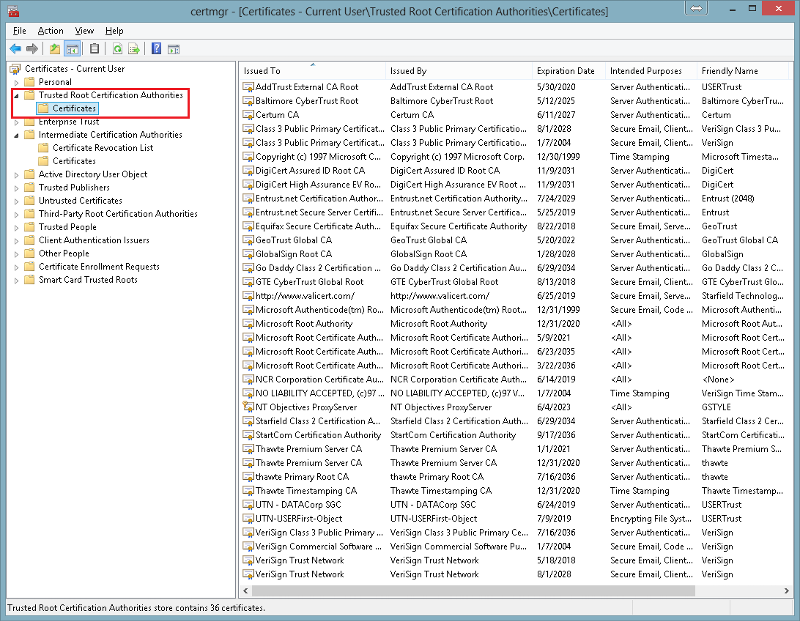
Run certmgr.msc and look under Trusted Root Certification Authorities > Certificates and Intermediate Certification Authorities > Certificates
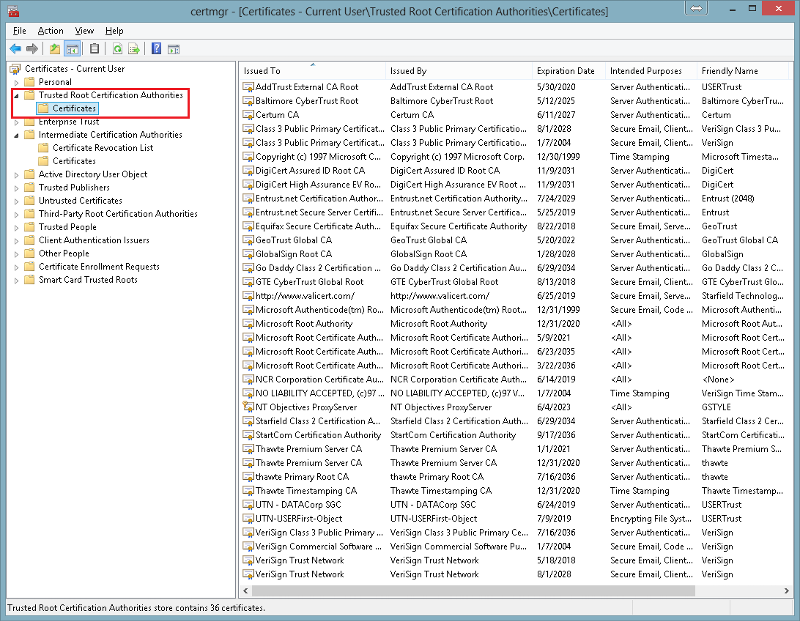
ASKER
Hi!
If I use the server address, I do not have the problem (https://srv2k8x64r2-hirs.mydomain.Local). I have created a more user firendly DNS entry like https://HRExpert.mydomain.local that point to the same IP and the certificate warning appears. Is there a quick solution?
Thanks!
JS
If I use the server address, I do not have the problem (https://srv2k8x64r2-hirs.mydomain.Local). I have created a more user firendly DNS entry like https://HRExpert.mydomain.local that point to the same IP and the certificate warning appears. Is there a quick solution?
Thanks!
JS
Thats probably because the certificate in place is for srv2k8x64r2-hirs.mydomain.
ASKER CERTIFIED SOLUTION
membership
This solution is only available to members.
To access this solution, you must be a member of Experts Exchange.
ASKER
Sorry for the delay; I will try that shortly
No it cannot be easier IF your website really needs https.