Alex A
asked on
SSIS: loading flat file data into the table, output column names.
Hi, I am loading pipe-delimited file into the database table.
The file contains only data, first row doesn't have column names. Database table columns match the datafile columns.
I'd like to match SSIS package 'Flat File Source - Output Columns' names to the db table columns. Now flat file source columns names are 'Column 0', 'Column 1', ...
I want to replace those values with real names (table column names).
Thank you for your help.
The file contains only data, first row doesn't have column names. Database table columns match the datafile columns.
I'd like to match SSIS package 'Flat File Source - Output Columns' names to the db table columns. Now flat file source columns names are 'Column 0', 'Column 1', ...
I want to replace those values with real names (table column names).
Thank you for your help.
ASKER
Yes, that's what I do now, drag and drop every column one by one from source to destination because source column names don't match destination column names.
I'd like to name flat file source columns (Column 0, Column 1, ...) the same as matching destination database table columns. I can rename source columns manually one by one, however, I am wondering if there is better way.
I'd like to name flat file source columns (Column 0, Column 1, ...) the same as matching destination database table columns. I can rename source columns manually one by one, however, I am wondering if there is better way.
ASKER CERTIFIED SOLUTION
membership
This solution is only available to members.
To access this solution, you must be a member of Experts Exchange.
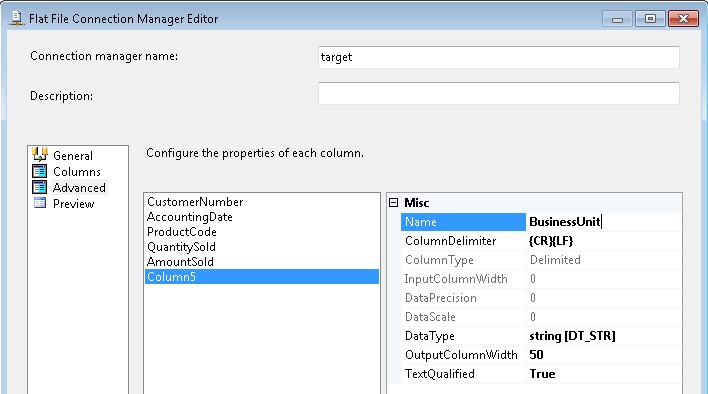
To delate a column mapping, click-and-delete on the arrows to remove a mapping.
To add a column mapping, click-and-hold on a column in the 'Available Input Columns' list, drag to the 'Available Destination Columns' list, then let go of the mouse button.