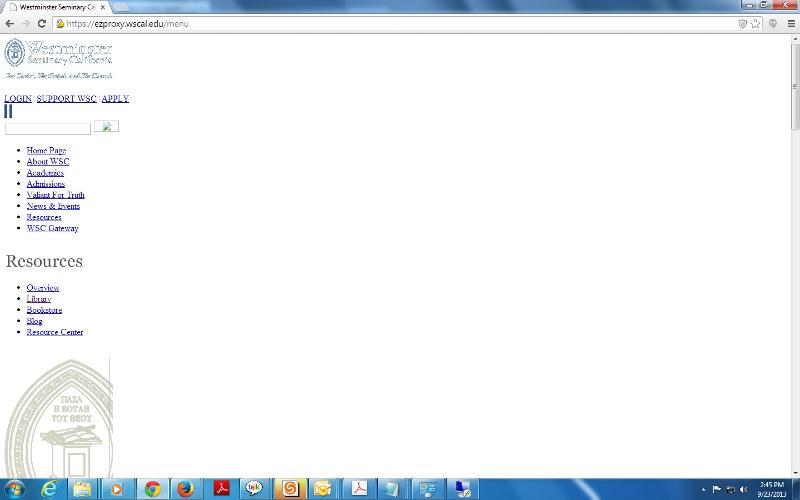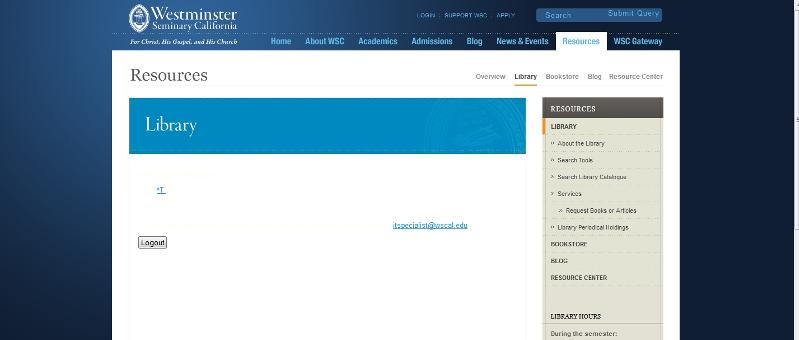aclaus225
asked on
Webpages Not Viewing Correctly
Do you get the same result if you use IE? Have you tried loading fiddler onto your machine and see what it says?
ASKER
IE does give the same result. Fiddler is odd to me. The webpages were already proxy, so what will that do?
ASKER CERTIFIED SOLUTION
membership
This solution is only available to members.
To access this solution, you must be a member of Experts Exchange.
You can also use chrome console or firefox firebug to view the errors. Also, view source and try to click on the link to the css file. It is probably not there.
ASKER
I am getting errors like this from Firefox Web Console: [10:41:56.724] Blocked loading mixed active content "http://wscal.edu/css/main.css" . How do I fix that?
ASKER
When I did a "View Source" on the page I got this:
<!DOCTYPE html PUBLIC "-//W3C//DTD XHTML 1.0 Strict//EN" "http://www.w3.org/TR/xhtml1/DTD/xhtml1-strict.dtd">
<html xmlns="http://www.w3.org/1999/xhtml" xml:lang="en" lang="en">
<head>
<meta http-equiv="content-type" content="text/html; charset=utf-8" />
<link rel="shortcut icon" type="image/x-icon" href="/favicon.ico" />
<title>Westminster Seminary California</title>
<meta name="description" content="Westminster Seminary California" />
<meta name="keywords" content="" />
<!--<meta property="og:image" content="http://wscal.edu/images/graphics/_thumbs/wscseal_fbicon.jpg" />-->
<meta name="robots" content="index,follow" />
<link rel='stylesheet' type='text/css' media='screen' href='http://wscal.edu/css/main.css' />
<link rel='stylesheet' type='text/css' media='all' href='http://wscal.edu/css/typography.css' />
<link rel='stylesheet' type='text/css' media='screen' href='http://wscal.edu/css/menus.css' />
<link rel='stylesheet' type='text/css' media='print' href='http://wscal.edu/css/print.css' />
<link rel='stylesheet' type='text/css' media='screen' href='http://wscal.edu/css/sortable-tables.css' />
<link rel='stylesheet' type='text/css' media='screen' href='http://wscal.edu/css/tabs.css' />
<script type="text/javascript" src="https://ajax.googleapis.com/ajax/libs/jquery/1.7.1/jquery.min.js"></script>
<script type="text/javascript" src="https://ajax.googleapis.com/ajax/libs/jqueryui/1.8.16/jquery-ui.min.js"></script>
<script type="text/javascript" src="http://wscal.edu/js/tabs.js"></script>
<script type="text/javascript" src="http://wscal.edu/js/global.js"></script>
</head>
Why don't you download and move those jquery files to your web server so you aren't accessing data from another domain when you load? That very well may be the issue. The reason you may not see that locally is because the security settings for browsing content hosted on your machine locally may be set more loosely than browsing remote content.
You should also be able to adjust the security settings to not block this content. I'm not sure where this option is in firefox, but some googling indicates the verbiage for the option is:
Disable protection on this page
You should also be able to adjust the security settings to not block this content. I'm not sure where this option is in firefox, but some googling indicates the verbiage for the option is:
Disable protection on this page
ASKER
[11:21:38.824] Blocked loading mixed active content "http://wscal.edu/css/main.css" @ https://ezproxy.wscal.edu/menu
[11:21:38.826] Blocked loading mixed active content "http://wscal.edu/css/typography.css" @ https://ezproxy.wscal.edu/menu
[11:21:38.826] Blocked loading mixed active content "http://wscal.edu/css/menus.css" @ https://ezproxy.wscal.edu/menu
[11:21:38.826] Blocked loading mixed active content "http://wscal.edu/css/print.css" @ https://ezproxy.wscal.edu/menu
[11:21:38.826] Blocked loading mixed active content "http://wscal.edu/css/sortable-tables.css" @ https://ezproxy.wscal.edu/menu
[11:21:38.826] Blocked loading mixed active content "http://wscal.edu/css/tabs.css" @ https://ezproxy.wscal.edu/menu
[11:21:38.827] Blocked loading mixed active content "http://wscal.edu/js/tabs.js" @ https://ezproxy.wscal.edu/menu
[11:21:38.827] Blocked loading mixed active content "http://wscal.edu/js/global.js" @ https://ezproxy.wscal.edu/menu
[11:21:39.573] GET http://wscal.edu/images/graphics/print-logo.gif [HTTP/1.1 304 Not Modified 170ms]
[11:21:39.680] GET http://wscal.edu/images/graphics/small-logo.jpg [HTTP/1.1 304 Not Modified 262ms]
[11:21:39.682] GET http://wscal.edu/images/graphics/logo.gif [HTTP/1.1 304 Not Modified 294ms]
[11:21:39.682] GET http://wscal.edu/images/graphics/global-nav-divider.gif [HTTP/1.1 304 Not Modified 303ms]
[11:21:39.683] GET http://wscal.edu/images/graphics/search-left-edge.gif [HTTP/1.1 304 Not Modified 201ms]
[11:21:39.684] GET http://wscal.edu/images/graphics/search-right-edge.gif [HTTP/1.1 304 Not Modified 385ms]
[11:21:39.685] GET http://wscal.edu/images/graphics/title-resources.png [HTTP/1.1 304 Not Modified 224ms]
[11:21:39.686] GET http://wscal.edu/images/graphics/right-column-watermark.gif [HTTP/1.1 304 Not Modified 250ms]
[11:21:39.687] GET http://wscal.edu/images/graphics/WSC_Libary_banner708.jpg [HTTP/1.1 304 Not Modified 207ms]
[11:21:39.688] GET http://wscal.edu/images/graphics/related-arrow.gif [HTTP/1.1 304 Not Modified 188ms]
[11:21:39.689] GET http://wscal.edu/images/graphics/related-divider.gif [HTTP/1.1 304 Not Modified 195ms]
[11:21:39.690] GET http://wscal.edu/images/graphics/support-wsc-button.gif [HTTP/1.1 304 Not Modified 197ms]
[11:21:39.691] GET http://wscal.edu/images/graphics/apply-to-wsc-button.gif [HTTP/1.1 304 Not Modified 191ms]
[11:21:39.692] GET http://wscal.edu/images/graphics/icon-twitter.gif [HTTP/1.1 304 Not Modified 184ms]
[11:21:39.693] GET http://wscal.edu/images/graphics/icon-rss.gif [HTTP/1.1 304 Not Modified 183ms]
[11:21:39.694] GET http://wscal.edu/images/graphics/icon-podcast.gif [HTTP/1.1 304 Not Modified 187ms]
[11:21:39.695] GET http://wscal.edu/images/graphics/icon-email.gif [HTTP/1.1 304 Not Modified 188ms]
[11:21:39.697] GET http://wscal.edu/images/graphics/footer-connect-bottom.gif [HTTP/1.1 304 Not Modified 186ms]
[11:21:38.826] Blocked loading mixed active content "http://wscal.edu/css/typography.css" @ https://ezproxy.wscal.edu/menu
[11:21:38.826] Blocked loading mixed active content "http://wscal.edu/css/menus.css" @ https://ezproxy.wscal.edu/menu
[11:21:38.826] Blocked loading mixed active content "http://wscal.edu/css/print.css" @ https://ezproxy.wscal.edu/menu
[11:21:38.826] Blocked loading mixed active content "http://wscal.edu/css/sortable-tables.css" @ https://ezproxy.wscal.edu/menu
[11:21:38.826] Blocked loading mixed active content "http://wscal.edu/css/tabs.css" @ https://ezproxy.wscal.edu/menu
[11:21:38.827] Blocked loading mixed active content "http://wscal.edu/js/tabs.js" @ https://ezproxy.wscal.edu/menu
[11:21:38.827] Blocked loading mixed active content "http://wscal.edu/js/global.js" @ https://ezproxy.wscal.edu/menu
[11:21:39.573] GET http://wscal.edu/images/graphics/print-logo.gif [HTTP/1.1 304 Not Modified 170ms]
[11:21:39.680] GET http://wscal.edu/images/graphics/small-logo.jpg [HTTP/1.1 304 Not Modified 262ms]
[11:21:39.682] GET http://wscal.edu/images/graphics/logo.gif [HTTP/1.1 304 Not Modified 294ms]
[11:21:39.682] GET http://wscal.edu/images/graphics/global-nav-divider.gif [HTTP/1.1 304 Not Modified 303ms]
[11:21:39.683] GET http://wscal.edu/images/graphics/search-left-edge.gif [HTTP/1.1 304 Not Modified 201ms]
[11:21:39.684] GET http://wscal.edu/images/graphics/search-right-edge.gif [HTTP/1.1 304 Not Modified 385ms]
[11:21:39.685] GET http://wscal.edu/images/graphics/title-resources.png [HTTP/1.1 304 Not Modified 224ms]
[11:21:39.686] GET http://wscal.edu/images/graphics/right-column-watermark.gif [HTTP/1.1 304 Not Modified 250ms]
[11:21:39.687] GET http://wscal.edu/images/graphics/WSC_Libary_banner708.jpg [HTTP/1.1 304 Not Modified 207ms]
[11:21:39.688] GET http://wscal.edu/images/graphics/related-arrow.gif [HTTP/1.1 304 Not Modified 188ms]
[11:21:39.689] GET http://wscal.edu/images/graphics/related-divider.gif [HTTP/1.1 304 Not Modified 195ms]
[11:21:39.690] GET http://wscal.edu/images/graphics/support-wsc-button.gif [HTTP/1.1 304 Not Modified 197ms]
[11:21:39.691] GET http://wscal.edu/images/graphics/apply-to-wsc-button.gif [HTTP/1.1 304 Not Modified 191ms]
[11:21:39.692] GET http://wscal.edu/images/graphics/icon-twitter.gif [HTTP/1.1 304 Not Modified 184ms]
[11:21:39.693] GET http://wscal.edu/images/graphics/icon-rss.gif [HTTP/1.1 304 Not Modified 183ms]
[11:21:39.694] GET http://wscal.edu/images/graphics/icon-podcast.gif [HTTP/1.1 304 Not Modified 187ms]
[11:21:39.695] GET http://wscal.edu/images/graphics/icon-email.gif [HTTP/1.1 304 Not Modified 188ms]
[11:21:39.697] GET http://wscal.edu/images/graphics/footer-connect-bottom.gif [HTTP/1.1 304 Not Modified 186ms]
ASKER
Alright, I copied the files over and see this error:
[13:45:50.747] GET https://ezproxy.wscal.edu/main.css [HTTP/1.1 404 Not found 304ms]
This is what is in my html file:
<link rel='stylesheet' type='text/css' media='screen' href='main.css' />
Did I do something wrong if it is in the same folder as the html file?
[13:45:50.747] GET https://ezproxy.wscal.edu/main.css [HTTP/1.1 404 Not found 304ms]
This is what is in my html file:
<link rel='stylesheet' type='text/css' media='screen' href='main.css' />
Did I do something wrong if it is in the same folder as the html file?
try referencing it using './main.css'
I'm not sure if it expects the . to symbolize it's in the current operating directory or not....
I'm not sure if it expects the . to symbolize it's in the current operating directory or not....
ASKER
It is still saying not found: [14:04:36.220] GET https://ezproxy.wscal.edu/main.css [HTTP/1.1 404 Not found 297ms]
Perhaps it is just the way that these web pages are recalled that is causing the problem.
Perhaps it is just the way that these web pages are recalled that is causing the problem.
According to the original messages you posted, the link for main.css was in this location:
http://wscal.edu/css/main.css
Do you have multiple main.css files or is this the one you're meaning? If it is the one you're meaning, try changing your reference to './css/main.css'
http://wscal.edu/css/main.css
Do you have multiple main.css files or is this the one you're meaning? If it is the one you're meaning, try changing your reference to './css/main.css'
SOLUTION
membership
This solution is only available to members.
To access this solution, you must be a member of Experts Exchange.
ASKER
The specific website would only load content from certain titled folders.