Upgrading vmware esxi
I have esxi 4.1 running with having 80 virtual machines .now i want to upgrade it to the 6.1 please gimme the details in step by step guide
ASKER CERTIFIED SOLUTION
membership
This solution is only available to members.
To access this solution, you must be a member of Experts Exchange.
1) Make sure to check the hardware in VMware HCL
2) Upgrade the vCenter server
3) Upgrade the ESXi hosts
4) Upgrade the VMFS to version
5) Upgrade VMware tools and the Virtual Hardware
Please refer the upgrade guide
http://pubs.vmware.com/vsphere-51/topic/com.vmware.ICbase/PDF/vsphere-esxi-vcenter-server-511-upgrade-guide.pdf
2) Upgrade the vCenter server
3) Upgrade the ESXi hosts
4) Upgrade the VMFS to version
5) Upgrade VMware tools and the Virtual Hardware
Please refer the upgrade guide
http://pubs.vmware.com/vsphere-51/topic/com.vmware.ICbase/PDF/vsphere-esxi-vcenter-server-511-upgrade-guide.pdf
Here are my steps from a previous post:
Procedures I do with small deployment:
1. Upgrade vCenter - you can do a new deployment or create a new VM and just redeploy vCtr and connect to a newly created DB on a supported remote DB server
2. Recreate your vCenter structure if new and install your vCenter/Host 5.x licenses
3. Migrate VMs off an ESXi Host to others in your Cluster, assuming you have vMotion
4. Document your Host settings (networks, mgmt IPs, VLANS, NTP settings, etc.)
5. **THIS IS JUST PRECAUTIONARY - assuming your Hosts are using Shared Storage, I disconnect my Fibre cables to the Host
6. Use a USB or SD to connect to your Host and install your ESXi 5.x version onto this device. If you have an internal SD, you can create a bootable USB or CD and install it on your SD
7. Once the install completes, log into your Host directly and configure (at this point, if you didn't already install it, you'll need to install an upgrade version of the vSphere Client)
8. Once config'd, add your Host to vCenter and migrate VMs back to it
9. Repeat for remaining Hosts
10. Once all Hosts are done, upgrade VMware Tools on your VMs (you can do groups of VMs by using the Virtual Machines tab of your Cluster)
11. Upgrade VM Virtual Hardware after Tools upgrade
12. NOTE - I recommend also upgrading your Datastores to VMFS5. I also doing a 'fresh' upgrade so as not to have residual VMFS3 on them. Just remove VMs off your Datastore using Storage VMotion, remove the datastore (****AGAIN, DO THIS ONLY IF ALL DATA, VMs, ISOs, ETC ARE OFF YOUR DATASTORE), then simply re-add it. Now, you can do a non-disruptive upgrade to VMFS5 with VMs, etc still on your Datsatore, but you still have residual MBR until a certain point
Also, Derek Seaman goes through the process of upgrading to 5.1 on his blog site. GREAT process!
http://derek858.blogspot.com/2012/09/vmware-vcenter-51-installation-part-1.html (he goes through each component)
And, the latest version of vSphere is now 5.5 as it just went GA a couple days ago. So, as others mentioned above, check the HCL first then as a safeguard/best practice, take a b/u of your VMs... then follow the procedures listed. And again, Derek Seaman's post is extensive, but good.
Regards,
~coolsport00
Procedures I do with small deployment:
1. Upgrade vCenter - you can do a new deployment or create a new VM and just redeploy vCtr and connect to a newly created DB on a supported remote DB server
2. Recreate your vCenter structure if new and install your vCenter/Host 5.x licenses
3. Migrate VMs off an ESXi Host to others in your Cluster, assuming you have vMotion
4. Document your Host settings (networks, mgmt IPs, VLANS, NTP settings, etc.)
5. **THIS IS JUST PRECAUTIONARY - assuming your Hosts are using Shared Storage, I disconnect my Fibre cables to the Host
6. Use a USB or SD to connect to your Host and install your ESXi 5.x version onto this device. If you have an internal SD, you can create a bootable USB or CD and install it on your SD
7. Once the install completes, log into your Host directly and configure (at this point, if you didn't already install it, you'll need to install an upgrade version of the vSphere Client)
8. Once config'd, add your Host to vCenter and migrate VMs back to it
9. Repeat for remaining Hosts
10. Once all Hosts are done, upgrade VMware Tools on your VMs (you can do groups of VMs by using the Virtual Machines tab of your Cluster)
11. Upgrade VM Virtual Hardware after Tools upgrade
12. NOTE - I recommend also upgrading your Datastores to VMFS5. I also doing a 'fresh' upgrade so as not to have residual VMFS3 on them. Just remove VMs off your Datastore using Storage VMotion, remove the datastore (****AGAIN, DO THIS ONLY IF ALL DATA, VMs, ISOs, ETC ARE OFF YOUR DATASTORE), then simply re-add it. Now, you can do a non-disruptive upgrade to VMFS5 with VMs, etc still on your Datsatore, but you still have residual MBR until a certain point
Also, Derek Seaman goes through the process of upgrading to 5.1 on his blog site. GREAT process!
http://derek858.blogspot.com/2012/09/vmware-vcenter-51-installation-part-1.html (he goes through each component)
And, the latest version of vSphere is now 5.5 as it just went GA a couple days ago. So, as others mentioned above, check the HCL first then as a safeguard/best practice, take a b/u of your VMs... then follow the procedures listed. And again, Derek Seaman's post is extensive, but good.
Regards,
~coolsport00
ASKER
hi arravindsivaraman
this upgrade guide is not available at this link.
this upgrade guide is not available at this link.
that link works for me.
Is your server certified for 5.1?
Is your server certified for 5.1?
link works fine or check the web guide
http://pubs.vmware.com/vsphere-51/topic/com.vmware.vsphere.upgrade.doc/GUID-18B7B4BB-C24A-49CD-AE76-13285157B29F.html
http://pubs.vmware.com/vsphere-51/topic/com.vmware.vsphere.upgrade.doc/GUID-18B7B4BB-C24A-49CD-AE76-13285157B29F.html
ASKER
Thanx
i have checked my hardware HP Proliant DL 380 G7 is not in the list.So what should i do would u please check if i am not wrong.
So what should i do now as currently i have vsphere 4 enterprise plus license.and my hardware requirements are not listed .
i have checked my hardware HP Proliant DL 380 G7 is not in the list.So what should i do would u please check if i am not wrong.
So what should i do now as currently i have vsphere 4 enterprise plus license.and my hardware requirements are not listed .
ASKER
I am also confused about vspher 5.1 ,Vcenter server upgradation,and esxi(esx) all of these are not having the same meaning if we r going to upgrade esxi .or we can upgrade vcenter or v sphere seperatly.according to my understanding Vcenter is the group of esxi servers and vsphere is the client used to access this esxi server or a single v-ccenter server
vSphere is suite which consist of vCenter server , ESXi, Update Manager and other components.
No, vCenter server is Management server which is used to managed the ESXi server and all the features would work when you have vCenter in place
That's right vSphere Client is used to connect to the ESXi or the vCenter server, But please notes that from vSphere 5.1 all the new features are available through vSphere web client
i had a check on HCL and I could see the hardware lister
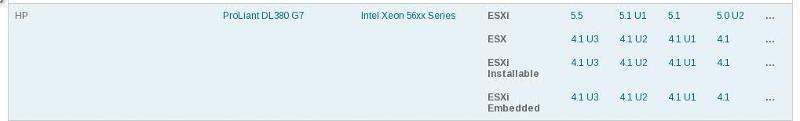
Vcenter is the group of esxi servers
No, vCenter server is Management server which is used to managed the ESXi server and all the features would work when you have vCenter in place
vsphere is the client used to access this esxi server or a single v-ccenter server
That's right vSphere Client is used to connect to the ESXi or the vCenter server, But please notes that from vSphere 5.1 all the new features are available through vSphere web client
i have checked my hardware HP Proliant DL 380 G7 is not in the list.
i had a check on HCL and I could see the hardware lister
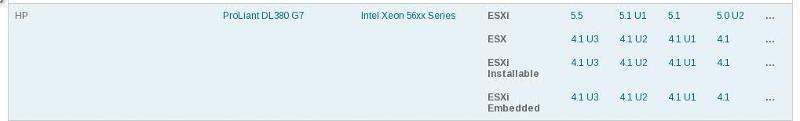
ASKER
so it means i need to upgrade the v-sphere 4 enterprise and not the esxi and Vcenter.so if this is the matter than tell me the procedures to upgrade the vsphere as i have instructed to upgrade vsphere 4
As i have mentioned vSphere is a suite which consist of the ESXi and vCenter server, So you have to upgrade them.
Please follow the steps which posted by me and other people and the upgrade guide which will help you to upgrade.
Please follow the steps which posted by me and other people and the upgrade guide which will help you to upgrade.
ASKER
Thanx for ur suggestion Arravindsivarama
I ll get back to u if there ll be any issue.........Thanx again
I ll get back to u if there ll be any issue.........Thanx again
It's often much easier and less complicated, to complete new installations of the
Host Server
and
vCenter Server.
Upgrades can fail.
Host Server
and
vCenter Server.
Upgrades can fail.
ASKER
is there any strong logic so that i could convince the management to go for new installation rather than going for upgrade....
Yes, it does not work on some occasions, after the installation, SSO does not work, and Members come back here to EE, to ask why the Upgrade failed!
A new installation does not affect the VMs, it can be done in a way, that keeps VMs running.
a new installation...
1. does not keep existing performance information of VMs
2. inventory layout in vCenter - if applicable
3. permissions in vCenter - if applicable
it depends how large an installation you currently have, and what features you are using.
A new installation does not affect the VMs, it can be done in a way, that keeps VMs running.
a new installation...
1. does not keep existing performance information of VMs
2. inventory layout in vCenter - if applicable
3. permissions in vCenter - if applicable
it depends how large an installation you currently have, and what features you are using.
@ayazabbasi - to answer your questions (& expound just a bit what was shared already above)...
1. vCenter Server is the central mgmt 'tool' of vSphere. It manages all Hosts and provides extra functionality to your vSphere infrastructure to include, Host Clustering, vApps, HA (initial config only), DRS, Storage DRS, vMotion, vDS/dVS, and other plug-in functionality (VUM, etc.).
2. vSphere can also be synonomous to ESXi or all-inclusive ESXi plus vCenter. You just have to see what the context is being conveyed. Generally, to keep terminology simple, folks use vCenter and then ESXi (ESXi is the baremetal hypervisor software installed on Hosts).
3. vSphere Client or Web Client - these tools are the mgmt clients used to connect to either the ESXi Host(s) directly or to vCenter Server. NOTE: The Client (Windows install client) is being phased out & the Web Client will soon be the only interface to the infrastructure.
Now, to answer why upgrade as opposed to new install?...well, @hanccocka pretty much summed it up. An upgrade keeps a 'residual' install in case a restore is needed due to upgrade failure. But, if you just do a new install, there is no potential of that happening. My procedures listed above suggest a new install. All you need to do is go to the Config tab of your Host(s) and document the settings (see step #4 above). After the new install, you have everything documented you need to reconfigure.
Hope that helps/clarifies things...
Regards,
~coolsport00
1. vCenter Server is the central mgmt 'tool' of vSphere. It manages all Hosts and provides extra functionality to your vSphere infrastructure to include, Host Clustering, vApps, HA (initial config only), DRS, Storage DRS, vMotion, vDS/dVS, and other plug-in functionality (VUM, etc.).
2. vSphere can also be synonomous to ESXi or all-inclusive ESXi plus vCenter. You just have to see what the context is being conveyed. Generally, to keep terminology simple, folks use vCenter and then ESXi (ESXi is the baremetal hypervisor software installed on Hosts).
3. vSphere Client or Web Client - these tools are the mgmt clients used to connect to either the ESXi Host(s) directly or to vCenter Server. NOTE: The Client (Windows install client) is being phased out & the Web Client will soon be the only interface to the infrastructure.
Now, to answer why upgrade as opposed to new install?...well, @hanccocka pretty much summed it up. An upgrade keeps a 'residual' install in case a restore is needed due to upgrade failure. But, if you just do a new install, there is no potential of that happening. My procedures listed above suggest a new install. All you need to do is go to the Config tab of your Host(s) and document the settings (see step #4 above). After the new install, you have everything documented you need to reconfigure.
Hope that helps/clarifies things...
Regards,
~coolsport00
http://kb.vmware.com/selfservice/microsites/search.do?language=en_US&cmd=displayKC&externalId=2032757