Office 2010 - Named Toolbars: 1) Do they exist? 2) How do I import one?
Take a look at the two screenshots from an Access 2003 database below. The first screenshot shows a named toolbar. The second shows the tool used to import a toolbar from one MDB file to another MDB file (which is accessed from File / Get External Data / Import).
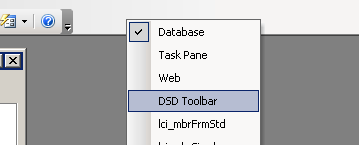
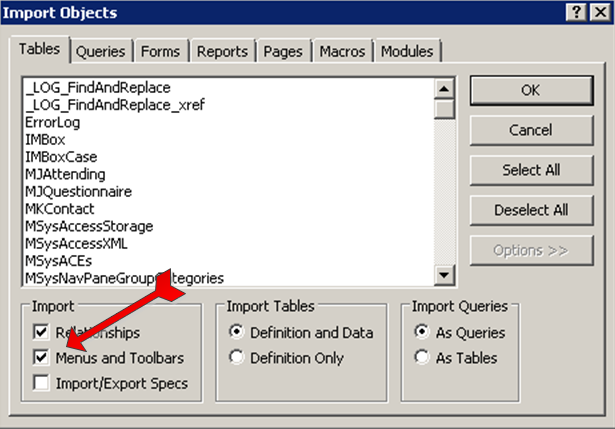
Question 1: With ribbons replacing toolbars in Access 2007 and 2010, do named toolbars even exist anymore?
Question 2: If they do, how do I import one from one MDB file to another MDB file (or from one ACCDB file to another ACCDB file)?
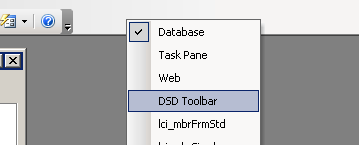
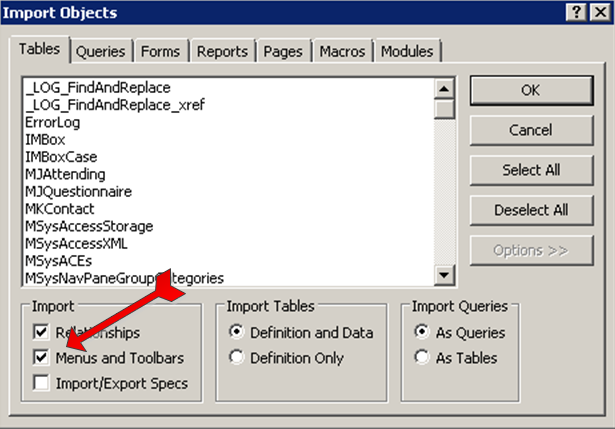
Question 1: With ribbons replacing toolbars in Access 2007 and 2010, do named toolbars even exist anymore?
Question 2: If they do, how do I import one from one MDB file to another MDB file (or from one ACCDB file to another ACCDB file)?
SOLUTION
membership
This solution is only available to members.
To access this solution, you must be a member of Experts Exchange.
ASKER CERTIFIED SOLUTION
membership
This solution is only available to members.
To access this solution, you must be a member of Experts Exchange.
SOLUTION
membership
This solution is only available to members.
To access this solution, you must be a member of Experts Exchange.
ASKER
Thanks for the great discussion.
"They no longer exist... except for compatibility issues: '"
That statement is not true :-(
mx
That statement is not true :-(
mx
Don't know if you can still import menus, though. Don't have Access here.
HTH,
Dan