New 2 TB HDD shows only 1020 GB Free Space
Hi, i just installed a new 2TB Western Digital Caviar Black HDD inside my DELL Precision 470 which runs on XP PRO x64 bit, and on Computer Management as well as on "My Computer", it shows that this drive has a capacity of 1863 GB, BUT then only 1020 GB of FREE Space and 842 GB of USED space...
The problem is that the Drive is new and it does not contain any files at all. How come could this be? What should i do to get the drives full 1863 GB capacity before i start copying files to it?
I followed the INITIALIZE and FORMAT procedure that i was recommended in a previous question for a New HDD.
Thanks very much.
The problem is that the Drive is new and it does not contain any files at all. How come could this be? What should i do to get the drives full 1863 GB capacity before i start copying files to it?
I followed the INITIALIZE and FORMAT procedure that i was recommended in a previous question for a New HDD.
Thanks very much.
Did you set it to use FAT32 or NTFS as the file system?
ASKER
I setted the Drive as NTFS
Can you take a screen shot of Windows Disk Management and load it here?
If you enable - show hidden and protected files - does it show big System Information folder?
If you enable - show hidden and protected files - does it show big System Information folder?
ASKER
Noxcho, here is the Printscreen of Disk Management, Disk Properties and the Drive Folder with the Show Hidden and Protected Files option.
As you can see on the low right corner, the System Information Folder is empty. The Recycler must be from a 2 GB folder that i copied as a test and then deleted...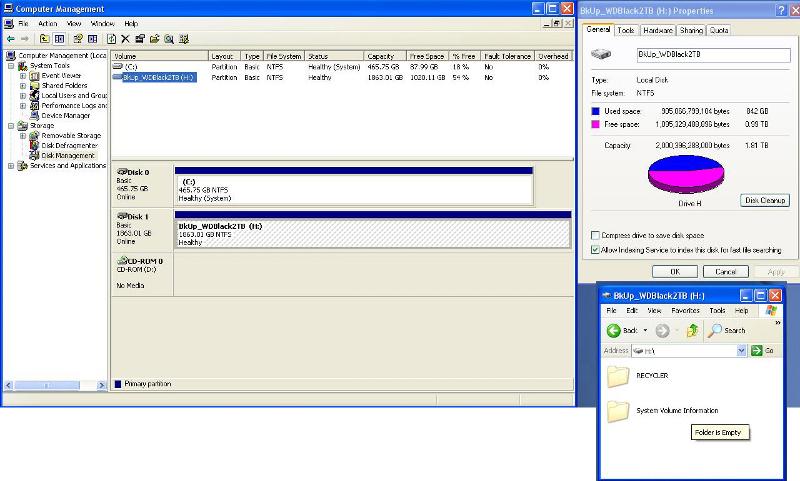
As you can see on the low right corner, the System Information Folder is empty. The Recycler must be from a 2 GB folder that i copied as a test and then deleted...
ASKER CERTIFIED SOLUTION
membership
This solution is only available to members.
To access this solution, you must be a member of Experts Exchange.
ASKER
Yes it is new and only used by me. I bought it a year ago, and i had it in its original box collecting dust, until i decided last week to open it and start using it.
Thanks for the DBAN link i will try that, but i have the following Questions:
A) if i used the WESTERN DIGITAL DATA LIFEGUARD DIAGNOSTICS FOR WINDOWS / WRITE ZEROS OPTION shouldnt it had done the same thing as DBAN regarding wiping the drive?
B) If after i run DBAN and all the drive wipes completely, should i do again a EXTENDED FORMAT, or should i go with the QUICK FORMAT option?
C) Do you have any idea how long will it take for DBAN to wipe this 2 TB drive?
Thanks for the DBAN link i will try that, but i have the following Questions:
A) if i used the WESTERN DIGITAL DATA LIFEGUARD DIAGNOSTICS FOR WINDOWS / WRITE ZEROS OPTION shouldnt it had done the same thing as DBAN regarding wiping the drive?
B) If after i run DBAN and all the drive wipes completely, should i do again a EXTENDED FORMAT, or should i go with the QUICK FORMAT option?
C) Do you have any idea how long will it take for DBAN to wipe this 2 TB drive?
I am willing to bet this is a limit of either Windows XP it your motherboard controller. Try to set up your drive with 2 partitions. If they both show, then you know it is something with the computer. also check for a BIOS update.
i was leaning more towards a bios limitation since the system is a good 7 years old
couldn't find anything though in the system manual
couldn't find anything though in the system manual
ASKER
What about if first i disconnect this drive and try it out on a External Docking Station? After this the normal use that i planned on giving it was to use it on a Dock to manually Backup some Folders of 3 computers which i not use often...
EDIT: The Docking Station is USB.. Should it recognize the 2 TB with that other type or connection or the BIOS limitation would be the same?
The strange thing is that it sees that the drive is 2TB, but it shows that almost 1 TB is already USED (like if it contained files...)
EDIT: The Docking Station is USB.. Should it recognize the 2 TB with that other type or connection or the BIOS limitation would be the same?
The strange thing is that it sees that the drive is 2TB, but it shows that almost 1 TB is already USED (like if it contained files...)
as long as the usb dock supports a 2tb drive then it's worth trying
the space usage could be a fluke. sometimes systems that don't support a certain size drive will show strange numbers either in the bios or operating system. i had an older system i tried with a 3tb drive but the bios recognized it as something like 708gb. usually it's a mathematical issue when calculating drive geometry that the system can't figure out since the newer technology didn't exist when the system was built
the space usage could be a fluke. sometimes systems that don't support a certain size drive will show strange numbers either in the bios or operating system. i had an older system i tried with a 3tb drive but the bios recognized it as something like 708gb. usually it's a mathematical issue when calculating drive geometry that the system can't figure out since the newer technology didn't exist when the system was built
SOLUTION
membership
This solution is only available to members.
To access this solution, you must be a member of Experts Exchange.
SOLUTION
membership
This solution is only available to members.
To access this solution, you must be a member of Experts Exchange.
SOLUTION
membership
This solution is only available to members.
To access this solution, you must be a member of Experts Exchange.
i would also advise to run WD diagnostic on the full drive - to ensure it is ok
ASKER
Ok Problem solved! Since as you guys mentioned, that DBAN will have the same results as WD Diagnostics, i runned the WRITE ZEROS option on WD Diagnostics, then reinitialized and formatted it in only ONE partition as before and the Free Space is now correctly showing 99% FREE!!!..
This is great. Now i can delete the partition and make 2 or 3 partitions if i decide to for each PC. I will give it a try with one partition for now to test copying some big files and folders, and after that, i would make it definitive...
SSHARMA: Thanks for the link to TREESIZE-FREE, it seems very usefull software. I always wanted something like this since it drived me crazy to always click on floder properties or hover the mouse on top of it to see the size...
Thanks you Experts!
This is great. Now i can delete the partition and make 2 or 3 partitions if i decide to for each PC. I will give it a try with one partition for now to test copying some big files and folders, and after that, i would make it definitive...
SSHARMA: Thanks for the link to TREESIZE-FREE, it seems very usefull software. I always wanted something like this since it drived me crazy to always click on floder properties or hover the mouse on top of it to see the size...
Thanks you Experts!
You are welcome. Thanks for feedback.