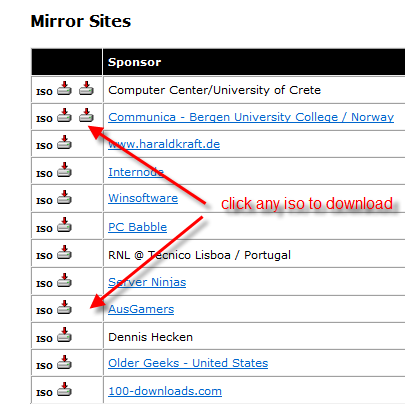Can you diagnose this new system hardware problem?
Hi,
I just built a new system with mostly new components, but some used stuff. When I first turned it on, the video displayed and I was able to go into the BIOS. When I started installing Windows, the system automatically turned off and immediately back on, but this time there was no display showing.
I turned the system off and on again several times, and each time there was no video (I'm using integrated graphics). I then turned the system off and unplugged the power supply. When I powered up I was again able to get to Windows installation ... which failed again as the system shut off and on again and repeated the cycle.
So, if I reboot it won't show video unless I first unplug the p/s. I tried playing around by taking RAM modules out, and it seemed like it was working better with one configuration, but then went flakey again.
Does this sound like a bad mobo? Could the p/s or case do this?
Thanks!
Here's my setup:
New
-------------------
Asus P8Z77-V Pro Motherboard
Intel Core i7 3770 CPU
Crucial SSD 250 GB
Asus 23.6" monitor
Pioneer Blu-Ray recorder
Used -- all worked fine in previous system
-------------------
Corsair DDR3 1600 2GB modules
Corsair 750W Power supply
Antec 902 mid-tower case
I just built a new system with mostly new components, but some used stuff. When I first turned it on, the video displayed and I was able to go into the BIOS. When I started installing Windows, the system automatically turned off and immediately back on, but this time there was no display showing.
I turned the system off and on again several times, and each time there was no video (I'm using integrated graphics). I then turned the system off and unplugged the power supply. When I powered up I was again able to get to Windows installation ... which failed again as the system shut off and on again and repeated the cycle.
So, if I reboot it won't show video unless I first unplug the p/s. I tried playing around by taking RAM modules out, and it seemed like it was working better with one configuration, but then went flakey again.
Does this sound like a bad mobo? Could the p/s or case do this?
Thanks!
Here's my setup:
New
-------------------
Asus P8Z77-V Pro Motherboard
Intel Core i7 3770 CPU
Crucial SSD 250 GB
Asus 23.6" monitor
Pioneer Blu-Ray recorder
Used -- all worked fine in previous system
-------------------
Corsair DDR3 1600 2GB modules
Corsair 750W Power supply
Antec 902 mid-tower case
SOLUTION
membership
This solution is only available to members.
To access this solution, you must be a member of Experts Exchange.
SOLUTION
membership
This solution is only available to members.
To access this solution, you must be a member of Experts Exchange.
ASKER CERTIFIED SOLUTION
membership
This solution is only available to members.
To access this solution, you must be a member of Experts Exchange.
Nobus can obviously type faster than I can.
ASKER
I didn't change any of the settings in the BIOS, I just went into the BIOS screen and then exited. The CPU also doesn't allow for overclocking.
I'm going to try to update the BIOS to the latest version to see if it makes a difference.
How do you run a memory test? On install, it never gets pased the 'expanding files' part before it reboots. I had it on the BIOS screen for quite a while without it rebooting.
I'm going to try to update the BIOS to the latest version to see if it makes a difference.
How do you run a memory test? On install, it never gets pased the 'expanding files' part before it reboots. I had it on the BIOS screen for quite a while without it rebooting.
You don't need a hard drive or permanent OS installed to run UBCD or a Live Linux program
Make the UBCD mentioned above in my post
boot from it and select memory, then memtest86+
it will run continously - till stopped; and you must have zero errors after a couple of passes
boot from it and select memory, then memtest86+
it will run continously - till stopped; and you must have zero errors after a couple of passes
did you use the minimum setup? if not, try it
Most Asus MB's do performance tuning.
You may not intentionally changed it but it is prudent in the diagnosis that you rest the BIOS to defaults and if available use safe default settings.
You may not intentionally changed it but it is prudent in the diagnosis that you rest the BIOS to defaults and if available use safe default settings.
I suggest booting into setup and select Optimized Settings or Default Settings to revert to a good configuration that your MB works with.
Make sure the Setup program displays the full amount of memory you inserted into the MB. If not, turn it off, re-seat the memory and check again.
If you have added a graphics card, make sure it does not require more watts that is available from the power supply.
I'd also check your AC cord and make sure it's seated firmly into the PS connection along with the PS connection to your MB.
Make sure the memory inserted into the MB is certified for it and is the correct speed.
Boot from the UBCD as mentioned above and run a full system test.
If the problem continues, pull out all extra cards you installed into the MB and see if the problem continues. if not, then one of those cards may be shorting out or causing the problem... look for IRQ or other related situations.
Make sure the Setup program displays the full amount of memory you inserted into the MB. If not, turn it off, re-seat the memory and check again.
If you have added a graphics card, make sure it does not require more watts that is available from the power supply.
I'd also check your AC cord and make sure it's seated firmly into the PS connection along with the PS connection to your MB.
Make sure the memory inserted into the MB is certified for it and is the correct speed.
Boot from the UBCD as mentioned above and run a full system test.
If the problem continues, pull out all extra cards you installed into the MB and see if the problem continues. if not, then one of those cards may be shorting out or causing the problem... look for IRQ or other related situations.
ASKER
The download from here:
http://www.ultimatebootcd.com/
was indecipherable. I downloaded, scanned, and ran. The only thing I could tell that it did was install some crapware. Initially it downloaded UBCD_Express_Installer.exe
This one:
http://www.ubcd4win.com/
is looking for system files on my current system. Why? How do I use this 'stuff' on my new system. I thought it would just burn some files to a CD, but it's trying to find and use stuff on my current system -- and that makes me very uneasy.
http://www.ultimatebootcd.com/
was indecipherable. I downloaded, scanned, and ran. The only thing I could tell that it did was install some crapware. Initially it downloaded UBCD_Express_Installer.exe
This one:
http://www.ubcd4win.com/
is looking for system files on my current system. Why? How do I use this 'stuff' on my new system. I thought it would just burn some files to a CD, but it's trying to find and use stuff on my current system -- and that makes me very uneasy.
You are wasting your time. UBCD will not tell you what is wrong other maybe RAM, but THAT, can be tested in your BIOS.
Also, "optimized" bios setting are OPTIMIZED for performance! (a BAD idea for troubleshooting MB issue)
Stick to basic BIOS setup w/o ANY performance enhancements and try your OS install again.
One more thought... OS installs are very sensitive to read errors from the CD/DVD because at that point minimal error checking is performed.
Verify that you do not have any physical damage to your OS media and if you do have spare CD/DVD reader, swap it out.
Also, "optimized" bios setting are OPTIMIZED for performance! (a BAD idea for troubleshooting MB issue)
Stick to basic BIOS setup w/o ANY performance enhancements and try your OS install again.
One more thought... OS installs are very sensitive to read errors from the CD/DVD because at that point minimal error checking is performed.
Verify that you do not have any physical damage to your OS media and if you do have spare CD/DVD reader, swap it out.
ASKER
Just so we're on the same page, I have not made ANY changes to the BIOS. I don't have any cards in the system -- not even a graphics card -- and the system is at a minimum hardware configuration for boot.
My optical reader is new and seems to work perfectly. If it were the optical drive, then the system wouldn't reboot and show nothing. I think that's more likely mobo, memory or p/s.
My optical reader is new and seems to work perfectly. If it were the optical drive, then the system wouldn't reboot and show nothing. I think that's more likely mobo, memory or p/s.
We are on the same page ;-)
Just because you did not change anything in BIOS does not mean that something did not change during your handling of the MB. This not unusual.
Also, if I had a dollar for every new optical reader that had an intermittent problem, I would have a bunch of money saved up over the 30 years and thousands to systems.
"Occam's razor" ... it is something that applies to solving computer issues like this.
At this point we all are grasping at the straws, trying to help and resolve the problem.
Just because you did not change anything in BIOS does not mean that something did not change during your handling of the MB. This not unusual.
Also, if I had a dollar for every new optical reader that had an intermittent problem, I would have a bunch of money saved up over the 30 years and thousands to systems.
"Occam's razor" ... it is something that applies to solving computer issues like this.
At this point we all are grasping at the straws, trying to help and resolve the problem.
ubcd undecipherable? then you did something wrong.
i 'll post more info:
Hardware diagnostic CD UBCD
i suggest the UBCD to run some diags first - to be sure about the basics
go to the download page, scroll down to the mirror section, and click on a mirror to start the download
Download the UBCD and make the cd <<==on a WORKING PC, and boot the problem PC from it
Here 2 links, one to the general site, and a direct link to the download
since the downloaded file is an ISO file, you need to use an ISO burning tool
if you don't have that software, install cdburnerXP : http://cdburnerxp.se/
If you want also the Ram tested - run memtest86+ at least 1 full pass, - you should have NO errors!
For disk Diagnostics run the disk diag for your disk brand (eg seagate diag for seagate drive) from the HDD section - long or advanced diag ! (runs at least for30 minutes)
http://www.ultimatebootcd.com/ ultimate boot cd
http://www.ultimatebootcd.com/download.html download page
i 'll post more info:
Hardware diagnostic CD UBCD
i suggest the UBCD to run some diags first - to be sure about the basics
go to the download page, scroll down to the mirror section, and click on a mirror to start the download
Download the UBCD and make the cd <<==on a WORKING PC, and boot the problem PC from it
Here 2 links, one to the general site, and a direct link to the download
since the downloaded file is an ISO file, you need to use an ISO burning tool
if you don't have that software, install cdburnerXP : http://cdburnerxp.se/
If you want also the Ram tested - run memtest86+ at least 1 full pass, - you should have NO errors!
For disk Diagnostics run the disk diag for your disk brand (eg seagate diag for seagate drive) from the HDD section - long or advanced diag ! (runs at least for30 minutes)
http://www.ultimatebootcd.com/ ultimate boot cd
http://www.ultimatebootcd.com/download.html download page
ASKER
Thank you all very much for your suggestions. In the end it was the power supply. When I swapped it out things went smoothly. The behavior didn't suggest that directly to me, but I only build a system every few years. It was behaving perfectly in the last system, but somehow it magically degraded when I upgraded. The mobo itself finally told me it detected a spike the p/s and so I tried changing it next, and voila!
I'm still interested in the boot cd. When I downloaded, it was not an iso file, but an exe. I followed all the links directly and downloaded. It never gave me an iso. Maybe you've been doing it so long you have the proper place bookmarked and don't need to follow the tedious links, but the exe is all it gave me and, as I mentioned above, it just tried to download crapware. The Windows version just installed on my system. No iso's anywhere to be found.
Thank you all again, and I wish I could give you all full points.
I'm still interested in the boot cd. When I downloaded, it was not an iso file, but an exe. I followed all the links directly and downloaded. It never gave me an iso. Maybe you've been doing it so long you have the proper place bookmarked and don't need to follow the tedious links, but the exe is all it gave me and, as I mentioned above, it just tried to download crapware. The Windows version just installed on my system. No iso's anywhere to be found.
Thank you all again, and I wish I could give you all full points.
For an ISO of UBCD click this link.
http://www.snapfiles.com/php/sfdwnld.php?id=107153&a=7119599&loc=2
http://www.snapfiles.com/php/sfdwnld.php?id=107153&a=7119599&loc=2
ASKER
Excellent, thank you!
Did that link work for you... It seemed REALLY slow on my machine... not sure why.
ASKER
Yes, the link worked. It was on the slow side, but it downloaded.