How to disable auto launch desktop viewer in Citrix Reciver
Anyone know how to disable the auto launch of desktop viewer in Citrix Reciver? I have added the following lines in web.config and autolaunch is now disabled on Web.
autoLaunchDesktop="false">
However when users open a app using their reciver, desktop viewer auto launches everytime. This is very annoying, and I cannot figure out how to disable this
autoLaunchDesktop="false">
However when users open a app using their reciver, desktop viewer auto launches everytime. This is very annoying, and I cannot figure out how to disable this
Why don't you remove the whole Desktop Viewer component instead?
I know you can do that during installation - do not include DesktopViewer feature within ADDLOCAL - as shown here:
http://support.citrix.com/proddocs/topic/receiver-windows-40/receiver-windows-cfg-command-line-40.html
But, though not sure, for already installed ones you can go to the Program and Features and see if you can remove a component within receiver instead of uninstalling.
I know you can do that during installation - do not include DesktopViewer feature within ADDLOCAL - as shown here:
http://support.citrix.com/proddocs/topic/receiver-windows-40/receiver-windows-cfg-command-line-40.html
But, though not sure, for already installed ones you can go to the Program and Features and see if you can remove a component within receiver instead of uninstalling.
One more thing I realized from your web.config file - ShowDesktopViewer is set to "true".
Set it to "false" and check whether this resolves your issue.
Set it to "false" and check whether this resolves your issue.
ASKER
Thanks for the help Mutawadi!
I also have a few published desktops, so I cannot remove the Desktop Viewer. Then these will stop working.
When a user starts the Excel app, desktop viewer shows up everytime they start Excel. This is very annoying. This happened after upgrading to storefront 2.0.
I also have a few published desktops, so I cannot remove the Desktop Viewer. Then these will stop working.
When a user starts the Excel app, desktop viewer shows up everytime they start Excel. This is very annoying. This happened after upgrading to storefront 2.0.
What about ShowDesktopViewer set to false?
ASKER
Setting this to false, has no effect :(
<resourcesService persistentIconCacheEnabled
DesktopViewer still shows up for approx 30 seconds the goes away .Then the app is finished loading and everything works fine
<resourcesService persistentIconCacheEnabled
DesktopViewer still shows up for approx 30 seconds the goes away .Then the app is finished loading and everything works fine
I read again your earlier post. Well, desktop viewer is intended for xendesktop; it is not at all required for XenApp published desktops.
A question: have you turned ShowDesktopViewer to false in the web.config on the storefront services server?
A question: have you turned ShowDesktopViewer to false in the web.config on the storefront services server?
ASKER
Correct, I need it completly removed. And yes I have turned ShowDesktopViewer to false in the web.config on the storefront server :)
Is there a command line to install reciver without desktop viewer?
Is there a command line to install reciver without desktop viewer?
Yes, should be for example as follows:
CitrixReceiver.exe /silent ADDLOCAL=[ReceiverInside,I
ADDLOCAL=[,...] installs specified components. Parameters should be separated by comma with NO spaces. The parameters are case sensitive. If ADDLOCAL is not specified at all, then all components are installed. The following are the accepted parameters:
ReceiverInside – prerequisite for other components and need to be installed.
ICA_Client – prerequisite for other components and need to be installed.
SSON
AM
SELFSERVICE
USB
DesktopViewer
Flash
Vd3d
So in order not to have Desktop Viewer you install whatever components required but don't include DesktopViewer. Please note there are many other switches for the installation to incorporate including specifying your storefronts. For an exhaustive list, please check this:
http://support.citrix.com/proddocs/topic/receiver-windows-40/receiver-windows-cfg-command-line-40.html
CitrixReceiver.exe /silent ADDLOCAL=[ReceiverInside,I
ADDLOCAL=[,...] installs specified components. Parameters should be separated by comma with NO spaces. The parameters are case sensitive. If ADDLOCAL is not specified at all, then all components are installed. The following are the accepted parameters:
ReceiverInside – prerequisite for other components and need to be installed.
ICA_Client – prerequisite for other components and need to be installed.
SSON
AM
SELFSERVICE
USB
DesktopViewer
Flash
Vd3d
So in order not to have Desktop Viewer you install whatever components required but don't include DesktopViewer. Please note there are many other switches for the installation to incorporate including specifying your storefronts. For an exhaustive list, please check this:
http://support.citrix.com/proddocs/topic/receiver-windows-40/receiver-windows-cfg-command-line-40.html
ASKER
SOLUTION
membership
This solution is only available to members.
To access this solution, you must be a member of Experts Exchange.
ASKER
Good to hear :)
I have enabled PassThrought on the Storefront Authentication. Tried removing it, but the windows still popups when an app is loading. when the app is finished loading and have launched, it goes away.
Before reinstalling using command line tools, I uninstalled using add remove programs from windows control panel. Maybe there is a removal tools for citrix reciver also?
I have enabled PassThrought on the Storefront Authentication. Tried removing it, but the windows still popups when an app is loading. when the app is finished loading and have launched, it goes away.
Before reinstalling using command line tools, I uninstalled using add remove programs from windows control panel. Maybe there is a removal tools for citrix reciver also?
ASKER CERTIFIED SOLUTION
membership
This solution is only available to members.
To access this solution, you must be a member of Experts Exchange.
ASKER
Removing passthrough authentication and completly uninstalled Citrix Reciver using Reciver Cleanup Tool fixed the problem!
Thank you so much for your help and patience Mutawadi :)
Thank you so much for your help and patience Mutawadi :)
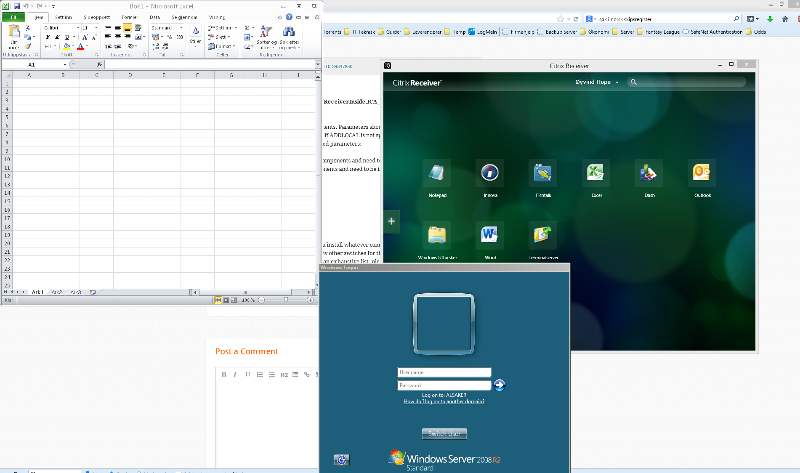
ASKER
<?xml version="1.0" encoding="UTF-8"?>
<configuration>
<configSections>
<sectionGroup name="system.web.extension
<sectionGroup name="scripting" type="System.Web.Configura
<sectionGroup name="webServices" type="System.Web.Configura
</sectionGroup>
</sectionGroup>
</sectionGroup>
<section name="container" type="Castle.Windsor.Confi
<sectionGroup name="citrix.deliveryservi
<section name="webReceiver" type="Citrix.Web.DeliveryS
<section name="logger" type="Citrix.DeliveryServi
<section name="windowsEventLogger" type="Citrix.DeliveryServi
<section name="cryptography" type="Citrix.DeliveryServi
</sectionGroup>
</configSections>
<citrix.deliveryservices>
<webReceiver>
<serverSettings>
<authentication tokenLifeTime="08:00:00" method="Auto" />
<communication attempts="2" timeout="00:01:00">
<proxy enabled="false" processName="Fiddler" port="8888" />
</communication>
<discoveryService url="https://storefront.domain.com/Citrix/xenapp/discovery" />
<resourcesService persistentIconCacheEnabled
<appShortcuts promptForUntrustedShortcut
<trustedUrls>
<clear />
</trustedUrls>
<gatewayUrls>
<clear />
</gatewayUrls>
</appShortcuts>
</serverSettings>
<clientSettings>
<authManager loginURL="Authentication/L
<storeProxy>
<resourcesProxy listURL="Resources/List" updatePositionURL="Resourc
<sessionsProxy listAvailableURL="Sessions
</storeProxy>
<pluginAssistant enabled="true" upgradeAtLogin="false">
<win32 path="http://downloadplugins.citrix.com.edgesuite.net/Windows/CitrixReceiverWeb.exe" />
<macOS path="http://downloadplugins.citrix.com.edgesuite.net/Mac/CitrixReceiverWeb.dmg" minimumSupportedOSVersion=
<html5 enabled="Fallback" platforms="Firefox;Chrome;
</pluginAssistant>
<userInterface frameOptions="deny" autoLaunchDesktop="false">
<workspaceControl enabled="true" autoReconnectAtLogon="true
<receiverConfiguration enabled="false" downloadURL="ServiceRecord
<uiViews showDesktopsView="true" showAppsView="true" defaultView="apps" />
<appShortcuts enabled="false" allowSessionReconnect="fal
</userInterface>
</clientSettings>
</webReceiver>
<logger duplicateLimit="10" duplicateInterval="00:01:0
<logConsumers>
<clear />
<add name="eventLogWriter" factory="Citrix.DeliverySe
</logConsumers>
</logger>
<windowsEventLogger sourceName="Citrix Receiver for Web" />
<cryptography>
<signatures>
<clear />
</signatures>
<hmac>
<clear />
<add name="appShortcuts" key="zvfsPo5aiyyxuyp+6p8tw
</hmac>
</cryptography>
</citrix.deliveryservices>
<!-- This is the Castle Windsor IOC container configuration for setting up Delivery Service components such as the logging and localisation. -->
<!-- Castle Windsor container configuration -->
<container>
<facilities>
<facility id="factory.support" type="Castle.Facilities.Fa
</facilities>
<components>
<component id="loggerConfigurationPar
<component id="logger" type="Citrix.DeliveryServi
<component id="explicitClientFactry" type="Citrix.DeliveryServi
<component id="agClientFactry" type="Citrix.DeliveryServi
<component id="protocolClientFactory"
<component id="tokenServicesFactory" type="Citrix.DeliveryServi
<component id="tokenClaimsEnumeratorF
<component id="iconCacheSingletonFact
</components>
</container>
<appSettings />
<system.web>
<!-- minFreeThreads = 88 * N and minLocalRequestFreeThreads
<httpRuntime executionTimeout="300" appRequestQueueLimit="100"
<!-- FIPS 140-1 -->
<machineKey validationKey="AutoGenerat
<!--
Set compilation debug="true" to insert debugging
symbols into the compiled page. Because this
affects performance, set this value to true only
during development.
-->
<compilation>
<assemblies>
<add assembly="System.Core, Version=3.5.0.0, Culture=neutral, PublicKeyToken=B77A5C56193
<add assembly="System.Web.Exten
<add assembly="System.Web.Abstr
<add assembly="System.Web.Routi
<add assembly="System.Web.Mvc, Version=2.0.0.0, Culture=neutral, PublicKeyToken=31BF3856AD3
<add assembly="System.Xml.Linq,
</assemblies>
</compilation>
<customErrors mode="RemoteOnly" />
<!-- Tracing enabled for locahost only, writing to the .Net diagnostic tracer. -->
<trace enabled="true" localOnly="true" pageOutput="false" requestLimit="1000" mostRecent="true" writeToDiagnosticsTrace="t
<pages>
<namespaces>
<add namespace="System.Web.Mvc"
<add namespace="System.Web.Mvc.
<add namespace="System.Web.Mvc.
<add namespace="System.Web.Rout
<add namespace="System.Linq" />
<add namespace="System.Collecti
</namespaces>
</pages>
<httpModules>
<add name="ScriptModule" type="System.Web.Handlers.
<add name="UrlRoutingModule" type="System.Web.Routing.U
</httpModules>
<sessionState timeout="480" />
<caching>
<outputCacheSettings>
<outputCacheProfiles>
<add name="NoCache" location="None" varyByParam="none" noStore="true" />
<add name="IconCache" duration="31536000" location="Client" varyByParam="id" />
<add name="LaunchInfoCache" duration="0" location="Client" varyByParam="*" />
<add name="ServiceRecordCache" duration="30" location="Client" varyByParam="*" />
</outputCacheProfiles>
</outputCacheSettings>
</caching>
</system.web>
<system.codedom>
<compilers>
<compiler language="c#;cs;csharp" extension=".cs" warningLevel="4" type="Microsoft.CSharp.CSh
<providerOption name="CompilerVersion" value="v3.5" />
<providerOption name="WarnAsError" value="false" />
</compiler>
<compiler language="vb;vbs;visualbas
<providerOption name="CompilerVersion" value="v3.5" />
<providerOption name="OptionInfer" value="true" />
<providerOption name="WarnAsError" value="false" />
</compiler>
</compilers>
</system.codedom>
<!--
The system.webServer section is required for running ASP.NET AJAX under Internet
Information Services 7.0. It is not necessary for previous version of IIS.
-->
<system.webServer>
<validation validateIntegratedModeConf
<modules runAllManagedModulesForAll
<remove name="ScriptModule" />
<remove name="UrlRoutingModule" />
<add name="ScriptModule" preCondition="managedHandl
<add name="UrlRoutingModule" type="System.Web.Routing.U
</modules>
<handlers>
<remove name="CGI-exe" />
<remove name="WebServiceHandlerFac
<remove name="ScriptHandlerFactory
<remove name="ScriptHandlerFactory
<remove name="ScriptResource" />
<remove name="UrlRoutingHandler" />
<add name="DefaultPageHandler" path="Default.htm" verb="*" type="Citrix.Web.HttpHandl
<add name="ScriptHandlerFactory
<add name="ScriptHandlerFactory
<add name="ScriptResource" preCondition="integratedMo
<add name="UrlRoutingHandler" preCondition="integratedMo
</handlers>
<staticContent>
<!-- Use "Cache-Control: max-age=0" for static content so the browser performs a conditional GET before serving static files from
the cache. This ensures the browser will refetch CSS/JavaScript files modified by internal builds and public hotfixes. -->
<clientCache cacheControlMode="UseMaxAg
<remove fileExtension=".dmg" />
<mimeMap fileExtension=".dmg" mimeType="application/x-ap
<remove fileExtension=".html" />
<mimeMap fileExtension=".html" mimeType="text/html; charset=utf-8" />
<remove fileExtension=".htm" />
<mimeMap fileExtension=".htm" mimeType="text/html; charset=utf-8" />
<remove fileExtension=".js" />
<mimeMap fileExtension=".js" mimeType="text/javascript;
<!-- Note, CSS files are omitted here because IE9 (in Standards mode) sets the Accept header
for CSS files to "text/css" (other browsers specify "text/css,*/*"). If a charset for CSS is
specified, then IE9's precise request cannot be met and this results in IIS returning an
HTTP 406 (Not Acceptable) response. -->
</staticContent>
<urlCompression doDynamicCompression="true
<httpProtocol>
<customHeaders>
<add name="X-Citrix-Application
</customHeaders>
</httpProtocol>
<applicationInitialization
<add initializationPage="/Home/
</applicationInitializatio
<httpRedirect enabled="false" destination="http://citrix.domain.com/Citrix/xenappWeb/" />
</system.webServer>
<system.diagnostics>
<sharedListeners>
<add name="traceListener" type="System.Diagnostics.D
</sharedListeners>
<sources>
<!--
<source name="System.Net" tracemode="protocolonly" maxdatasize="4096">
<listeners>
<add name="traceListener" />
</listeners>
</source>
-->
<source name="Citrix.Web.Receiver.
<listeners>
<add name="traceListener" />
</listeners>
</source>
<source name="Citrix.Web.Receiver.
<listeners>
<add name="traceListener" />
</listeners>
</source>
<source name="Citrix.Web.Receiver.
<listeners>
<add name="traceListener" />
</listeners>
</source>
<source name="Citrix.Web.DeliveryS
<listeners>
<add name="traceListener" />
</listeners>
</source>
<source name="Citrix.Web.DeliveryS
<listeners>
<add name="traceListener" />
</listeners>
</source>
<source name="Citrix.Web.DeliveryS
<listeners>
<add name="traceListener" />
</listeners>
</source>
<source name="Citrix.Web.DeliveryS
<listeners>
<add name="traceListener" />
</listeners>
</source>
<source name="Citrix.Web.DeliveryS
<listeners>
<add name="traceListener" />
</listeners>
</source>
<source name="Citrix.Web.DeliveryS
<listeners>
<add name="traceListener" />
</listeners>
</source>
<source name="Citrix.Web.DeliveryS
<listeners>
<add name="traceListener" />
</listeners>
</source>
</sources>
<switches>
<!-- <add name="System.Net" value="Off" /> -->
<add name="Citrix.Web.Receiver.
<add name="Citrix.Web.Receiver.
<add name="Citrix.Web.Receiver.
<add name="Citrix.Web.DeliveryS
<add name="Citrix.Web.DeliveryS
<add name="Citrix.Web.DeliveryS
<add name="Citrix.Web.DeliveryS
<add name="Citrix.Web.DeliveryS
<add name="Citrix.Web.DeliveryS
<add name="Citrix.Web.DeliveryS
</switches>
</system.diagnostics>
<runtime>
<assemblyBinding xmlns="urn:schemas-microso
<dependentAssembly>
<assemblyIdentity name="System.Web.Mvc" publicKeyToken="31bf3856ad
<bindingRedirect oldVersion="1.0.0.0" newVersion="2.0.0.0" />
</dependentAssembly>
</assemblyBinding>
</runtime>
<!-- Allow the browser to cache images for 1 year. Images are renamed when updated to avoid stale images being served
from the browser cache after an upgrade or between internal builds -->
<location path="media">
<system.webServer>
<staticContent>
<clientCache cacheControlMode="UseMaxAg
</staticContent>
</system.webServer>
</location>
<location path="uiareas/Authenticati
<system.webServer>
<staticContent>
<clientCache cacheControlMode="UseMaxAg
</staticContent>
</system.webServer>
</location>
<location path="uiareas/Store/media"
<system.webServer>
<staticContent>
<clientCache cacheControlMode="UseMaxAg
</staticContent>
</system.webServer>
</location>
<location path="uiareas/PluginAssist
<system.webServer>
<staticContent>
<clientCache cacheControlMode="UseMaxAg
</staticContent>
</system.webServer>
</location>
</configuration>