GeorgZH
asked on
Globalization - UserDefaultCulture
Hi Experts,
While my Excel Add-in is executing some code I change the culture info to en-US. After the execution I want to change the culture info to its original value.
My first attempt was to read the culture info when the add-in is loaded. This worked in most cases. In some cases the variable that held the original culture info lost its value. I am now looking for a more reliable solution. I want to read the culture info from windows.
It seems that the information is available. If I type in VS 2010 into the Immediate Window: "My.Computer.Info.Installe
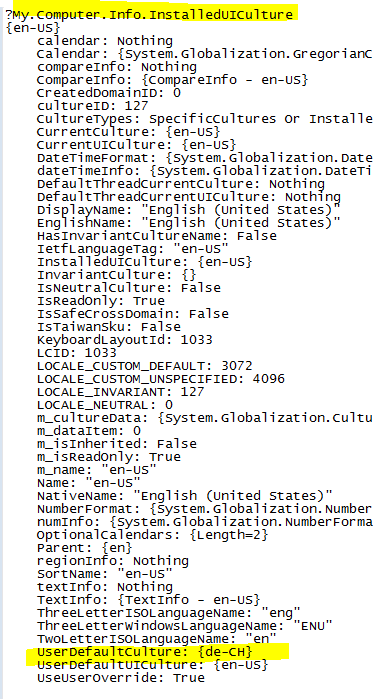
However during execution I cannnot read this property.
Do you have a vb.net example that shows how to access this property?
While my Excel Add-in is executing some code I change the culture info to en-US. After the execution I want to change the culture info to its original value.
My first attempt was to read the culture info when the add-in is loaded. This worked in most cases. In some cases the variable that held the original culture info lost its value. I am now looking for a more reliable solution. I want to read the culture info from windows.
It seems that the information is available. If I type in VS 2010 into the Immediate Window: "My.Computer.Info.Installe
However during execution I cannnot read this property.
Do you have a vb.net example that shows how to access this property?
ASKER
Hi James,
I do change the culture info by code. Looks like that
Private ReadOnly newCI As CultureInfo = New CultureInfo("en-US")
Thread.CurrentThread.Curre
This works fine. The question is how to set it back to the orignal value. Currently I am reading the registry
Regards,
Georg
I do change the culture info by code. Looks like that
Private ReadOnly newCI As CultureInfo = New CultureInfo("en-US")
Thread.CurrentThread.Curre
This works fine. The question is how to set it back to the orignal value. Currently I am reading the registry
Friend Shared ReadOnly Property oldCI
Get
Try
Using _
international As RegistryKey = Registry.CurrentUser.OpenSubKey("Control Panel\International", False)
Dim userDefaultCulture As String = international.GetValue("LocaleName").ToString()
_oldCI = New CultureInfo(userDefaultCulture)
Return _oldCI
End Using
Catch ex As Exception
MessageBox.Show("Get oldCI failed. " & ex.Message)
End Try
Return Nothing
End Get
End PropertyRegards,
Georg
Why would you want to change the culture in the CurrentThread, and then bring back the default culture? That means that the culture will change in the application while it is running, This could be very disconcerting for the user.
ASKER
Hi James
please check
http://support.microsoft.com/kb/320369/en-us
<<You receive this error calling an Excel method when the following conditions are true: •The method requires an LCID (locale identifier).
•You run an English version of Excel. However, the regional settings for the computer are configured for a non-English language.
If the client computer runs the English version of Excel and the locale for the current user is configured for a language other than English, Excel will try to locate the language pack for the configured language. If the language pack is not found, the error is reported. >>
please check
http://support.microsoft.com/kb/320369/en-us
<<You receive this error calling an Excel method when the following conditions are true: •The method requires an LCID (locale identifier).
•You run an English version of Excel. However, the regional settings for the computer are configured for a non-English language.
If the client computer runs the English version of Excel and the locale for the current user is configured for a language other than English, Excel will try to locate the language pack for the configured language. If the language pack is not found, the error is reported. >>
ASKER
Hi All,
finally I found a solution in the msdn forum:
http://social.msdn.microsoft.com/Forums/en-US/327353dd-c153-4ce2-a265-4f70bdc2eb00/setting-datasetlocale-to-cultureinfoinvariant
The code looks now like this
Regards,
Georg
finally I found a solution in the msdn forum:
http://social.msdn.microsoft.com/Forums/en-US/327353dd-c153-4ce2-a265-4f70bdc2eb00/setting-datasetlocale-to-cultureinfoinvariant
The code looks now like this
Imports System.Threading
Imports System.Reflection
...
Dim CultureType As Type = GetType(Globalization.CultureInfo)
Dim propci As PropertyInfo = CultureType.GetProperty("UserDefaultCulture", BindingFlags.GetProperty Or BindingFlags.NonPublic Or BindingFlags.[Static])
Dim ciDefault As Globalization.CultureInfo = TryCast(propci.GetValue(Nothing, New Object(-1) {}), Globalization.CultureInfo)Regards,
Georg
OK, I get it. I did not remember that problem. I got when the first version of .NET was still in beta, when we tried to get to an English version of Excel while the Control Panel was set to French. Since my customer was able to use the Multilingual User Interface Pack available, we installed that and it solved the problem.
Rereading the thread, I was drawn by the fact that reading the Locale info in the registry returned got you a Null. According to the documentation, you will receive a Null with OpenSubKey if the registry key does not exist. From there, I went on a little research and found out that a missing Control Panel\International entry is often missing in the registry.
I could not find the reason why, but I suspect the following. It would have to be tested, and since I do not have fresh installs of Windows in my environment, I cannot do it. If Windows is installed and no change is made to the Regional Settings, it is possible to assume that the International key is not created and that the system relies on the culture of the installed copy of Windows. I can this prove to be the case, when you would only have to get that culture when opening the SubKey gives you a Null, with system.Globalization.Cultu
I might have a Virtual PC with a default installation of Windows somewhere. I will try to find it and check.
Rereading the thread, I was drawn by the fact that reading the Locale info in the registry returned got you a Null. According to the documentation, you will receive a Null with OpenSubKey if the registry key does not exist. From there, I went on a little research and found out that a missing Control Panel\International entry is often missing in the registry.
I could not find the reason why, but I suspect the following. It would have to be tested, and since I do not have fresh installs of Windows in my environment, I cannot do it. If Windows is installed and no change is made to the Regional Settings, it is possible to assume that the International key is not created and that the system relies on the culture of the installed copy of Windows. I can this prove to be the case, when you would only have to get that culture when opening the SubKey gives you a Null, with system.Globalization.Cultu
I might have a Virtual PC with a default installation of Windows somewhere. I will try to find it and check.
ASKER CERTIFIED SOLUTION
membership
This solution is only available to members.
To access this solution, you must be a member of Experts Exchange.
ASKER
Hi James,
you are right, Also the new solution reads the value from the registry. To use LCID instead of LocaleName is a valuable hint. Thanks for your input.
Kind regards,
Georg
you are right, Also the new solution reads the value from the registry. To use LCID instead of LocaleName is a valuable hint. Thanks for your input.
Kind regards,
Georg
You should change the culture of your add-in instead.
I cannot be sure for an Excel Add-In, because I never use those (good old VBA is not dependant upon the version of Excel and is thus more convenient in my opinion), but for a Windows application, you can change the culture of the application with System.Globalization.Cultu
Since this has no impact on the Control Panel, you do no need to reset the culture afterward.