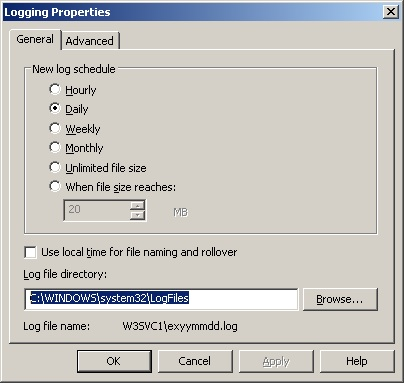Where log file is located
Hi,
I want to know where the log file is located, within my Exchange 2008 server.
I want to know where the log file is located, within my Exchange 2008 server.
Log file for what? Exchange is a big product and there are many potential log files, some readable by you, some not... what exactly are you needing?
ASKER
When I send a mail in the Exchange server, through
https://localhost/owa
the mail is never received properly. So I am to see any errors in the relevant log file of the server.
https://localhost/owa
the mail is never received properly. So I am to see any errors in the relevant log file of the server.
OWA is based on IIS, therefore you need to check IIS logs at C:\inetpub\logs\LogFiles\W
there will be heaps of lines in the log files, so it is not that easy to check the things related to a particular email. you may consider using MS Logparser to help analyse the logs.
http://www.microsoft.com/en-au/download/details.aspx?id=24659
there will be heaps of lines in the log files, so it is not that easy to check the things related to a particular email. you may consider using MS Logparser to help analyse the logs.
http://www.microsoft.com/en-au/download/details.aspx?id=24659
ASKER
Thanks all.
Bbao,
which file inside
C:\inetpub\logs\LogFiles\W
I can find out more reasons of the problem?
Bbao,
which file inside
C:\inetpub\logs\LogFiles\W
I can find out more reasons of the problem?
For tracking of log file please make sure that has your EMC initialization is sucessfull.
As Tracking of log Explorer under toolbox. Please see that you would be getting an information. If in case you are not getting any information then at that level of case its been observed that level of case please make sure that you have installed the exchange server successfully.
If you failed to send outbound messages or receive inbound messages, you can check smtp protocol logging. But before you use it, please enable it.
If you failed to send internal messages or receive internal messages, you only use message tracking log.
Google out for you. Hope it helps you
As Tracking of log Explorer under toolbox. Please see that you would be getting an information. If in case you are not getting any information then at that level of case its been observed that level of case please make sure that you have installed the exchange server successfully.
If you failed to send outbound messages or receive inbound messages, you can check smtp protocol logging. But before you use it, please enable it.
If you failed to send internal messages or receive internal messages, you only use message tracking log.
Google out for you. Hope it helps you
ASKER
Thanks all.
Richard,
How to identify the reason of the issues to EMC highlighted in Fig 1?
If no problem with this, where to further see the relevant log file?
t557.png
Richard,
How to identify the reason of the issues to EMC highlighted in Fig 1?
If no problem with this, where to further see the relevant log file?
t557.png
ASKER
Any help?
ASKER CERTIFIED SOLUTION
membership
This solution is only available to members.
To access this solution, you must be a member of Experts Exchange.
ASKER
No, how to find out the log file for identifying any problem in Exchange? thanks
ASKER
Any help?