Access 2010 datasheet total fields blank
Gurus,
I have a query in Access 2010 which is the datasource for a form. I'm trying to get average fields to work in the form but they stubbornly remain blank. I've tried it several ways:
Using datasheet view and turning on the Totals row. I set all three columns totals to Average, but they stay blank.
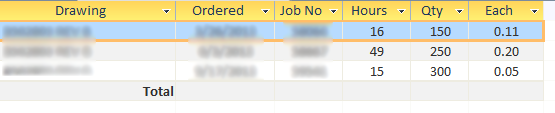 Using continuous form view, with fields in the footer. One example column field is Qty, so my formula in the footer is =avg([qty])... You can see my three footer fields glumly remaining blank.
Using continuous form view, with fields in the footer. One example column field is Qty, so my formula in the footer is =avg([qty])... You can see my three footer fields glumly remaining blank.
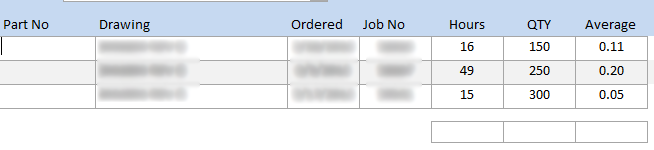
As far as I can tell, all three columns are numbers, not text.
My source is a query that does do grouping and summarizing (Totals are turned on).
I have a query in Access 2010 which is the datasource for a form. I'm trying to get average fields to work in the form but they stubbornly remain blank. I've tried it several ways:
Using datasheet view and turning on the Totals row. I set all three columns totals to Average, but they stay blank.
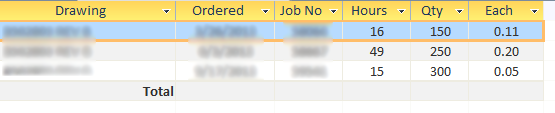 Using continuous form view, with fields in the footer. One example column field is Qty, so my formula in the footer is =avg([qty])... You can see my three footer fields glumly remaining blank.
Using continuous form view, with fields in the footer. One example column field is Qty, so my formula in the footer is =avg([qty])... You can see my three footer fields glumly remaining blank.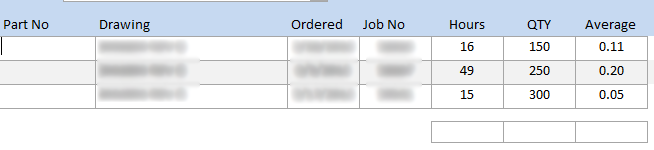
As far as I can tell, all three columns are numbers, not text.
My source is a query that does do grouping and summarizing (Totals are turned on).
I have a query in Access 2010 which is the datasource for a form
...
Topics: Microsoft Access Database, MS SQL Server
Since this question does not appear to be related to MS SQL Server you may want to request that Topic be deleted.
...
Topics: Microsoft Access Database, MS SQL Server
Since this question does not appear to be related to MS SQL Server you may want to request that Topic be deleted.
SOLUTION
membership
This solution is only available to members.
To access this solution, you must be a member of Experts Exchange.
ASKER
Here is a sample database with the data just in a table.
Database3.accdb
Database3.accdb
ASKER
Thanks Hoag2000, please see the db I uploaded. The form is unchanged, the data is in a table rather than the query, but I still get #ERROR (before I was getting nothing at all, blank fields)
You sad the source was a query with Grouping...
All that is in this db is a table...?
The table summaries worked for me, and in your form, the summaries are at the "Bottom" of the form
Database3.accdb
All that is in this db is a table...?
The table summaries worked for me, and in your form, the summaries are at the "Bottom" of the form
Database3.accdb
ASKER
I tried stripping it away from to query to isolate where the problem lay so in the sample db the source is simply 1 table that I made from the query I'm using in the live db.
The summaries don't work in the footer of the continuous form where they show error, or in the Totals row if I switch to datasheet, where they are just blank.
I'll try to get a sample db that also incorporates the query.
The summaries don't work in the footer of the continuous form where they show error, or in the Totals row if I switch to datasheet, where they are just blank.
I'll try to get a sample db that also incorporates the query.
ASKER
Here is a sample db that includes the query etc.
Database4.accdb
Database4.accdb
i will take a look for you..
SOLUTION
membership
This solution is only available to members.
To access this solution, you must be a member of Experts Exchange.
ASKER CERTIFIED SOLUTION
membership
This solution is only available to members.
To access this solution, you must be a member of Experts Exchange.
No worries Michaelj42,
maybe it was a binding issue based on type..
i did notice the examples show the order to be reversed ie field,qry vs qry,field....
its programming..anything is possible...most times it makes no sense but it works..and if it does that is awesome..
maybe it was a binding issue based on type..
i did notice the examples show the order to be reversed ie field,qry vs qry,field....
its programming..anything is possible...most times it makes no sense but it works..and if it does that is awesome..
ASKER
I want to accept multiple solutions, awarding you points for your help, but my own final analysis as the more correct solutions since it does seem to have been a bind order issue rather than a formula issue.
Aggregate Form Values
if you cant get it to work you could supply a cut down version with some dummy data, which will turn this issue around faster