Folder to be password protected
My network is on a workgroup and everyone can access any computer which has share enabled. I would like to restrict the sharing of one of the folders such that only a particular user can access the folder. I would like to do this without using third party software.
The OS is windows XP
The OS is windows XP
ASKER CERTIFIED SOLUTION
membership
This solution is only available to members.
To access this solution, you must be a member of Experts Exchange.
@DanCraciun - Security tab is always available. It's the sharing permissions that you're referring to, and that's actually irrelevant. If folder permissions deny access to a user, that user won't be able to access that folder even if sharing permissions allow it to be shared.
@DanCraciun - your screenshot is from XP Home edition, but Pro edition has the security tab always showing up. (And, admittedly, I'm assuming that the original question refers to the Pro edition)
Please stop spreading misinformation. The screenshots are from XP Pro and that behavior is standard at least from XP SP2.

http://support.microsoft.com/kb/307874

http://support.microsoft.com/kb/307874
Ok, I stand corrected
To add something to the above, XP home only has "simple file-sharing", you can't turn it off there.
As XP support ends next June, you should nevertheless move to a more current OS as soon as possible, as after support ends the risk to security will increase every day.
Either upgrade to Windows 7, or if that is too expensive, move to a good Linux distro, like Zorin or Linux Mint.
http://distrowatch.com
As XP support ends next June, you should nevertheless move to a more current OS as soon as possible, as after support ends the risk to security will increase every day.
Either upgrade to Windows 7, or if that is too expensive, move to a good Linux distro, like Zorin or Linux Mint.
http://distrowatch.com
All the machines which are in Workgroup are accessed via same User ID? Same Username on all the machine with same password?
To protect any particular folder, I would suggest you to create New User ID and on the shared folder only grant permission for that account. So when you are logged on with that particular account and try to access that share you will be easily able to access it. And all your existing user accounts you can either do not give any permission or add it into deny permissions for that folder. I would personally add only that user id who needs access for that folder in Security Permissions and also in Share Permissions. Remove Everyone from all the Security Tabs for that folder.
To protect any particular folder, I would suggest you to create New User ID and on the shared folder only grant permission for that account. So when you are logged on with that particular account and try to access that share you will be easily able to access it. And all your existing user accounts you can either do not give any permission or add it into deny permissions for that folder. I would personally add only that user id who needs access for that folder in Security Permissions and also in Share Permissions. Remove Everyone from all the Security Tabs for that folder.
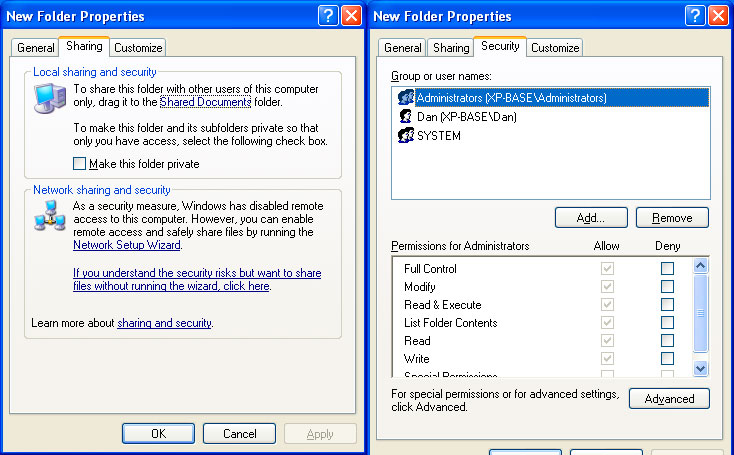
HTH,
Dan