USB Headset Driver Issue
I have a Sennheiser USB PC 8 Headset, which I use all the time on my Windows 7 x64 machine. Occasionally I have to unplug the device for whatever reason and when I re-insert it, windows moans that it cannot find a driver for it.
Usually, plugging it in to a different USB port, and/or restarting the machine will cure this problem, but not today.
I have tried the headset in other machines in the office - they all install fine. I have also tried two of my colleague's headset's in my machine and they too come up with the No Driver Found message.
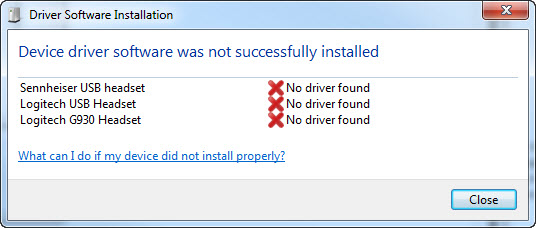
I have also tried the Sennheiser Firmware Updater on another machine, but this offered no updates.
I have also tried removing the device from Device Manager and re-scanning. This finds it again, but same issue.
I am guessing that my pre-configured driver folder location that windows reports it is checking (after having consulted Windows Update) is perhaps not correct. How would I check, a) what mine is set to, and b) what it should be?
Many thanks in advance.
Usually, plugging it in to a different USB port, and/or restarting the machine will cure this problem, but not today.
I have tried the headset in other machines in the office - they all install fine. I have also tried two of my colleague's headset's in my machine and they too come up with the No Driver Found message.
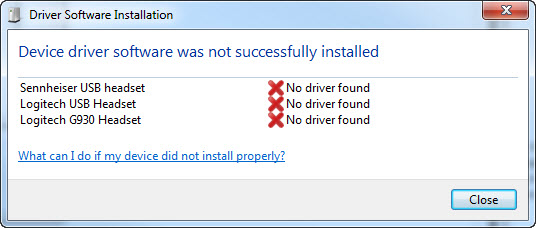
I have also tried the Sennheiser Firmware Updater on another machine, but this offered no updates.
I have also tried removing the device from Device Manager and re-scanning. This finds it again, but same issue.
I am guessing that my pre-configured driver folder location that windows reports it is checking (after having consulted Windows Update) is perhaps not correct. How would I check, a) what mine is set to, and b) what it should be?
Many thanks in advance.
i am suspecting that USB is being blocked on your PC, is there any antivirus which might causing this? try disabling it and see if that helps.
ASKER
I have ESET NOD32 AntiVirus 6 Installed. No joy when I disable that I'm afraid, but thanks for the reply.
Windows know what the device is as it correctly labels it, it just struggles to find the drivers, which are already installed.
Windows know what the device is as it correctly labels it, it just struggles to find the drivers, which are already installed.
ASKER CERTIFIED SOLUTION
membership
This solution is only available to members.
To access this solution, you must be a member of Experts Exchange.
ASKER
so glad it's working now.
The solution you posted worked! I use Ventrilo (VoIP software) daily for 8 or more hours. I was tired of my old Logitech headsets dying after 6 months (the build quality isn't exactly great on them). So, I splurged and bought a Sennheiser SC 30 USB CTRL headset. I wanted a headset that was monaural because I only need it for voice, and nothing else - the SC 30 fit that need perfectly, and I couldn't find a mono headset that was better.
Sennheiser doesn't (for some weird reason) provide drivers for this or their other headsets on their website. I have no idea why. I've never seen that before.
I plugged the headset into my main PC when I got the headset in the mail yesterday, and it didn't work. Driver installation failed. I did some basic troubleshooting, nothing seemed to work. Too lazy to do the last resort of restarting my PC, I just plugged it into my laptop to see if it was indeed either a bad headset or the PC. It worked! On the laptop. So, later on, I reset my main PC. The drivers installed fine thereafter.
However, this morning, I didn't want the headset in the USB port I had it in, I wanted it in a different one. I switched USB ports, and bam - I had the same problem as above. Driver install failed. I tried everything: system restore, manual driver install, removed the drivers and re-scanned for them, tried multiple USB ports... nothing!
I will note though, you don't really need to setup "GoodSync" to do all of this; all I did was copy the entire "INF" folder (C:\Windows\inf) to a flash drive. Plugged flash drive into my main PC, copied entire INF folder into my current one. I skipped all existing files. Apparently, I was somehow missing ~200 (or so) files from the folder. I uninstalled the headset once more, re-scanned again, and boom! Headset found, and drivers installed!
Nothing explains how happy I am. I've been fixing PCs and troubleshooting problems for years. This was certainly a new & strange one for me. One that was INCREDIBLY hard to find a solution for since the setup was so unique. I was troubleshooting for nearly 5 hours straight trying everything.
Thank you for the solution!
Sennheiser doesn't (for some weird reason) provide drivers for this or their other headsets on their website. I have no idea why. I've never seen that before.
I plugged the headset into my main PC when I got the headset in the mail yesterday, and it didn't work. Driver installation failed. I did some basic troubleshooting, nothing seemed to work. Too lazy to do the last resort of restarting my PC, I just plugged it into my laptop to see if it was indeed either a bad headset or the PC. It worked! On the laptop. So, later on, I reset my main PC. The drivers installed fine thereafter.
However, this morning, I didn't want the headset in the USB port I had it in, I wanted it in a different one. I switched USB ports, and bam - I had the same problem as above. Driver install failed. I tried everything: system restore, manual driver install, removed the drivers and re-scanned for them, tried multiple USB ports... nothing!
I will note though, you don't really need to setup "GoodSync" to do all of this; all I did was copy the entire "INF" folder (C:\Windows\inf) to a flash drive. Plugged flash drive into my main PC, copied entire INF folder into my current one. I skipped all existing files. Apparently, I was somehow missing ~200 (or so) files from the folder. I uninstalled the headset once more, re-scanned again, and boom! Headset found, and drivers installed!
Nothing explains how happy I am. I've been fixing PCs and troubleshooting problems for years. This was certainly a new & strange one for me. One that was INCREDIBLY hard to find a solution for since the setup was so unique. I was troubleshooting for nearly 5 hours straight trying everything.
Thank you for the solution!
ASKER
Many thanks for the feedback. It's always nice to know a solution worked for someone else too.