Digital Signatures in Word 2010
I have a form created in Word 2010 that is stored on SharePoint. I have a requirement that all users in my organization will digitally sign this form if they use it. I am completely new to digital signatures so can somebody please explain it to me what is required to do be able to do this? Documents are only used internally. Do we need to purchase something or can we do it somehow internally? Do I need to install anything on all of the computers? Thanks!
You can use Insert tab -> Text panel -> Signature Line
Once the user digitally signs the document, it cannot be further modified.
For further information, in Word 2010, open Help and search for "Signature Line" (WITH the quotation marks.)
Once the user digitally signs the document, it cannot be further modified.
For further information, in Word 2010, open Help and search for "Signature Line" (WITH the quotation marks.)
Hello MisUszatek, did you make any progress with setting this up?
ASKER
SOLUTION
membership
This solution is only available to members.
To access this solution, you must be a member of Experts Exchange.
ASKER
So it means that every user that needs to use it would have to create a personal certificate?
ASKER CERTIFIED SOLUTION
membership
This solution is only available to members.
To access this solution, you must be a member of Experts Exchange.
It is a pain in the a$$ to manage Digital Signatures internally - money and time.
What percent of your org actually use this form? How often are the forms used?
What percent of your org actually use this form? How often are the forms used?
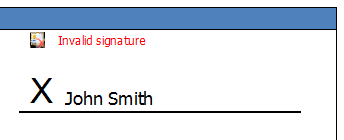
You have a number of options...check this youtube video to see how easy it is.. DS in word 2019
Maybe a template with the signature section ready to go,
since it is internal also you may be able to make a small video on the process or a document that attaches to the form email that simply shows the pictures of the steps to ensure people do it right. It is really easy...