Added hard drive, not showing
Hi all,
I have a seagate external 1TB hard drive ( http://www.seagate.com/external-hard-drives/desktop-hard-drives/expansion-hard-drive/)
I do have data on it.
So, I removed the hard drive from its case and installed it into my computer using the SATA connection.
When Windows 7 loads I can not see the added hard drive inside my computer.
However, when I use device manager I can see the two hard drives there (see image).
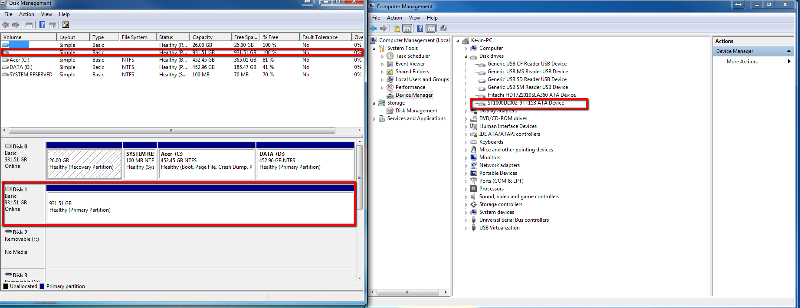
Now, I have read up a lot about this and seemingly changing the drive letter will allow it to show up. However, I only get two options when I right-click on the new drive: Delete Volume and Help.
I do have a backup of the data on this disc so am prepared to format if need be, however i need to know what I have to do in order to get the disc in a ready - to - use state.
Thanks in advance
I have a seagate external 1TB hard drive ( http://www.seagate.com/external-hard-drives/desktop-hard-drives/expansion-hard-drive/)
I do have data on it.
So, I removed the hard drive from its case and installed it into my computer using the SATA connection.
When Windows 7 loads I can not see the added hard drive inside my computer.
However, when I use device manager I can see the two hard drives there (see image).
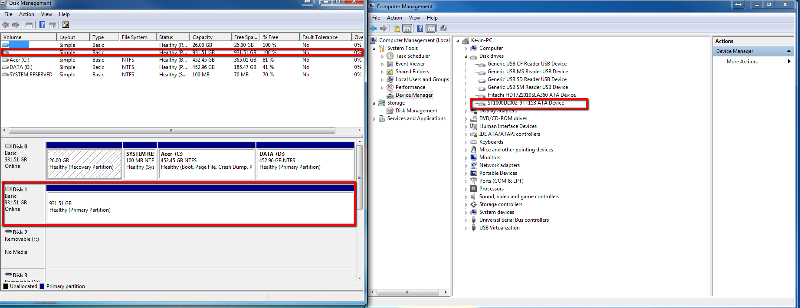
Now, I have read up a lot about this and seemingly changing the drive letter will allow it to show up. However, I only get two options when I right-click on the new drive: Delete Volume and Help.
I do have a backup of the data on this disc so am prepared to format if need be, however i need to know what I have to do in order to get the disc in a ready - to - use state.
Thanks in advance
ASKER
Hi,
So I went into the registry and followed option 2: http://screencast.com/t/ebJM7FqY
The problem is though that those drive letters (apart from C,D and J) look like the sd card etc drive letters.
Which one do I change?
So I went into the registry and followed option 2: http://screencast.com/t/ebJM7FqY
The problem is though that those drive letters (apart from C,D and J) look like the sd card etc drive letters.
Which one do I change?
ASKER
Also, if I am to use one of those registry settings, which one?
ASKER CERTIFIED SOLUTION
membership
This solution is only available to members.
To access this solution, you must be a member of Experts Exchange.
ASKER
pjwallis,
I mentioned that in my initial post - there is no option to change the drive letter but here's a screenshot just in case: http://screencast.com/t/CZMKZUudvUp
Cheers
I mentioned that in my initial post - there is no option to change the drive letter but here's a screenshot just in case: http://screencast.com/t/CZMKZUudvUp
Cheers
Hi,
Sorry I tried to edit it anyway. . . .
Just delete the volume and start again. I'm assuming you have a backup of any data on the disk.
pjwallis
Sorry I tried to edit it anyway. . . .
Just delete the volume and start again. I'm assuming you have a backup of any data on the disk.
pjwallis
ASKER
Ended up deleting and creating simple drive so this worked well. Thanks
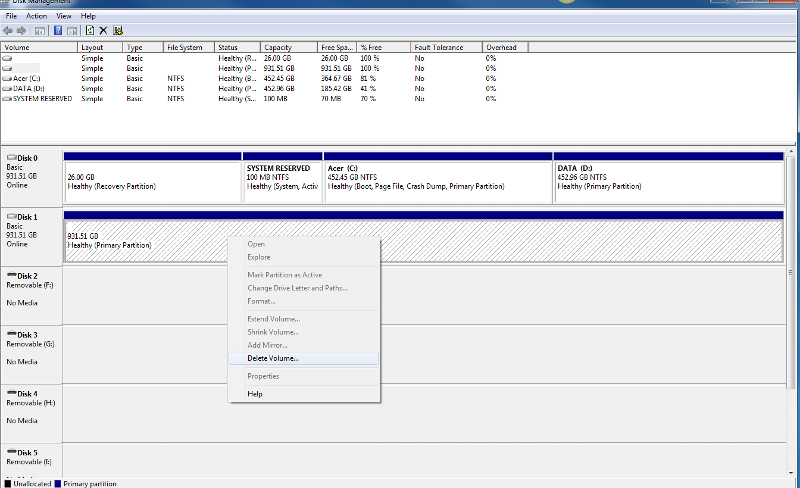
http://www.sevenforums.com/tutorials/82994-drive-letter-add-change-remove-windows-7-a.html
and restart system after reg change