okamon
asked on
exchange 2010 - unable to verify account information
I have exchange 2010, users have no problem using email on premise and offsite either using outlook (outlook anywhere) or OWA. But I cannot setup iphone using exchange - - unable to verify account information
I tried leave the domain name blank. also tried with domain name, same result. Also tried to save the profile and then disable SSL, same result. Run the active-sync test on https://testconnectivity.microsoft.com error in screenshot
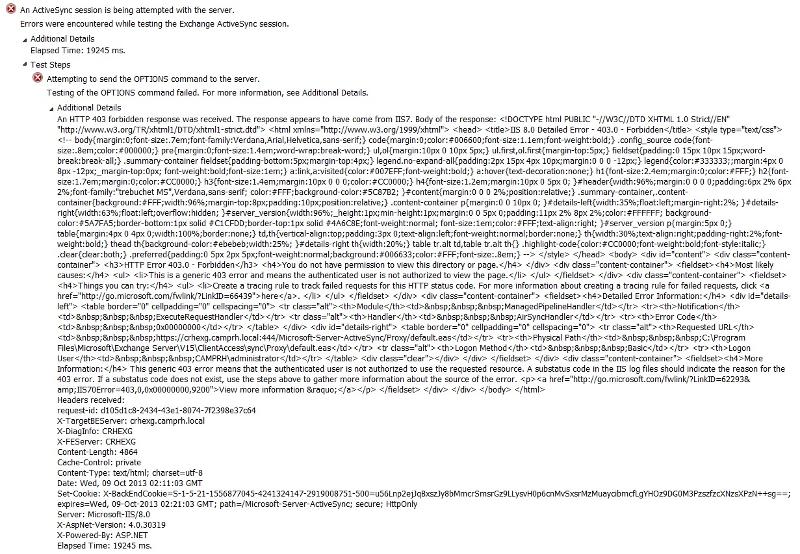
I tried leave the domain name blank. also tried with domain name, same result. Also tried to save the profile and then disable SSL, same result. Run the active-sync test on https://testconnectivity.microsoft.com error in screenshot
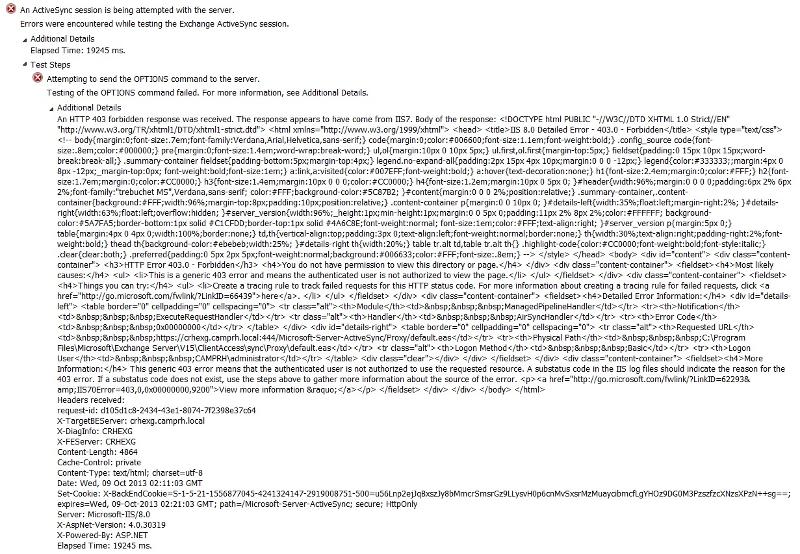
ASKER
Not a problem with firewall. I don't have problem setup profile on my phone with different exchange domain account. Also I tried at different location.
By the way, my bad. this is exchange 2013 NOT 2010
By the way, my bad. this is exchange 2013 NOT 2010
Looking at the remote connectibry analyser error. I suspect that Mobile Device Mailbox Policy has been configured not to Allow non-provisionable devices.
Please Allow non-provisionable devices under Mobile Device Mailbox Policy.
After that perform ActiveSync test.
To edit Mobile Device Mailbox Policy:
In the EAC, click Mobile > Mobile Device Mailbox Policies.
2. Select a policy from the List view and click the Edit button.
3. Use the General and Security tabs to edit the mobile device mailbox policy settings.
4. Click Save to update the policy.
Please Allow non-provisionable devices under Mobile Device Mailbox Policy.
After that perform ActiveSync test.
To edit Mobile Device Mailbox Policy:
In the EAC, click Mobile > Mobile Device Mailbox Policies.
2. Select a policy from the List view and click the Edit button.
3. Use the General and Security tabs to edit the mobile device mailbox policy settings.
4. Click Save to update the policy.
ASKER
I just check it. it's the default policy and I haven't changed it since the beginning.
In General, both check boxes are checked. Insecurity, require password not checked
In General, both check boxes are checked. Insecurity, require password not checked
ASKER
just an update. I tried different account and it worked. it seems just the default administrator account not working. any idea why?
ASKER CERTIFIED SOLUTION
membership
This solution is only available to members.
To access this solution, you must be a member of Experts Exchange.
http://technet.microsoft.com/en-us/library/aa998363(v=exchg.141).aspx
It seems that your clients are having issues with getting the correct information through to your server through your firewall but that is just a guess.