mainrotor
asked on
I need to replace characters in one of my columns in SQL Server
Hi Experts,
I have a Varchar column in one of my SQL Server tables, that I would like to convert to a money column. I cannot do that because currently that column has some records with characters that cannot be converted to money. How can I remove unwanted characters so that I may convert this column to money data type? Thanks in advance
mrotor
I have a Varchar column in one of my SQL Server tables, that I would like to convert to a money column. I cannot do that because currently that column has some records with characters that cannot be converted to money. How can I remove unwanted characters so that I may convert this column to money data type? Thanks in advance
mrotor
Can you post some sample from your column. Do you have alpha-numeric characters only or any special characters?
Need some examples of what's in the columns - there's multiple ways to accomplish this. Also are you talking about SELECTING something so you can view it as money datatype or are you referring to updating tables? Here's an example of the REPLACE function. Say you have the following
MyColumn
----------------
ABC41.09
ABC7.99
And you use the following:
You will get the following :
MyMoneyColumn
--------------------------
41.09
7.99
But we need samples, so we can determine if it's a fixed length character and where it lies in the string etc.,
MyColumn
----------------
ABC41.09
ABC7.99
And you use the following:
SELECT
CAST(REPLACE(MyColumn, 'ABC', '') AS MONEY)
FROM <whateveryourtablenameis> As MyMoneyColumnYou will get the following :
MyMoneyColumn
--------------------------
41.09
7.99
But we need samples, so we can determine if it's a fixed length character and where it lies in the string etc.,
ASKER
Here is a sample of my Data. They actually have double quotes in the colum. Some values a blank as well.
Sample Data
"$1,234.13"
125.5
$-7.85
($5.62)
How can convert this to a money column?
Coreconcepts, i will try your suggestion now.
thanks
mrotor
Sample Data
"$1,234.13"
125.5
$-7.85
($5.62)
How can convert this to a money column?
Coreconcepts, i will try your suggestion now.
thanks
mrotor
Hi mainrotor,
Not sure about the negative values yet - but my suggestion is you create a UDF as follows:
Then select from it as follows:
SELECT
<your_column>
, dbo.MyFunction(<yourcolumn
FROM <yourtablename>
What you're doing in the function is using the PATINDEX function to find where the first and last occurrence of a number is... I'd have to think about how to alter it to accommodate for a negative... given that you have 2 separate ways of showing negative (using the - sign as well as encapsulating in "()").
The way I scripted the above will ignore your negatives. Need to think about how to address but this is a solid start.
Not sure about the negative values yet - but my suggestion is you create a UDF as follows:
CREATE FUNCTION DBO.MyFunction(@MyVar As VARCHAR(24))
RETURNS MONEY
AS
BEGIN
--Find Where The Numeric Values Exist...
DECLARE @start INT = ( PATINDEX('%[0-9]%', @MyVar) )
DECLARE @end INT = ( PATINDEX('%[0-9]%', (REVERSE(@MyVar))))
DECLARE @length INT = LEN(@MyVar)
--Cut out the rest, cast as money...
RETURN
(
CAST(SUBSTRING(@MyVar, @start, (@length - @start - @end + 2)) As Money)
)
END;Then select from it as follows:
SELECT
<your_column>
, dbo.MyFunction(<yourcolumn
FROM <yourtablename>
What you're doing in the function is using the PATINDEX function to find where the first and last occurrence of a number is... I'd have to think about how to alter it to accommodate for a negative... given that you have 2 separate ways of showing negative (using the - sign as well as encapsulating in "()").
The way I scripted the above will ignore your negatives. Need to think about how to address but this is a solid start.
ASKER CERTIFIED SOLUTION
membership
This solution is only available to members.
To access this solution, you must be a member of Experts Exchange.
SOLUTION
membership
This solution is only available to members.
To access this solution, you must be a member of Experts Exchange.
As follow up, I tested both and ran the following execution plan:
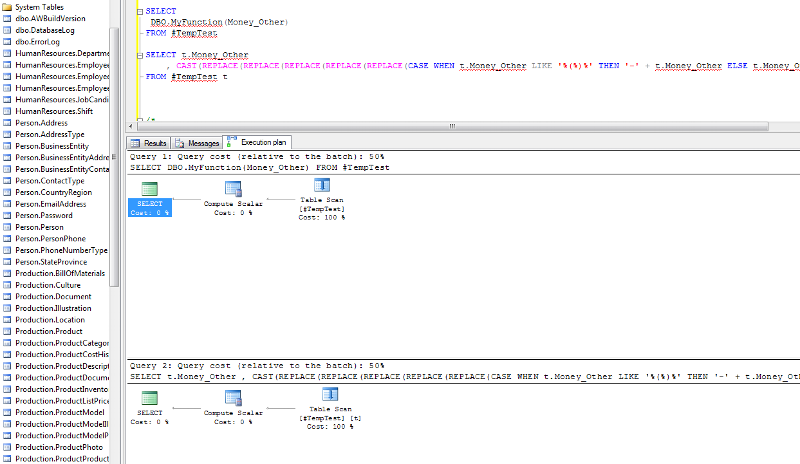
shocked that they showed 50/50 cost. Very cool - I like using the function to replace the logic and abstract, though yours is much easier to follow. I would suggest encapsulating that logic in a function and save it for later so you can address similar problems in the future.
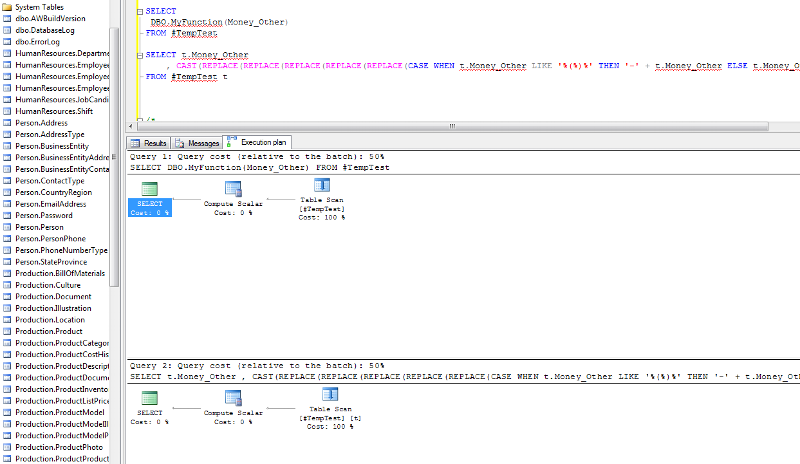
shocked that they showed 50/50 cost. Very cool - I like using the function to replace the logic and abstract, though yours is much easier to follow. I would suggest encapsulating that logic in a function and save it for later so you can address similar problems in the future.
SOLUTION
membership
This solution is only available to members.
To access this solution, you must be a member of Experts Exchange.
Can you try creating this UDF.
You can use the UDF in your query.
create function dbo.fnOnlyNumbers(@MyColumn nvarchar(1000)) returns nvarchar(1000) as
begin
DECLARE @Col nvarchar(1000)
SET @Col=''
SELECT @Col = @Col + CASE WHEN number LIKE '[-.0-9]' THEN number ELSE '' END
FROM (SELECT SUBSTRING(@MyColumn,number,1) AS number
FROM (SELECT number FROM master..spt_values
WHERE type = 'p' AND number BETWEEN 1 AND LEN(@MyColumn)) as t) as t
return convert(money,replace(replace(@Col,'(',''),')',''))
endYou can use the UDF in your query.
declare @table table(name varchar(2000))
Insert into @table values('"$1,234.13"')
Insert into @table values('125.5')
Insert into @table values('$-7.85')
Insert into @table values('($5.62)')
SELECT name,dbo.fnOnlyNumbers(name) Modified_Name FROM @table
/*
name Modified_Name
"$1,234.13" 1234.13
125.5 125.50
$-7.85 -7.85
($5.62) 5.62
*/
Sharath, I believe ($5.62) should become -5.62
Paul, why ($5.62) should be -5.62?
It is an accounting method for marking numbers as negative.
Used also in Excel where I suspect those numbers come from.
So if you see a bank account with many (99999.99) that is not a good thing.
Used also in Excel where I suspect those numbers come from.
So if you see a bank account with many (99999.99) that is not a good thing.
Well here's an update to my approach that handles the supplied sample and some others:
| AVARCHAROFMONEY | COLUMN_1 |
|-----------------------------------------------------------|----------|
supplied sample
| "$1,234.13" | 1234.13 |
| 125.5 | 125.5 |
| $-7.85 | -7.85 |
| ($5.62) | -5.62 |
other
| x123.12 | 123.12 |
| rubbish | |
| 234.56 | 234.56 |
| -234.56 | -234.56 |
| 456.78 - 234.56 | |
| $44.33 | 44.33 |
| 2013-09-01 12:13:14 | |
| long string that doesn't belong here but has $55.66 in it | 55.66 |
-- -------------- FUNCTION ----------------------
CREATE FUNCTION [dbo].[ExtractDecimalFromString] (@Temp varchar(1000))
RETURNS varchar(1000)
AS
BEGIN
DECLARE @dash AS int
DECLARE @dot AS int
SET @temp = REPLACE(@temp, '(', '-') /* for accounting treatment of negatives */
WHILE PATINDEX('%[^0-9.\-]%', @Temp) > 0
SET @Temp = STUFF(@Temp, PATINDEX('%[^0-9.\-]%', @Temp), 1, '')
SET @dash = LEN(REPLACE(@temp, '-', ''))
SET @dot = LEN(REPLACE(@temp, '.', ''))
IF LEN(@temp) - @dash > 1 OR LEN(@temp) - @dot > 1
SET @temp = ''
RETURN @Temp
END
;
-- -------------- USAGE ----------------------
/* get A decimal or integer value from a varchar */
SELECT
AvarcharOfMoney
, dbo.ExtractDecimalFromString(AvarcharOfMoney)
FROM YourTable
/* NB: if not A number it returns an "empty string" not a NULL */
http://sqlfiddle.com/#!3/c5d5a/1
I've seen some nice functions written here. The replace method I posted (way up there) is fast too and great for restrictive environments. I'll run a time test later today over a few million records and see what's fastest. (Unless someone beats me to it.)
What were the results? It would be interesting for us too.
not that I'm expecting scalar functions to win in a speed test - just inteested
not that I'm expecting scalar functions to win in a speed test - just inteested
Day job is getting in the way...will run tonight!
no haste at all, but much appreciated. thank you.