Selecting certain records and showing them a certain way in Access
Hello all.
In the end I have my work and learning cut out for me with Access. I know databases some in general and know what I need to do but I am unsure how to do it in Access, and maybe even needing some VB.
The Project Outline
This project is for a tree logger. I will not get to deep into the project, only what is needed for my current task.
Need
To show the data in this fashion.
1. Have a drop down menu to select the project number or name
2. Then after selecting the project number, a list of trees and their logs show grouped by the tree type. For instance.......
Project 1
Tree 1
Log 1
Log 2
Log 3
Log 4
Tree 2
Log 1
Log 2
Log 3
Tree 3
Log 1
Log 2
etc.
Here is a picture of my database thus far.
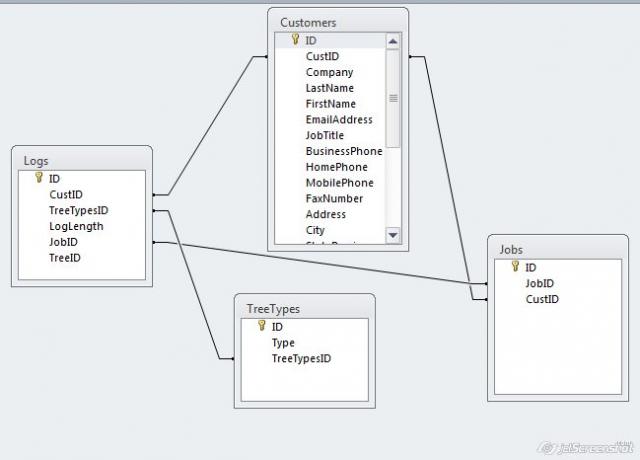
How do I make a form to select the records from the Logs database and use a variable from the drop down arrow for the JobID, that will then only list records for the JobID? Then how do I get a list format to show the records?
I hope I explained that well enough.
Thank you for your help.
In the end I have my work and learning cut out for me with Access. I know databases some in general and know what I need to do but I am unsure how to do it in Access, and maybe even needing some VB.
The Project Outline
This project is for a tree logger. I will not get to deep into the project, only what is needed for my current task.
Need
To show the data in this fashion.
1. Have a drop down menu to select the project number or name
2. Then after selecting the project number, a list of trees and their logs show grouped by the tree type. For instance.......
Project 1
Tree 1
Log 1
Log 2
Log 3
Log 4
Tree 2
Log 1
Log 2
Log 3
Tree 3
Log 1
Log 2
etc.
Here is a picture of my database thus far.
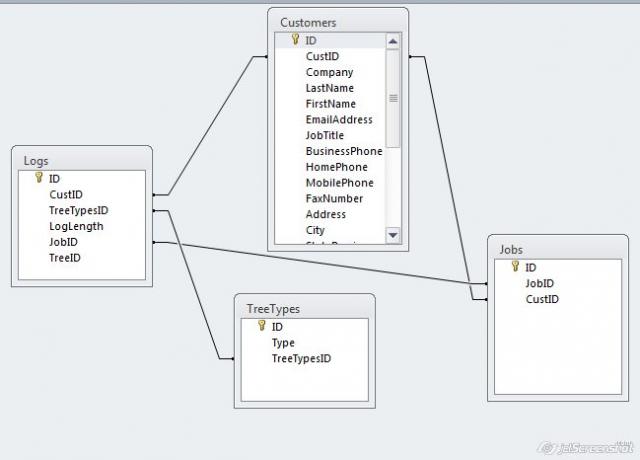
How do I make a form to select the records from the Logs database and use a variable from the drop down arrow for the JobID, that will then only list records for the JobID? Then how do I get a list format to show the records?
I hope I explained that well enough.
Thank you for your help.
Just note that the exact output you are looking for, will not be possible in a listbox directly, it can be sorted by the Tree tough...
Very basic sample attached...
Database168.mdb
Very basic sample attached...
Database168.mdb
You can get the output you want in a Report though...see the new sample..
Database168.mdb
Database168.mdb
ASKER CERTIFIED SOLUTION
membership
This solution is only available to members.
To access this solution, you must be a member of Experts Exchange.
ASKER
Great stuff. My Jobs table was like your Projects table. I am a novice at best with database design, so I'm sure that it won't be at a best practice level at any time for my work.
Great notes.
On the primary key I just used the default. I see where you have no primary key of ID but as you said your made your own.
If this information helps. He wants to use a portable access device like an iPad with the access app and enter his logs and trees into the database.
He will have the iPad in hand at the time of looking at the tree. He will press a button for "New Tree", then enter in multiple logs "New Log". Then after that tree, he would go to the next tree and push the "New Tree" button, then enter in the logs for that tree.
I guessed I asked for this report first hoping that it would be easier to figure out/see how it was made so I could modify it how I need/etc.
Great notes.
On the primary key I just used the default. I see where you have no primary key of ID but as you said your made your own.
If this information helps. He wants to use a portable access device like an iPad with the access app and enter his logs and trees into the database.
He will have the iPad in hand at the time of looking at the tree. He will press a button for "New Tree", then enter in multiple logs "New Log". Then after that tree, he would go to the next tree and push the "New Tree" button, then enter in the logs for that tree.
I guessed I asked for this report first hoping that it would be easier to figure out/see how it was made so I could modify it how I need/etc.
It happens automatically when you set the relationship.
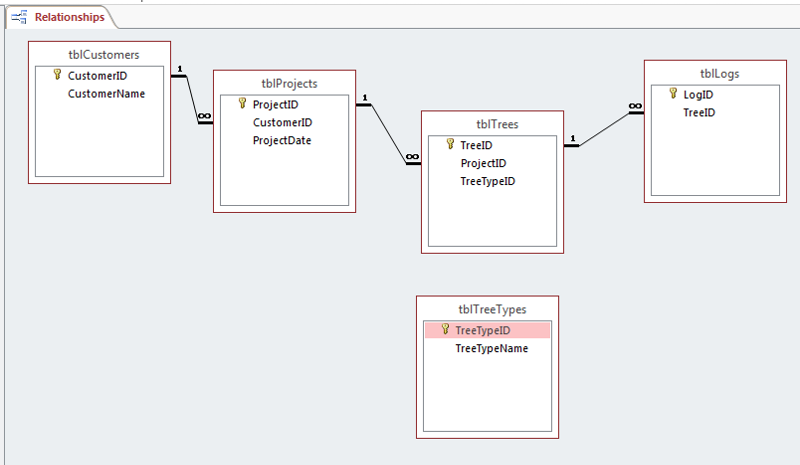
Here are some links to investigate:
http://fontstuff.com/access/acctut10.htm
http://www.utterangel.com/UtterAngel/utterangel.aspx?cat=acc