networkn
asked on
File Level Backup with Incremental and Event Log Notifications
Hi There!
I am looking for a backup product suitable for business, which will allow us to specify files and folders to be backed up (I don't want a partition or disk image backup product).
Ideally it will do FAST incremental (Fast like Shadowprotect). I found Genie Timeline which is good and Altaro BackupFS, but neither offer notifications other than emails, and a key feature we are looking for is event logging so we can capture those with our RMM Package and keep a realtime idea on the status of the backups on these 7 machines.
Needs to work with W7 and W8 64 Bit.
The backups will occur to NAS and then from NAS to another NAS offsite, over the WAN so the amount of data being Syncd between sites needs to be kept to a minimum.
I am looking for a backup product suitable for business, which will allow us to specify files and folders to be backed up (I don't want a partition or disk image backup product).
Ideally it will do FAST incremental (Fast like Shadowprotect). I found Genie Timeline which is good and Altaro BackupFS, but neither offer notifications other than emails, and a key feature we are looking for is event logging so we can capture those with our RMM Package and keep a realtime idea on the status of the backups on these 7 machines.
Needs to work with W7 and W8 64 Bit.
The backups will occur to NAS and then from NAS to another NAS offsite, over the WAN so the amount of data being Syncd between sites needs to be kept to a minimum.
ASKER
Hi There!
None of the machines are W8 yet, but I don't want to use the built in Windows Stuff as we have seen a number of issues with MS Backup over the years.
None of the machines are W8 yet, but I don't want to use the built in Windows Stuff as we have seen a number of issues with MS Backup over the years.
ASKER
Labtech is our RMM.
Hi networkn,
I've been using SyncBack from 2BrightSparks for many years:
http://www.2brightsparks.com/
I started with their SE version and then moved to their Pro version. They also have a Free version. Here's a comparison table for all three versions:
http://www.2brightsparks.com/syncback/compare.html
For business purposes, you should go with the Pro version. It can do everything you're looking for:
> allow us to specify files and folders to be backed up
That's exactly how the backup profiles work.
> Ideally it will do FAST incremental
Yes, it backs up only new/changed files.
> key feature we are looking for is event logging so we can capture those
Offers a full set of logging features, as this setup dialog box shows:
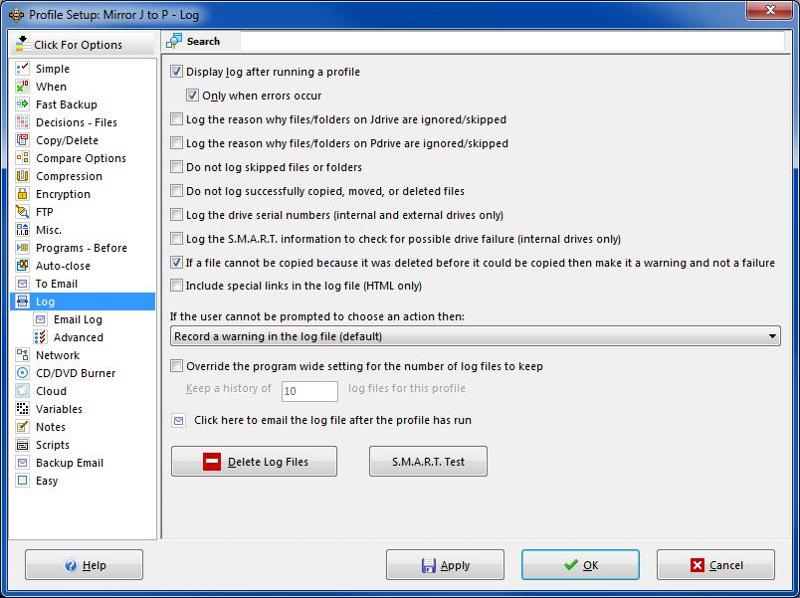 The logs may be in HTML format or plain text.
The logs may be in HTML format or plain text.
> Needs to work with W7 and W8 64 Bit.
Yes. I use it in both. A quote from the website:
I use it to backup to NAS as well as over the WAN. It also has FTP support and can correctly deal with date/time stamps as long as the FTP server supports it, but this is a Pro-only feature (Pro supports MDTM in "set" mode, MFMT, or SITE UTIME).
> the amount of data being Syncd between sites needs to be kept to a minimum.
I don't know exactly what you mean by that, but it sends only new/changed files.
The backup techniques include mirroring and synchronizing, as well as backups with versioning, i.e., it allows you to specify the number of versions of a file to keep, which has saved me many times. All of this is done at the folders/files level (not partitions, images, clones, etc. - just folders/files).
Even the Pro version is reasonably priced and they offer volume licensing for businesses. This is extraordinarily good software...I would not be without it! Regards, Joe
I've been using SyncBack from 2BrightSparks for many years:
http://www.2brightsparks.com/
I started with their SE version and then moved to their Pro version. They also have a Free version. Here's a comparison table for all three versions:
http://www.2brightsparks.com/syncback/compare.html
For business purposes, you should go with the Pro version. It can do everything you're looking for:
> allow us to specify files and folders to be backed up
That's exactly how the backup profiles work.
> Ideally it will do FAST incremental
Yes, it backs up only new/changed files.
> key feature we are looking for is event logging so we can capture those
Offers a full set of logging features, as this setup dialog box shows:
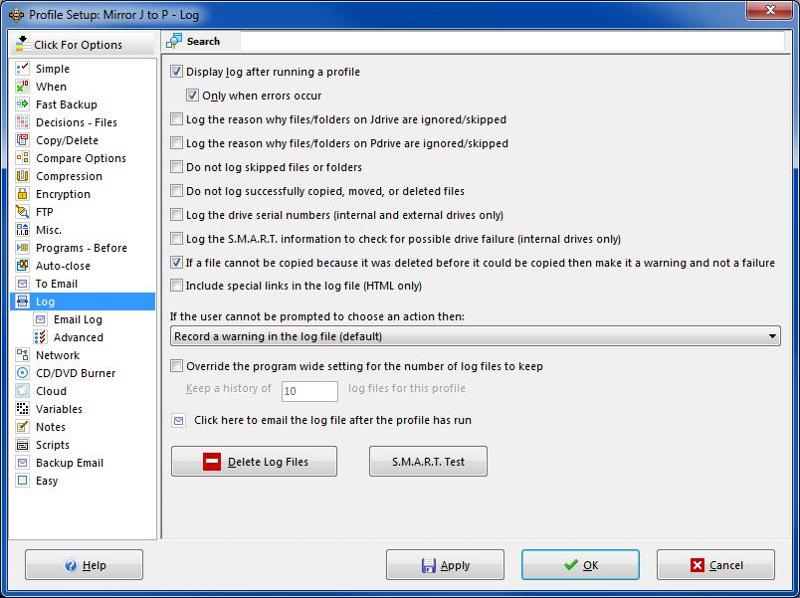 The logs may be in HTML format or plain text.
The logs may be in HTML format or plain text.> Needs to work with W7 and W8 64 Bit.
Yes. I use it in both. A quote from the website:
Windows 8, 7, Windows Server 2008, and 64-bit Compatible> The backups will occur to NAS and then from NAS to another NAS offsite, over the WAN so the amount of data being Syncd between sites needs to be kept to a minimum.
Tested and Optimized for Windows
SyncBackPro has undergone exhaustive testing by the technical team to ensure compatibility.
I use it to backup to NAS as well as over the WAN. It also has FTP support and can correctly deal with date/time stamps as long as the FTP server supports it, but this is a Pro-only feature (Pro supports MDTM in "set" mode, MFMT, or SITE UTIME).
> the amount of data being Syncd between sites needs to be kept to a minimum.
I don't know exactly what you mean by that, but it sends only new/changed files.
The backup techniques include mirroring and synchronizing, as well as backups with versioning, i.e., it allows you to specify the number of versions of a file to keep, which has saved me many times. All of this is done at the folders/files level (not partitions, images, clones, etc. - just folders/files).
Even the Pro version is reasonably priced and they offer volume licensing for businesses. This is extraordinarily good software...I would not be without it! Regards, Joe
ASKER
I have used Syncback before, the only reason I didn't think of it, Was I was not aware it did versioning which is something we would want.
I'll have another look.
I'll have another look.
ASKER
Potentially I am being blind but I don't see event log entries in Syncback?
ASKER
Found the event logging. Thanks for your recommendation.
> Potentially I am being blind but I don't see event log entries in Syncback?
Take a look at the screenshot in my first post.
Take a look at the screenshot in my first post.
> Found the event logging. Thanks for your recommendation.
OK, great. You're welcome. Btw, I want to emphasize that I have no affiliation with this company and no financial interest in it whatsoever. I am simply a happy user/customer. Regards, Joe
OK, great. You're welcome. Btw, I want to emphasize that I have no affiliation with this company and no financial interest in it whatsoever. I am simply a happy user/customer. Regards, Joe
ASKER
Thanks Joe, looks like this will be right on the money. We will build a profile and test for a few days and close the case and award you the points about a week from now if that's ok?
Sure, I'm in no rush for the points. Take all the time you need to make sure it's the right solution for you. Regards, Joe
ASKER
With Syncback SE, 6.5.4.0 when "use event logs" is ticked, isn't logging any events in event logs for some reason. Any ideas ?
I'm running Pro, not SE, and I don't see a "use event logs" check-box in Pro. But there are two places where I need to turn it on in Pro, so maybe SE is the same. First, there's a global setting in Preferences>Log Settings. The dialog looks like this:
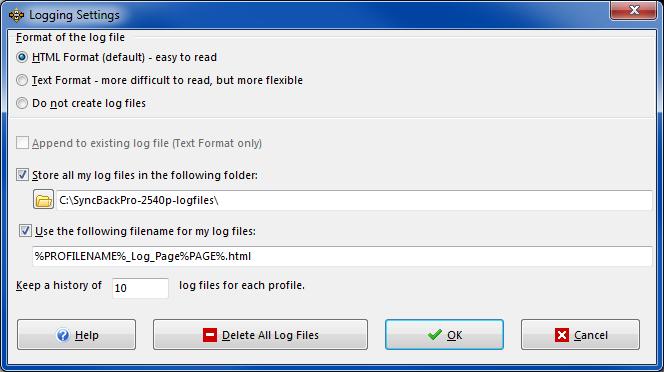 Maybe you have [Do not create log files] checked there. Second, each profile has a log setting. I showed that dialog previously, but here it is again:
Maybe you have [Do not create log files] checked there. Second, each profile has a log setting. I showed that dialog previously, but here it is again:
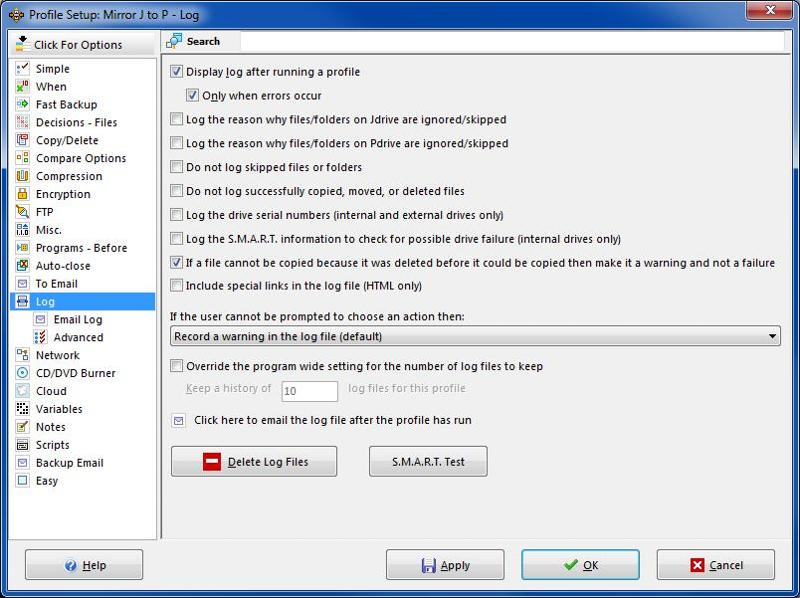 Make sure the settings are proper there. That's all I can think of. Logging works fine here in Pro, and my recollection from several years ago is that it also worked fine in SE. Regards, Joe
Make sure the settings are proper there. That's all I can think of. Logging works fine here in Pro, and my recollection from several years ago is that it also worked fine in SE. Regards, Joe
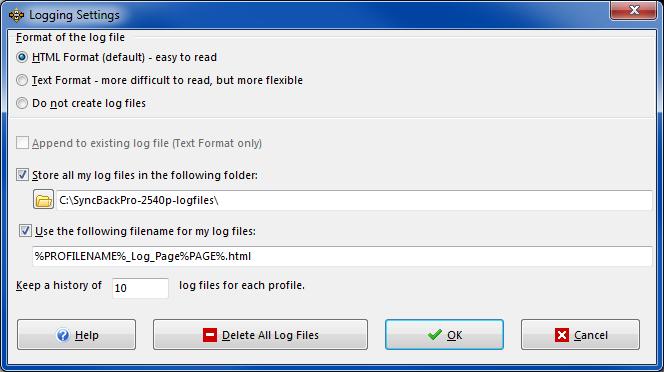 Maybe you have [Do not create log files] checked there. Second, each profile has a log setting. I showed that dialog previously, but here it is again:
Maybe you have [Do not create log files] checked there. Second, each profile has a log setting. I showed that dialog previously, but here it is again: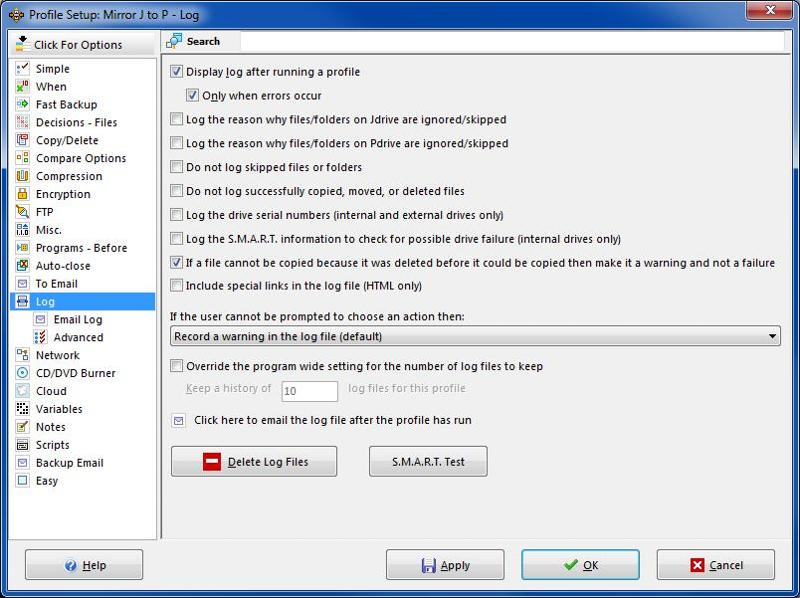 Make sure the settings are proper there. That's all I can think of. Logging works fine here in Pro, and my recollection from several years ago is that it also worked fine in SE. Regards, Joe
Make sure the settings are proper there. That's all I can think of. Logging works fine here in Pro, and my recollection from several years ago is that it also worked fine in SE. Regards, Joe
ASKER
Ah I am perhaps wondering if I haven't made clear what I mean by Event Logs. I mean those found in eventvwr.msc
In other words, Windows Event Logs.
In other words, Windows Event Logs.
Ah, that wasn't clear! I have thought all along that you meant logging of backup events by the backup software, which SB does, but in its own logs, not in the Windows Event Logs. Of course, given that SB can create either HTML or plain text log files and can put them wherever you want, I'm sure your RMM Package can process them to track the status of the backups on all of the machines.
ASKER CERTIFIED SOLUTION
membership
This solution is only available to members.
To access this solution, you must be a member of Experts Exchange.
You're welcome. Very glad to have helped you in the process of getting this sorted. Regards, Joe
ASKER
We solved this ourselves.
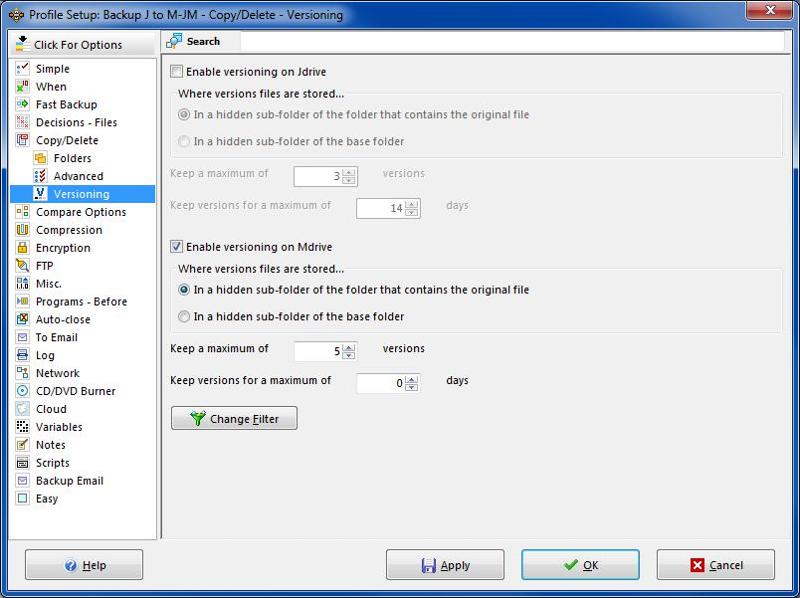
For Windows 7, you can do this also it's just not as slick. What RMM tool are you using to capture events?