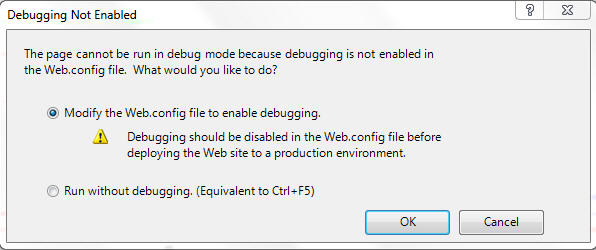ASP.net Page cannot run in debug mode
So have you tried enabling it by modifying the web.config ???
Can occur if the web.config is read-only, assuming that you have tried clicking ok to modify the web.config.
Have you recently copied the project to a different location?
Have you recently copied the project to a different location?
So as GaryC123 mentions, you need to enable debugging within the web.config. The window you are seeing is prompting you to do exactly that. If you click "OK" with the top radio button selected, then the web.config will be modified for you by Visual Studio. This happens in any web project within Visual Studio.
ASKER
When I click OK I get the following message showinh line 25 in red
Line 24: <system.web>
Line 25: <compilation debug="true" strict="false" explicit="true" targetFramework="4.0"/>
Line 26: <authentication mode="Forms">
Line 27: <forms loginUrl="~/Account/Login.
Source File: C:\Users\murbro\Documents\
Line 24: <system.web>
Line 25: <compilation debug="true" strict="false" explicit="true" targetFramework="4.0"/>
Line 26: <authentication mode="Forms">
Line 27: <forms loginUrl="~/Account/Login.
Source File: C:\Users\murbro\Documents\
ASKER
Server Error in '/' Application.
--------------------------
Configuration Error
Description: An error occurred during the processing of a configuration file required to service this request. Please review the specific error details below and modify your configuration file appropriately.
Parser Error Message: Sections must only appear once per config file. See the help topic <location> for exceptions.
Source Error:
Line 25: <compilation debug="true" strict="false" explicit="true" targetFramework="4.0"/>
Line 26: <authentication mode="Forms">
Line 27: <forms loginUrl="~/Account/Login.
Source File: C:\Users\murbro\Documents\
--------------------------
Version Information: Microsoft .NET Framework Version:4.0.30319; ASP.NET Version:4.0.30319.18055
--------------------------
Configuration Error
Description: An error occurred during the processing of a configuration file required to service this request. Please review the specific error details below and modify your configuration file appropriately.
Parser Error Message: Sections must only appear once per config file. See the help topic <location> for exceptions.
Source Error:
Line 25: <compilation debug="true" strict="false" explicit="true" targetFramework="4.0"/>
Line 26: <authentication mode="Forms">
Line 27: <forms loginUrl="~/Account/Login.
Source File: C:\Users\murbro\Documents\
--------------------------
Version Information: Microsoft .NET Framework Version:4.0.30319; ASP.NET Version:4.0.30319.18055
ASKER CERTIFIED SOLUTION
membership
This solution is only available to members.
To access this solution, you must be a member of Experts Exchange.
ASKER
thanks very much