Turning router into access point. Win7 and XP systems.
This is an extension of question ID28240278. I want to make absolutely sure I have the correct procedure.
Modem and Netgear (router 1) are in the main house. Linksys (router 2) is in a cottage. An ethernet cord goes from the Netgear to the Linksys.
Here is the network topology:
Modem -> Netgear (Router 1)
Netgear (Router 1) has the following connected via ethernet ports:
XP computer
Synology NAS
Linksys (Router 2)
Linksys (Router 2) has:
Win7 computer
Ethernet connected Printer.
I am trying to access the Synology NAS via the Win7 computer.
I want to make sure which router I’m suppose to disable DHCP on.
My understanding is that I disable DHCP on the Linksys (router 2). Is this correct? I also assign an IP address to the Linksys that’s within the address range of devices defined in the Netgear. Then I take the ethernet cable from the WAN or Internet port on the Linksys and switch that to any of its four LAN ports. I should then be able to access the Internet from the Win 7 computer, access the printer, and still get WIFI in the cottage.
Is this correct?
Thanks,
Al
Modem and Netgear (router 1) are in the main house. Linksys (router 2) is in a cottage. An ethernet cord goes from the Netgear to the Linksys.
Here is the network topology:
Modem -> Netgear (Router 1)
Netgear (Router 1) has the following connected via ethernet ports:
XP computer
Synology NAS
Linksys (Router 2)
Linksys (Router 2) has:
Win7 computer
Ethernet connected Printer.
I am trying to access the Synology NAS via the Win7 computer.
I want to make sure which router I’m suppose to disable DHCP on.
My understanding is that I disable DHCP on the Linksys (router 2). Is this correct? I also assign an IP address to the Linksys that’s within the address range of devices defined in the Netgear. Then I take the ethernet cable from the WAN or Internet port on the Linksys and switch that to any of its four LAN ports. I should then be able to access the Internet from the Win 7 computer, access the printer, and still get WIFI in the cottage.
Is this correct?
Thanks,
Al
SOLUTION
membership
This solution is only available to members.
To access this solution, you must be a member of Experts Exchange.
ASKER CERTIFIED SOLUTION
membership
This solution is only available to members.
To access this solution, you must be a member of Experts Exchange.
if the two routers both have wifi - make sure they are different.
The two routers are hooked up by Ethernet cable according to the above. You might need to experiment with channels if the Netgear is also wireless.
... Thinkpads_User
... Thinkpads_User
SOLUTION
membership
This solution is only available to members.
To access this solution, you must be a member of Experts Exchange.
ASKER
I just logged into the customer’s routers. They’re actually a Cisco (router1) and D-Link 601 (router2).
Here is the Lan configuration for the cisco:
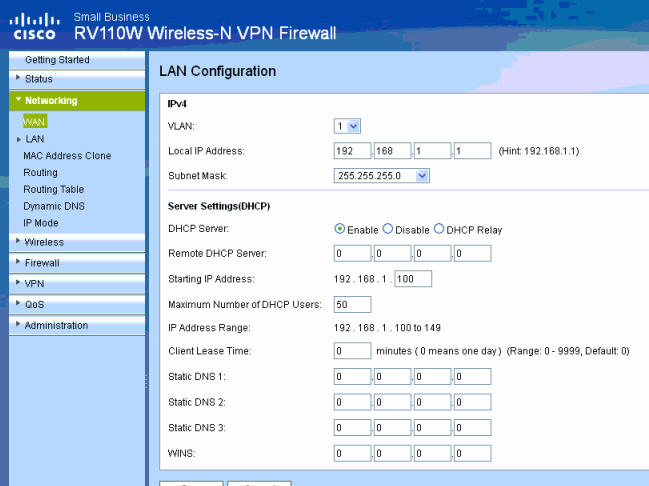
Here are the wireless settings for the cisco:

Here are the Dlink router2 settings:
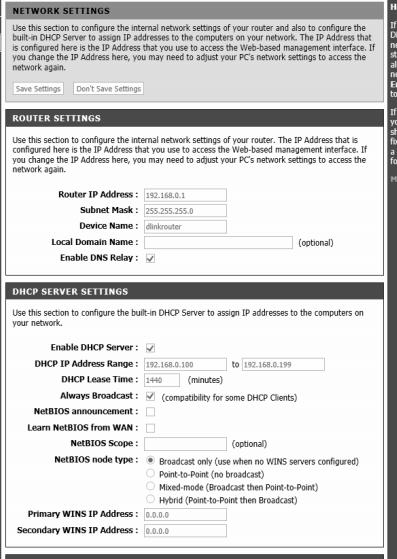
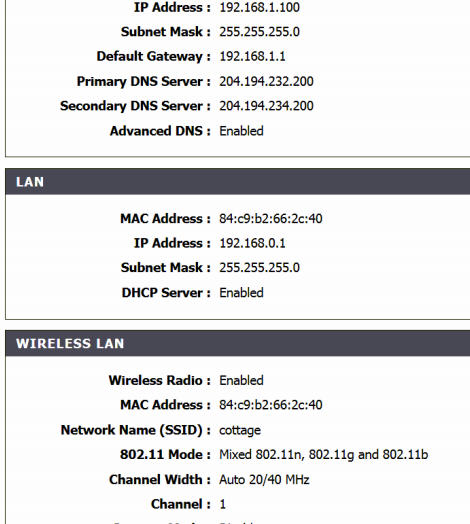
Could you give me examples of settings I should use? Where do I set router2's ip address to fixed? I'm not sure what you mean by experimenting with the wifi and the channels.
Thanks,
Al
Here is the Lan configuration for the cisco:
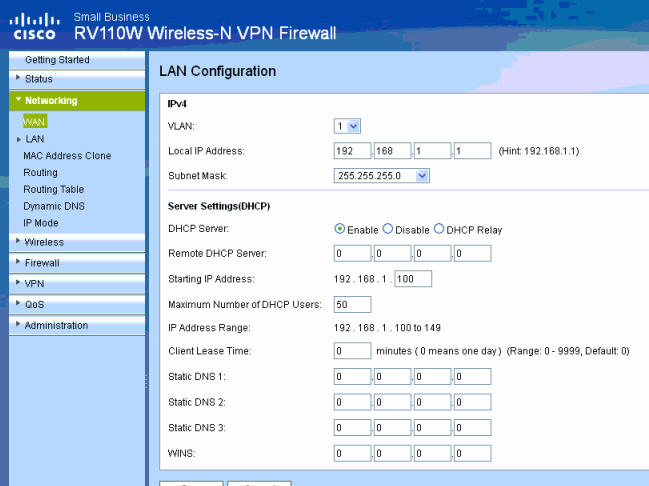
Here are the wireless settings for the cisco:

Here are the Dlink router2 settings:
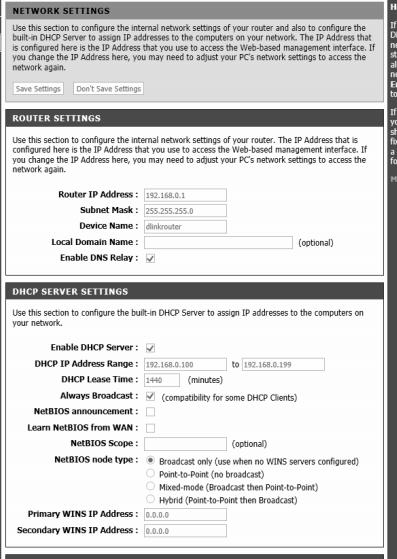
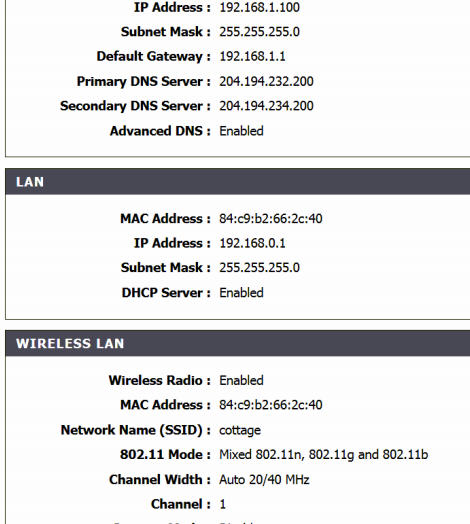
Could you give me examples of settings I should use? Where do I set router2's ip address to fixed? I'm not sure what you mean by experimenting with the wifi and the channels.
Thanks,
Al
So based on the above, you want to follow the settings in my first post.
1. D-Link LAN should be 192.168.1.11 (not 100, not in the DHCP range).
2. D-Link DHCP should be turned OFF.
3. Hook up LAN to LAN.
The Cisco LAN looks fine.
For Wireless, you can use the same SSID, same wireless security (WPA2) and same passphrase. Use 2 different channels if the routers are in range of each other.
.... Thinkpads_User
1. D-Link LAN should be 192.168.1.11 (not 100, not in the DHCP range).
2. D-Link DHCP should be turned OFF.
3. Hook up LAN to LAN.
The Cisco LAN looks fine.
For Wireless, you can use the same SSID, same wireless security (WPA2) and same passphrase. Use 2 different channels if the routers are in range of each other.
.... Thinkpads_User
For clarity, the DHCP range of the Cisco starts at 100 (your picture above). If you assign 192.168.1.11 to the D-Link, it is automatically Static (because it is outside the range of DHCP). You don't "set" static, just provide the IP address.
... Thinkpads_User
... Thinkpads_User
ASKER
Got it! Tell you how it goes.
Thanks so much,
Al
Thanks so much,
Al
ASKER
WORKED! One thing to add. Had to pull the electric from the two routers and the modem to reset them before I had connectivity through the lan.
Thanks to all,
Alan
Thanks to all,
Alan
@alanlsilverman - Thanks. I am glad you got it working and I was happy to help.
.... Thinkpads_User
.... Thinkpads_User