ryank85
asked on
Hosted Exchange and Sage by ACT
Hi,
Not sure if anyone can help here.
I have a client that uses ACT 2011 Premium and they have Hosted Exchange, some client machines have Outlook 2007 and others with 2010.
The Outlook 2007 is causing a problem when sending an email (see the attached error) 2010 works ok.
The problem happens when we have the ACT address book attached to outlook to record emails - we can't even send emails to anyone, even internally without the error popping up.
Sage has asks us to upgrade to SP1 but before I do this I want to see if anyone has had this problem.
before we moved this client to hosted exchange everything worked fine, that's the strange thing.
thanks
R
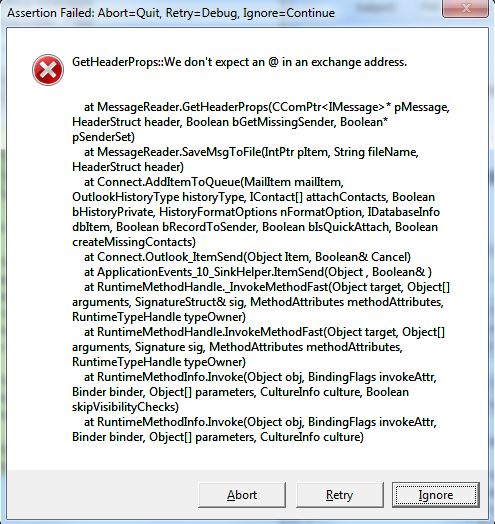
Not sure if anyone can help here.
I have a client that uses ACT 2011 Premium and they have Hosted Exchange, some client machines have Outlook 2007 and others with 2010.
The Outlook 2007 is causing a problem when sending an email (see the attached error) 2010 works ok.
The problem happens when we have the ACT address book attached to outlook to record emails - we can't even send emails to anyone, even internally without the error popping up.
Sage has asks us to upgrade to SP1 but before I do this I want to see if anyone has had this problem.
before we moved this client to hosted exchange everything worked fine, that's the strange thing.
thanks
R
ASKER
Hi
thanks for your reply
I have just tried this and I still get the same error.
thanks
thanks for your reply
I have just tried this and I still get the same error.
thanks
Is it Office 2007 32bit or 64bit?
ASKER
Hi,
they are all running 32bit, ACT doesn't work with 64bit i have been told
thanks
they are all running 32bit, ACT doesn't work with 64bit i have been told
thanks
There was an issue with Act! 2010 that got fixed with a Hotfix:
http://kb.swiftpage.com/app/answers/detail/a_id/27159
I haven't seen a similar listing for Act! 2011, but if the issue was resolved so late with 2010 (SP1 + HF4), it would seem likely.
There were a number of Outlook related fixes post Service Pack 1:
http://kb.swiftpage.com/app/answers/detail/a_id/27440
http://kb.swiftpage.com/app/answers/detail/a_id/27159
I haven't seen a similar listing for Act! 2011, but if the issue was resolved so late with 2010 (SP1 + HF4), it would seem likely.
There were a number of Outlook related fixes post Service Pack 1:
http://kb.swiftpage.com/app/answers/detail/a_id/27440
ASKER
I'll try these thanks
ASKER
we had to update all the machines to SP1 ACT
SP1 ... and I'd also make sure you add HF4 for SP1
ASKER
Yes done that also. Thanks
How's it going since updating?
ASKER
Everything seems fine and outlook works ok - we are upgrading to V16 this week as 2013 doesn't work with V13 of ACT
Ryan
Ryan
ASKER CERTIFIED SOLUTION
membership
This solution is only available to members.
To access this solution, you must be a member of Experts Exchange.
ASKER
resolved by act support
Looking at moving exchange for a company with two offices to hosted exchange. They use act now. Any issues?
Any providers that you know that host both?
Any providers that you know that host both?
ASKER
we use hosted exchange via Giacom, that works fine and no issues with the ACT my client has installed.
Our act is support by a company called DMC Software
R
Our act is support by a company called DMC Software
R
1. For Outlook 2003/2007 with Windows 2000, Windows XP, or Windows Server 2003:
The location of the nk2 file is C:\Documents and Settings\[User Profile]\Application Data\Microsoft\OutlookThe name of the NK2 file is identical to the Outlook profile name, with .nk2 extension.
2. For Outlook 2003/2007 with Windows Vista, Windows 7, or Windows server 2008:
The location of the nk2 file is C:\Users\[User Profile]\AppData\Roaming\MicrosoftThe name of the NK2 file is identical to the Outlook profile name, with .nk2 extension. Outlook 2010 doesn't use .NK2 files, it uses autocomplete. For the record, if you want to clear out the Autocomplete: From within Outlook, click File -> Options-> Mail -> Empty Auto-Complete List.