software that hides the screenshot writings
I need a software that hides some writings on the screenshots.
it would be better if it hides the original writings and will let me write over it.
any link for download?
Thanks
it would be better if it hides the original writings and will let me write over it.
any link for download?
Thanks
ASKER
I see snipping tool in windows 7 , I am not sure if it can do that
SOLUTION
membership
This solution is only available to members.
To access this solution, you must be a member of Experts Exchange.
It depends on what you mean by "hides some writings". You can use the Snipping Tool to capture just a portion of the screen, thereby hiding some other portions. For example, here I've used the Snipping Tool to capture just your question and hide everything else:
 Once it is captured in the Snipping Tool, you can save it as an image file, such as a PNG or JPG. Then you can use the built-in Paint applet to write text on it. For example, here I've written a comment on it with Arial 10-point bold red text in Paint and saved it to a new file (JPG):
Once it is captured in the Snipping Tool, you can save it as an image file, such as a PNG or JPG. Then you can use the built-in Paint applet to write text on it. For example, here I've written a comment on it with Arial 10-point bold red text in Paint and saved it to a new file (JPG):
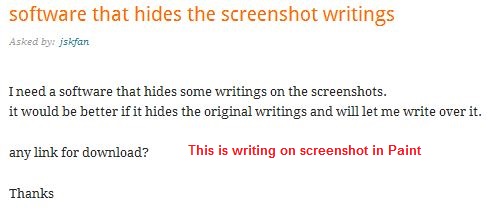 Regards, Joe
Regards, Joe
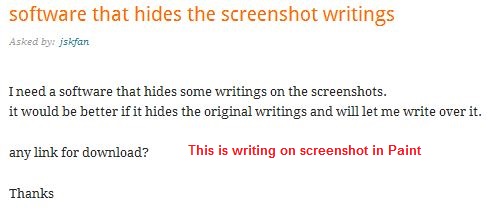 Regards, Joe
Regards, Joe
ASKER
Download link for free Snagit for MAC and Windows 7 will be very much appreciated
thanks
thanks
SOLUTION
membership
This solution is only available to members.
To access this solution, you must be a member of Experts Exchange.
SOLUTION
membership
This solution is only available to members.
To access this solution, you must be a member of Experts Exchange.
ASKER
windows snipping too and Paint brush free, will do half of the job.
you can take screenshot and hide the writings, but if you try to write over it you will have to use paintbrush pen...which is not easy to write with.
you can take screenshot and hide the writings, but if you try to write over it you will have to use paintbrush pen...which is not easy to write with.
SOLUTION
membership
This solution is only available to members.
To access this solution, you must be a member of Experts Exchange.
ASKER CERTIFIED SOLUTION
membership
This solution is only available to members.
To access this solution, you must be a member of Experts Exchange.
ASKER
Thank you Guys...I will try what you suggested
Windows 7 has a slimmed down version of this built in. Have you tried it?
Nonetheless I much prefer SnagIt. The features you want come with SnagIt and SnagIt Editor.
... Thinkpads_User