VMWare Virtual Machine connected to two datastores
I have a VM that shows two datastores - esx_vol1 and MSA_VOL1. The MSA_VOL1 Datastore in on our SAN. I do not know where the esx_vol1 datastore is.
I want to move the vm to a different host, but the new host isn't mapped to the esx_vol1 datastore.
When I view the esx_vol1 datastore it appears empty. When I view the VM on this Datastore it shows 0GB of 250GB used.
How does this happen and what will happen if I remove the VM from inventory on the old host and add it to inventory on the new host?
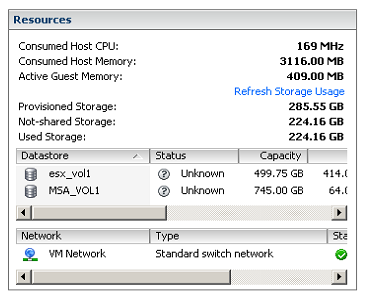
I want to move the vm to a different host, but the new host isn't mapped to the esx_vol1 datastore.
When I view the esx_vol1 datastore it appears empty. When I view the VM on this Datastore it shows 0GB of 250GB used.
How does this happen and what will happen if I remove the VM from inventory on the old host and add it to inventory on the new host?
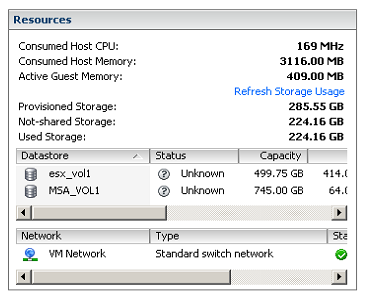
is ESX_vol1 a local datastore?
If you have storage vMotion, and Right Click the VM, and follow the wizard and migrate to new Host and Datastore.
The migration will clear up this VM on both datastores, it's likely you could have the configuration files on once datastore, and virtual disks on another.
OR, do you have any floppy disks or cdroms connected to isos on this datastore.
Make sure all cdroms and floppy disks are disconnected.
Before manually removing from inventory, you need to check your file locations and datastores.
if you attempt to re-add to another ESXi server without access to ESX_vol1, the adding to new Inventory could fail!
If you have storage vMotion, and Right Click the VM, and follow the wizard and migrate to new Host and Datastore.
The migration will clear up this VM on both datastores, it's likely you could have the configuration files on once datastore, and virtual disks on another.
OR, do you have any floppy disks or cdroms connected to isos on this datastore.
Make sure all cdroms and floppy disks are disconnected.
Before manually removing from inventory, you need to check your file locations and datastores.
if you attempt to re-add to another ESXi server without access to ESX_vol1, the adding to new Inventory could fail!
check VM settings, and look at disks.
ASKER
Only one disk on this vm.
ASKER CERTIFIED SOLUTION
membership
This solution is only available to members.
To access this solution, you must be a member of Experts Exchange.
ASKER
It was a connected ISO. Thanks
No problems, yes I thought it might be!
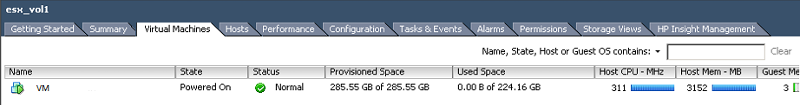
ASKER