JCJG
asked on
Microsoft Access: Insert order or ranking number based on value of a field
Hi, I have the following result from a query. I'd like to create the last column to redo the order based on field "Order" ignoring the missing orders. Thanks.
Field1 Field2 Order Revised_Order
(Need help to create this column)
XXX YYY 1 1
XXX YYY 2 2
XXX YYY 5 3
XXX YYY 7 4
AAA BBB 3 1
AAA BBB 6 2
AAA BBB 8 3
Field1 Field2 Order Revised_Order
(Need help to create this column)
XXX YYY 1 1
XXX YYY 2 2
XXX YYY 5 3
XXX YYY 7 4
AAA BBB 3 1
AAA BBB 6 2
AAA BBB 8 3
ASKER
Can you suggest a way to compute? I need it to start from one with an increment of one at each increase of the "
ASKER
"Order" field regardless of how much of the increase.
Hi,
there may be "nicer" ways, but I did it now this way:
Use "Create Modul" and add this function:
Then Create a Query containing this SQL:
As this is a calculated field, remember that the counting may change depending on order of your datasets. If this must be stored in a database, you do this better as an actualization query that inserts those created datasets at a given time and will not touch them at any time later.
The function is doing exactly as you said, as long as the incoming value (when sorted and grouped as given) be smaller than the memorized, it resets to 1 otherwise it adds +1
Hope this is what you wanted.
Below my output:
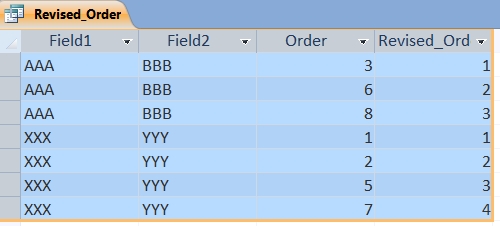
there may be "nicer" ways, but I did it now this way:
Use "Create Modul" and add this function:
Public Static Function countIndex(inVal) As Integer
Dim keep As Integer
If (inVal <= keep) Then
keep = 1
Else
keep = keep + 1
End If
countIndex = keep
End FunctionThen Create a Query containing this SQL:
SELECT Orders.Field1, Orders.Field2, Orders.Order, ( countIndex(Orders.[Order] ) ) AS Revised_Order
FROM Orders
GROUP BY Orders.Field1, Orders.Field2, Orders.Order
ORDER BY Orders.Field1, Orders.Field2;As this is a calculated field, remember that the counting may change depending on order of your datasets. If this must be stored in a database, you do this better as an actualization query that inserts those created datasets at a given time and will not touch them at any time later.
The function is doing exactly as you said, as long as the incoming value (when sorted and grouped as given) be smaller than the memorized, it resets to 1 otherwise it adds +1
Hope this is what you wanted.
Below my output:
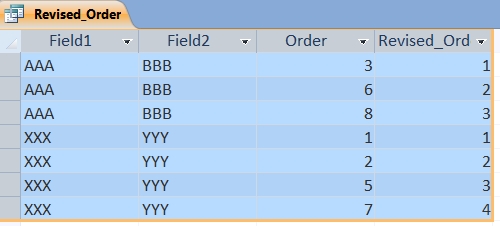
Assuming your table is called 'Table1':
SELECT Table1_Alias.Field1, Table1_Alias.Field2, Table1_Alias.Order, (Select Count(*) from Table1 Where [Order] < [Table1_Alias].[Order]+1 and [Field1]=[table1_alias].[F
FROM Table1 AS Table1_Alias;
Jim.
SELECT Table1_Alias.Field1, Table1_Alias.Field2, Table1_Alias.Order, (Select Count(*) from Table1 Where [Order] < [Table1_Alias].[Order]+1 and [Field1]=[table1_alias].[F
FROM Table1 AS Table1_Alias;
Jim.
ASKER
Thanks for your feedback.
Printnix63: For some reasons, my query result doesn't always show the first record as 1. When I click on some of the cells the number changes overlapping the original number. Very strange.
Jim - It looks like the order rankings are correct. The only issue is it takes a long time to run and when I click on the query result, Access crashes. I was running the query on a query, not a table. There are about 200,000 records.
Can you make further suggestions? Thanks!
Printnix63: For some reasons, my query result doesn't always show the first record as 1. When I click on some of the cells the number changes overlapping the original number. Very strange.
Jim - It looks like the order rankings are correct. The only issue is it takes a long time to run and when I click on the query result, Access crashes. I was running the query on a query, not a table. There are about 200,000 records.
Can you make further suggestions? Thanks!
ASKER CERTIFIED SOLUTION
membership
This solution is only available to members.
To access this solution, you must be a member of Experts Exchange.
SOLUTION
membership
This solution is only available to members.
To access this solution, you must be a member of Experts Exchange.
ASKER
Thanks again. Unfortunately I can't get the codes to work. The query returns some strange order numbers which are corrected briefly after pressing F5. The numbers revert back after I search for a particular record. My plan is to create a crosstab query on this query and have the order ranking as the columns. That's why I'd like to standardize them based on the revised ranking. Obviously the crosstab query didn't produce accurate result because of the refreshing issue above. Is there another way to do this?
Is the previous Order always unique values? There are no repeated orders, and no blank values?
<<The query returns some strange order numbers which are corrected briefly after pressing F5. The numbers revert back after I search for a particular record. >>
Your getting this because that's the way records are populated in a result set. Assigning a value in with a procedure only works if you make one pass through a result set. For example, if you did an append or make table query.
Maybe I mis-understood the problem, but if this is something you want "on the fly" and not as a one time update, then your going to need to store the value in some way. Either:
1. By adding a field to the base table
2. Creating a temp table with the PK of the main record and a field to hold the order value.
There are some variations on that of course (like storing the entire record in the temp table), but one way or another, your going to need to hold the revised_order value.
Jim.
Your getting this because that's the way records are populated in a result set. Assigning a value in with a procedure only works if you make one pass through a result set. For example, if you did an append or make table query.
Maybe I mis-understood the problem, but if this is something you want "on the fly" and not as a one time update, then your going to need to store the value in some way. Either:
1. By adding a field to the base table
2. Creating a temp table with the PK of the main record and a field to hold the order value.
There are some variations on that of course (like storing the entire record in the temp table), but one way or another, your going to need to hold the revised_order value.
Jim.
Try this ample database
Run the make table query to use the table in making a crosstab.
Used table b0(aid, bid, n)
Used vba.
order.accdb
Run the make table query to use the table in making a crosstab.
Used table b0(aid, bid, n)
Used vba.
order.accdb
ASKER
I've requested that this question be closed as follows:
Accepted answer: 0 points for JCJG's comment #a39586805
Assisted answer: 250 points for JDettman's comment #a39586451
Assisted answer: 250 points for printnix63's comment #a39586578
for the following reason:
I appreciate your help!
Accepted answer: 0 points for JCJG's comment #a39586805
Assisted answer: 250 points for JDettman's comment #a39586451
Assisted answer: 250 points for printnix63's comment #a39586578
for the following reason:
I appreciate your help!
I am not sure how you want to define the 'Revised_Order' column.
If there is a rule how to compute the value you want to enter in there, it may either be computed and added to the first query as a computed field, or you create a query on top of the first one that will compute and add this.
Inside the SQL query you can e.g. add
( [mytable].[myfield] * value ) AS MYOUTPUTFIELD
The phrase inside my () is whatever calculation, or eventually referenz you might have and it is named by "AS MYOUTPUTFIELD" to "MYOUTPUTFIELD"
So in your case Revised_Order
You can do this not only in the SQL view but also inside the QBE view, just by writing this expression into the "Field" line as a new field like
MYOUTPUTFIELD: (mytable.myfield * value)
This expression defines the same.
If you need an example you have to describe more on the rules you have to decide what is entered into the Revised_Order field.