enigmasolutions
asked on
Can't Boot RAID 1 C-Drives that were plugged in as data drives on other PC - drives now show up as X: on original server
Hi a customer's server had
* 2 x 500GB RAID 1 drives as the boot c-drive.
* There are other drives but they are disconnected for now
* O/S = Windows 7 Ultimate (using it as an SQL server)
* Motherboard = Gigabyte GA-Z77X-D3H
* http://www.gigabyte.com/products/product-page.aspx?pid=4144#ov
For some reason the server stopped booting. They have very poor electricity supply (3rd world country) and even though they have a UPS there is often loss of power.
So server stopped booting. We tried many things under pressure to get it to boot with no success.
So in desperation we hooked up one of the C-drives to another workstation PC and successfully got data off it. Drive was mapped to X:. I believe they did the same with the other C-Drive (a bit of a mistake).
So still neither C-drive has been bootable on the original server. It just gets to the American Megatrends screen and locks up.
BUT, when they plugged one of the C-Drives into the GSATA ports (ie Gigabyte controller SATA instead of the Intel), suddenly the drives started to boot - BUT now the drives think they are X: and not C:. So the Windows 7 does not boot. (See picture below).
I don't mind reverting to a single boot drive (ie losing the RAID 1). If I could just relabel the Disks to C:. Although I would prefer to re-instate the RAID.
Questions:
A) How can I relabel a drive to be C: ?
B) Is the Intel RAID Controller faulty? Or is it just some BIOS error?
C) Is there any chance I can restore the RAID 1 ?
D) What utility tools can you recommend? And how to use them?
* 2 x 500GB RAID 1 drives as the boot c-drive.
* There are other drives but they are disconnected for now
* O/S = Windows 7 Ultimate (using it as an SQL server)
* Motherboard = Gigabyte GA-Z77X-D3H
* http://www.gigabyte.com/products/product-page.aspx?pid=4144#ov
For some reason the server stopped booting. They have very poor electricity supply (3rd world country) and even though they have a UPS there is often loss of power.
So server stopped booting. We tried many things under pressure to get it to boot with no success.
So in desperation we hooked up one of the C-drives to another workstation PC and successfully got data off it. Drive was mapped to X:. I believe they did the same with the other C-Drive (a bit of a mistake).
So still neither C-drive has been bootable on the original server. It just gets to the American Megatrends screen and locks up.
BUT, when they plugged one of the C-Drives into the GSATA ports (ie Gigabyte controller SATA instead of the Intel), suddenly the drives started to boot - BUT now the drives think they are X: and not C:. So the Windows 7 does not boot. (See picture below).
I don't mind reverting to a single boot drive (ie losing the RAID 1). If I could just relabel the Disks to C:. Although I would prefer to re-instate the RAID.
Questions:
A) How can I relabel a drive to be C: ?
B) Is the Intel RAID Controller faulty? Or is it just some BIOS error?
C) Is there any chance I can restore the RAID 1 ?
D) What utility tools can you recommend? And how to use them?
in the dos screen type c: + Enter - then type dir; you should see the contents of the drive
did you run a repair yet - or a sytem restore?
did you run a repair yet - or a sytem restore?
ASKER
My customer's PC is in another country & it is out of work hours now.
I will get them to type C: to see if they can get to the C Drive.
They tried to run repair on one of the C-drives, but apparently it didn't work / failed immediately.
I will get them to type C: to see if they can get to the C Drive.
They tried to run repair on one of the C-drives, but apparently it didn't work / failed immediately.
ASKER
Further to my last comment... what is the point of typing C: ? I mean the drive won't boot. And I suspect that C: won't help. The drive is mapped to X: right? When my customer clicked "Command Prompt" it went to X:. Hmmm we shall see.
you suspect - but never tried it right?
you'll only know by trying, not by talking about.
it wont hurt
>> ... what is the point of typing C: << if you do dir on the C: drive, you should be able to see it's contents
>> I mean the drive won't boot << this does not mean it is not accessable;
if you can see the contents, you could use the resource kit - eg Boot corrector
http://www.paragon-software.com/home/rk-express/
you'll only know by trying, not by talking about.
it wont hurt
>> ... what is the point of typing C: << if you do dir on the C: drive, you should be able to see it's contents
>> I mean the drive won't boot << this does not mean it is not accessable;
if you can see the contents, you could use the resource kit - eg Boot corrector
http://www.paragon-software.com/home/rk-express/
ASKER
Nobus, Thank you.
The boot corrector looks good too.
We shall see what my customer comes back with. May take a day or three.
The boot corrector looks good too.
We shall see what my customer comes back with. May take a day or three.
no problem - i'll be around
ASKER
Customer says C: did not work
ASKER
Customer is going to try the boot corrector. Failing that we will re-install windows.
Do you think the Intel Raid controller has malfunctioned (ie need a new motherboard) ?
(PC is 13 months old).
Do you think the Intel Raid controller has malfunctioned (ie need a new motherboard) ?
(PC is 13 months old).
if he can't get on to C:, i doubt the boot corrector will work
you are SURE the drives are Raid1 - not raid0 ??
you are SURE the drives are Raid1 - not raid0 ??
ASKER
Nobus, to be honest I am not 100% sure of anything with this client. They are in a 3rd world country and I am not there to see what is happening. So it is a real challenge!!! Which is why I am rather keen to fix the O/S &get hardware working, instead of shipping them new hardware. We shall see what happens on Monday when I skype them.
ASKER
I got a message back from the client.
They definitely could not get to the C: drive.
The C-Drive was definitely RAID 1.
I think when they plugged the C-Drives (individually) into another PC, they mapped the X: drive to the physical drive in storage manager. And that is why they appear as X: on the original server.
I suspect we may have to re-install Windows, but would prefer not to.
They definitely could not get to the C: drive.
The C-Drive was definitely RAID 1.
I think when they plugged the C-Drives (individually) into another PC, they mapped the X: drive to the physical drive in storage manager. And that is why they appear as X: on the original server.
I suspect we may have to re-install Windows, but would prefer not to.
>> I think when they plugged the C-Drives (individually) into another PC, they mapped the X: drive to the physical drive in storage manager << what holds them from undoing this operation?
ASKER
ASKER
Now the only problem is we need to get the Data Drive working (which was the second RAID 1 pair of drives). The data drives were plugged in to SATA Ports 2 & 3. Now I am fairly convinced that both drives are OK because we could get data off them using File Scavenger on another PC. But as you can see the drive plugged in to port 2 is not visible.
Now the first thing I have done is ask the client to power down and check cables.
My next step is to plug the "hidden" drive into other SATA ports (eg port 4 or 5 or 1 or 2).
Do you think the Intel RAID controller is damaged?
Anyway we shall see. I will update sometime tomorrow.
Here is the Good Drive:
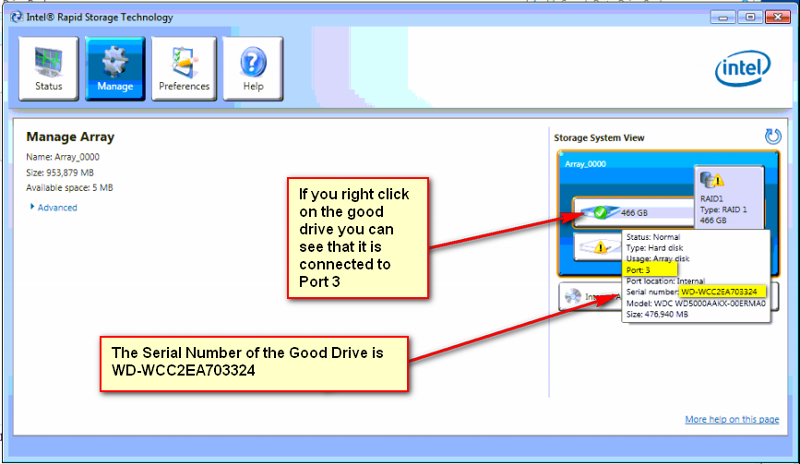
And here is the Missing Info:
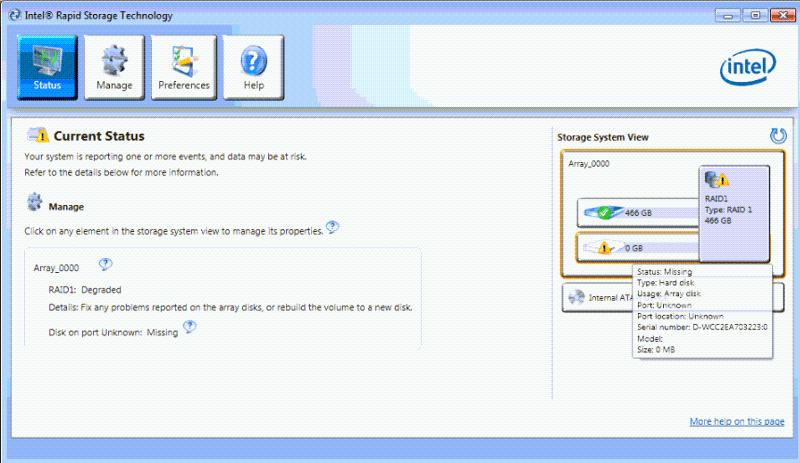
Now the first thing I have done is ask the client to power down and check cables.
My next step is to plug the "hidden" drive into other SATA ports (eg port 4 or 5 or 1 or 2).
Do you think the Intel RAID controller is damaged?
Anyway we shall see. I will update sometime tomorrow.
Here is the Good Drive:
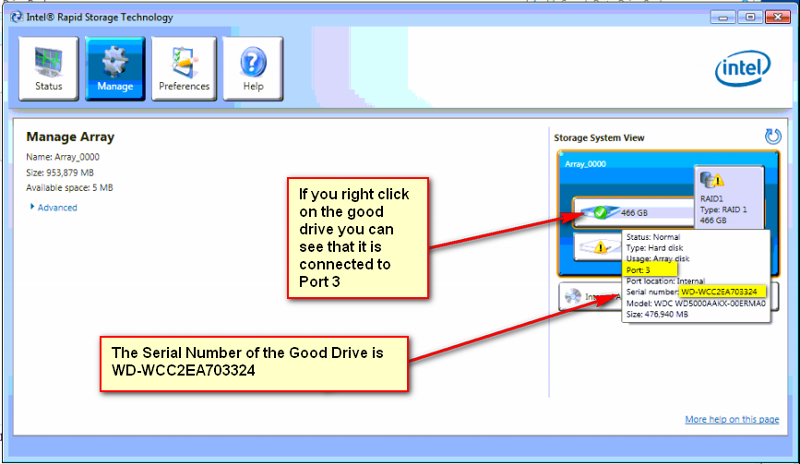
And here is the Missing Info:
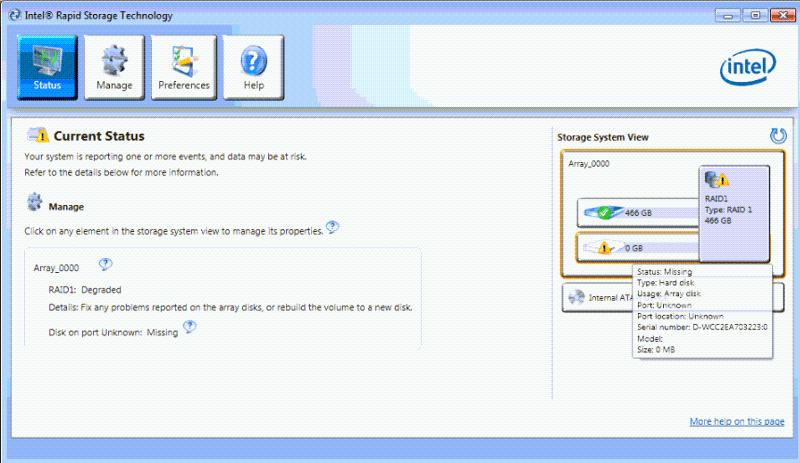
ASKER CERTIFIED SOLUTION
membership
This solution is only available to members.
To access this solution, you must be a member of Experts Exchange.
ASKER
Thank you. I forwarded these ideas to the client. We shall see...
ok - post result
ASKER
Not really the answer to the original question... but good advice anyway.
I am still waiting on the client to get back to me.
Which could take a while.
I am still waiting on the client to get back to me.
Which could take a while.
post the result if it comes in !
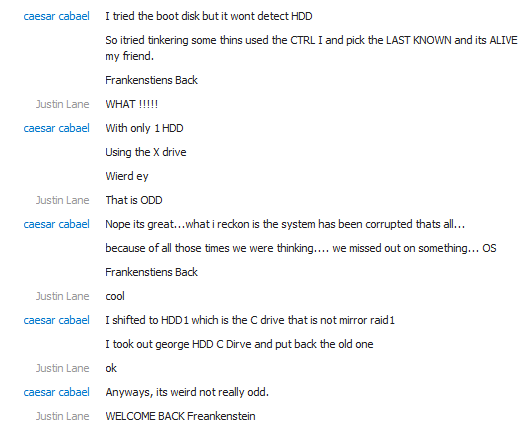
ASKER