Why Jpg files come out so big?
Today I wanted to associate a jpg file with my log-in on a Windows 8 machine. The account I wanted a picture associated with is a Microsoft Account so I thought I would Go into Word and type "MS Accnt" and then take a snapshot of it. I used Faststone capture.
FastStone got a good screen shot and I saved the file as a .Jpg file. But When I try to associate it with my log-in it comes out looking so big that it's not really use-able. Why is this?
How can I save a screen-shot of something and have it come out small enough to be useful as an associated picture to a Windows Log-in?
FastStone got a good screen shot and I saved the file as a .Jpg file. But When I try to associate it with my log-in it comes out looking so big that it's not really use-able. Why is this?
How can I save a screen-shot of something and have it come out small enough to be useful as an associated picture to a Windows Log-in?
ASKER
Thank you for your input.
This did not solve the problem. It only zoomed in more. That is, in MSPaint I told it to resize by 50%. It made it smaller on screen (in mspaint) but as far as the .jpg file itself is concerned, when I tried to associate it with my login it only looked zoomed in all the more.
???
This did not solve the problem. It only zoomed in more. That is, in MSPaint I told it to resize by 50%. It made it smaller on screen (in mspaint) but as far as the .jpg file itself is concerned, when I tried to associate it with my login it only looked zoomed in all the more.
???
Hi Woodrow,
It will be helpful if you post the JPG file. If you don't know how to do that, here's a quick-read article, How to Embed Screenshots in Posts, that explains it. Regards, Joe
It will be helpful if you post the JPG file. If you don't know how to do that, here's a quick-read article, How to Embed Screenshots in Posts, that explains it. Regards, Joe
ASKER
Attached is the JPG file I'm having problems with.
@Duvrazh
I tried the web site but could not find a solution there either. when I capture something on my computer it just seems to get captured big and re sizing smaller just seems to make it bigger. What am I missing?
MS-Accnt.jpg
@Duvrazh
I tried the web site but could not find a solution there either. when I capture something on my computer it just seems to get captured big and re sizing smaller just seems to make it bigger. What am I missing?
MS-Accnt.jpg
> Attached is the JPG file I'm having problems with.
It is 74x20 pixels – plenty small! :)
> it just seems to get captured big
But 74x20 pixels is not big. I think the size that you're seeing is related to how W8 is displaying the account picture rather than the size of the image. I was going to resize it for you, but I really don't think it needs to be less than 74x20.
> re sizing smaller just seems to make it bigger
Points the finger at W8 expanding the image when you use it for the account picture.
Regards, Joe
It is 74x20 pixels – plenty small! :)
> it just seems to get captured big
But 74x20 pixels is not big. I think the size that you're seeing is related to how W8 is displaying the account picture rather than the size of the image. I was going to resize it for you, but I really don't think it needs to be less than 74x20.
> re sizing smaller just seems to make it bigger
Points the finger at W8 expanding the image when you use it for the account picture.
Regards, Joe
ASKER
@joewingrad
Thank you for your input.
So, is there a solution or way around it?
Thank you for your input.
So, is there a solution or way around it?
ASKER CERTIFIED SOLUTION
membership
This solution is only available to members.
To access this solution, you must be a member of Experts Exchange.
ASKER
When I take a photo, as I said in an earlier post, things come out fine.
It seems completely counter-intuitive but I tried making the font bigger in MS word and more of it did fit. I fiddled with it some more but could not make it come out just right.
I am going to have to close this thread as I have spent much more time on this issue than I wanted to.
But thank you all for your help.
It seems completely counter-intuitive but I tried making the font bigger in MS word and more of it did fit. I fiddled with it some more but could not make it come out just right.
I am going to have to close this thread as I have spent much more time on this issue than I wanted to.
But thank you all for your help.
ASKER
Thank you
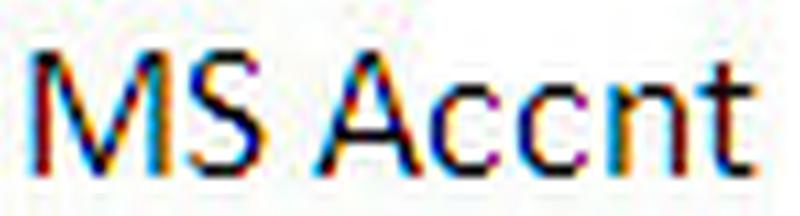
http://msdn.microsoft.com/en-us/library/windows/apps/jj649134.aspx
There are other ways to resize photos, this is just the easiest as it's built in to the OS.
** Just realized that in Windows 8, Start->Run is hard to get to... you can open Paint by:
Start -> File Explorer
Go to C:\Windows\System32
Run mspaint.exe