Querying Active Directory for computers
Querying Active Directory for computers
We have physical and Virtual machines, I need to retrieve a report with the following fields:
Windows OS= I need just windows servers 2003 or 2008
Active Directory account of the server= enabled
Type of windows server= Physical machine or Virtual machine
I have vsphere client console and Active Directory console, but a lot of computers to go through manually and check all that info.
Any help will be very much appreciated.
Thanks
We have physical and Virtual machines, I need to retrieve a report with the following fields:
Windows OS= I need just windows servers 2003 or 2008
Active Directory account of the server= enabled
Type of windows server= Physical machine or Virtual machine
I have vsphere client console and Active Directory console, but a lot of computers to go through manually and check all that info.
Any help will be very much appreciated.
Thanks
SOLUTION
membership
This solution is only available to members.
To access this solution, you must be a member of Experts Exchange.
SOLUTION
membership
This solution is only available to members.
To access this solution, you must be a member of Experts Exchange.
SOLUTION
membership
This solution is only available to members.
To access this solution, you must be a member of Experts Exchange.
SOLUTION
membership
This solution is only available to members.
To access this solution, you must be a member of Experts Exchange.
SOLUTION
membership
This solution is only available to members.
To access this solution, you must be a member of Experts Exchange.
ASKER
The CSV output is shown as the example above.
I do not see where it should show if a computer is VM or not
I do not see where it should show if a computer is VM or not
You may want to change the string from Virtual to VMware
ASKER
changed it to VMware it did not work
SOLUTION
membership
This solution is only available to members.
To access this solution, you must be a member of Experts Exchange.
SOLUTION
membership
This solution is only available to members.
To access this solution, you must be a member of Experts Exchange.
ASKER
SOLUTION
membership
This solution is only available to members.
To access this solution, you must be a member of Experts Exchange.
ASKER
It did not retrieve all computers in Active Directory, we have 1564 computers in AD, but the script retrieved just 243, I also don't understand the display of the last column (Type)
Hostname Operating System Status Type
Windows Server 2003 FALSE <OFFLINE>
Windows Server 2003 FALSE Physical
Windows Server 2003 FALSE <OFFLINE>
Windows Server® 2008 Standard FALSE <OFFLINE>
Windows Server 2008 R2 Standard FALSE <OFFLINE>Windows Server 2008 R2 Standard FALSE Virtual
Windows Server 2008 R2 Standard FALSE Virtual
Windows Server® 2008 Enterprise FALSE <ERROR 462>
Windows Server 2003 TRUE <OFFLINE>
Windows Server 2008 R2 Standard FALSE VirtualASKER CERTIFIED SOLUTION
membership
This solution is only available to members.
To access this solution, you must be a member of Experts Exchange.
ASKER
it is doing the same thing ..it retrieves only 243 computers..
What are the errors you see in the last column? You may need to check your credentials or WMI health on the remote machines.
ASKER
it is not about errors….it does not retrieve all computers in AD.
there are 1564 computers, it retrieves only 243.
there are 1564 computers, it retrieves only 243.
ASKER
Sorry…I may have said on my question the OS = windows 2003 and windows 2008.
can you change the script for all computers OS
can you change the script for all computers OS
SOLUTION
membership
This solution is only available to members.
To access this solution, you must be a member of Experts Exchange.
ASKER
thanks
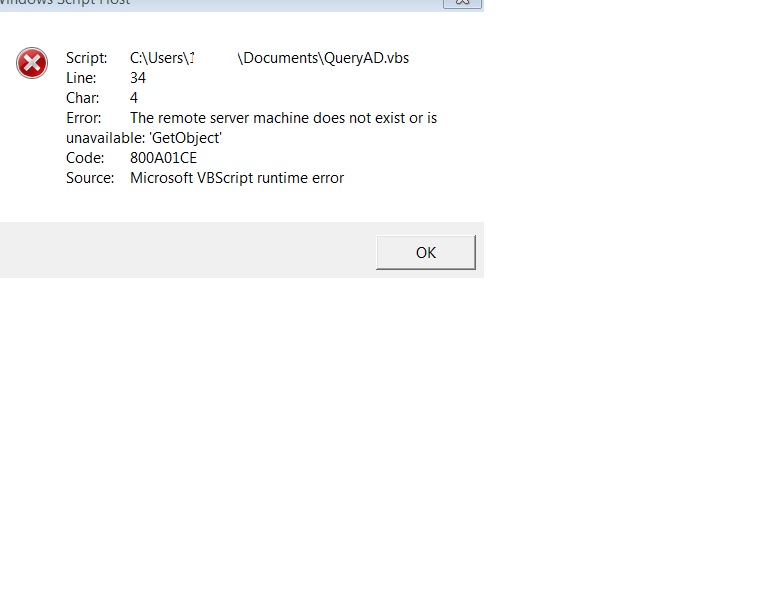
ASKER
Open in new window