dmansfield
asked on
Horizon View - Dual Monitor Display Issue
We are using Horizon View 5.2 from a number of different thin clients and desktops to connect to a W7 desktop pool. On all of them, when "multimonitor" is selected (while connecting using the RDP protocol) all monitors are used but not as expected.
The display stretches or spans across all monitors, as if View is treating them as one. From the client, I can see in the display settings that two (or three) unique monitors are found, but from View, I see only one (that has the resolution of the two or three combined). Below are the display settings on each:
Client:
Display #1: Resolution 1280 x 1024, Orientation: Landscape
Display #2: Resolution 1280 x 1024, Orientation: Landscape
Display #3: Resolution 1280 x 1024, Orientation: Landscape
View Workstation:
Display #1: (Default Monitor) on RDPDD Channel DD, Resolution: 3840 x 1024 (this is grayed out and I cannot change it)
We've seen this article, but it didn't help in our case. http://kb.vmware.com/selfservice/microsites/search.do?language=en_US&cmd=displayKC&externalId=1027899
The View Pool settings are:
Max number of monitors: 3
Max resolution of any one: 1920 x 1200
How can I get View to recognize the displays as unique devices? Combining the monitors into one on the View side is okay, but not preferred. The users need to manually size the windows per monitor and cannot maximize the application without it spanning all two (or three) displays.
Thanks!
The display stretches or spans across all monitors, as if View is treating them as one. From the client, I can see in the display settings that two (or three) unique monitors are found, but from View, I see only one (that has the resolution of the two or three combined). Below are the display settings on each:
Client:
Display #1: Resolution 1280 x 1024, Orientation: Landscape
Display #2: Resolution 1280 x 1024, Orientation: Landscape
Display #3: Resolution 1280 x 1024, Orientation: Landscape
View Workstation:
Display #1: (Default Monitor) on RDPDD Channel DD, Resolution: 3840 x 1024 (this is grayed out and I cannot change it)
We've seen this article, but it didn't help in our case. http://kb.vmware.com/selfservice/microsites/search.do?language=en_US&cmd=displayKC&externalId=1027899
The View Pool settings are:
Max number of monitors: 3
Max resolution of any one: 1920 x 1200
How can I get View to recognize the displays as unique devices? Combining the monitors into one on the View side is okay, but not preferred. The users need to manually size the windows per monitor and cannot maximize the application without it spanning all two (or three) displays.
Thanks!
Is your view desktop set up in local mode?
ASKER
Thank you for your quick reply. No, the desktops are not setup for local mode. We do not have a View Transfer Server configured.
Are you using a Thin Client, Zero Client, or are you using the VM View Client to connect to the VM's. Typically when you connect you have to select multi-monitor and not monitor span.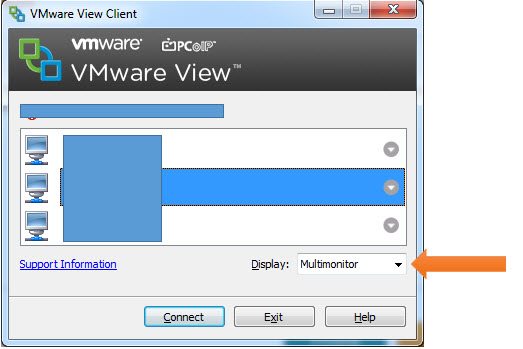 Are you using a Thin Client, Zero Client, or are you using the VM View Client to connect to the VM's. Typically when you connect you have to select multi-monitor and not monitor span.
Are you using a Thin Client, Zero Client, or are you using the VM View Client to connect to the VM's. Typically when you connect you have to select multi-monitor and not monitor span.
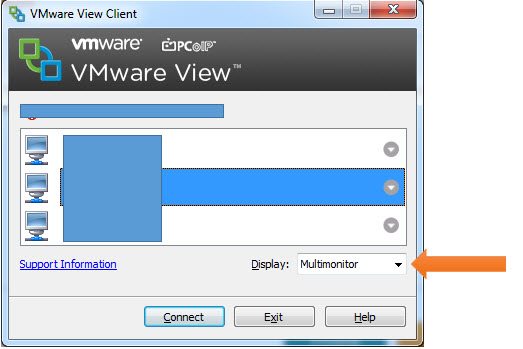 Are you using a Thin Client, Zero Client, or are you using the VM View Client to connect to the VM's. Typically when you connect you have to select multi-monitor and not monitor span.
Are you using a Thin Client, Zero Client, or are you using the VM View Client to connect to the VM's. Typically when you connect you have to select multi-monitor and not monitor span.
ASKER
Thank you for the reply. We are already selecting Multimonitor (I'm positive) and this is happening when we use an HP T610 thin client (actually has WES7 installed with the HP View plugin) and it is also happening on any regular workstation PC connecting via the 5.2.1 VMWare View Client.
ASKER CERTIFIED SOLUTION
membership
This solution is only available to members.
To access this solution, you must be a member of Experts Exchange.
do you know if this is an issue with Windows 8. I have the pool settings in View 5.3 set to 4 monitors with a max resolution of 2560x1600 and each vm has 125mb of video memory. I have the view client set to multi monitor but is splits the monitor and puts half the image on each monitor. Looking at screen resolution it states show desktop only on 1. can see the two monitors but the settings are greyed out.