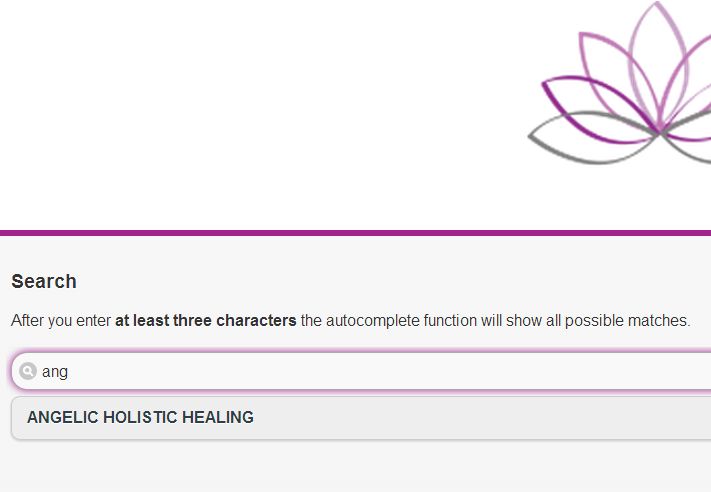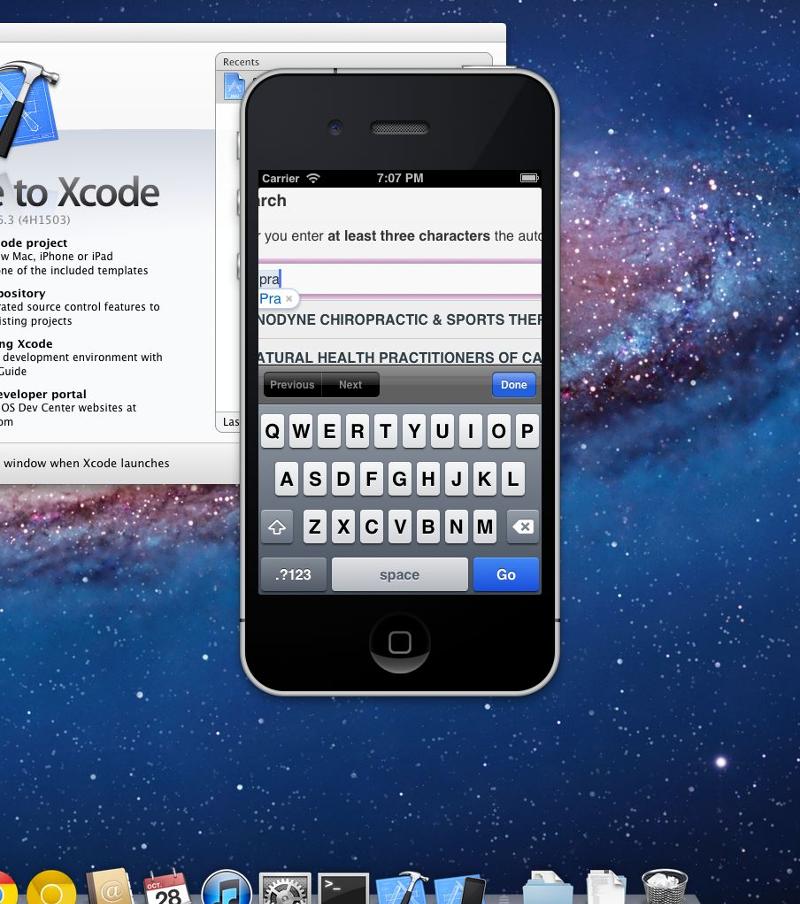Jquery mobile autocomplete with PHP
I took the example from the Jquery Mobile page:
http://view.jquerymobile.com/1.3.2/dist/demos/widgets/autocomplete/autocomplete-remote.html
But in that case it search the data to a Mysql db with PHP & Json
I tested the Json data (firebug & json lint) and when I type the text it shows the results on firebug but nothing is showing on the results!!!!
Here's my code:
Thanks a lot for your help.
http://view.jquerymobile.com/1.3.2/dist/demos/widgets/autocomplete/autocomplete-remote.html
But in that case it search the data to a Mysql db with PHP & Json
I tested the Json data (firebug & json lint) and when I type the text it shows the results on firebug but nothing is showing on the results!!!!
Here's my code:
<!doctype html>
<html>
<head>
<meta charset="UTF-8">
<title>Test</title>
<script src="jquery-mobile/index.js" type="text/javascript"></script>
<script src="jquery-mobile/jquery-1.9.1.min.js" type="text/javascript"></script>
<link href="themes/synergy.min.css" rel="stylesheet" type="text/css"/>
<link href="jquery-mobile/jquery.mobile.structure-1.3.2.min.css" rel="stylesheet" type="text/css"/>
<link href="css/custom.css" rel="stylesheet" type="text/css">
<script src="jquery-mobile/jquery.mobile-1.3.2.min.js"></script>
<script type="text/javascript">
$(document).bind("mobileinit",function(){
$.mobile.page.prototype.options.addBackBtn = true;
});
</script>
<style>
.ui-listview-filter-inset {
margin-top: 0;
}
</style>
</head>
<body>
<!--Page search-->
<div data-role="page" id="searchPage" data-theme="c">
<div data-role="header" data-position="fixed">
<img src="images/logo.png"/>
</div>
<div data-role="content">
<h3>Cities worldwide</h3>
<p>After you enter <strong>at least three characters</strong> the autocomplete function will show all possible matches.</p>
<ul id="autocomplete" data-role="listview" data-inset="true" data-filter="true" data-filter-placeholder="Find a city..." data-filter-theme="c"></ul>
</div>
<div data-role="footer" data-position="fixed" data-id="my-footer">
<div data-role="navbar" class="nav-glyphish-example" data-grid="d">
<ul>
<li><a href="#contactPage" id="about" data-icon="custom" data-theme="c">About</a></li>
<li><a href="index.html" id="browse" data-icon="custom" data-theme="c">Browse</a></li>
<li><a href="#eventsPage" id="events" data-icon="custom" data-theme="c">Events</a></li>
<li><a href="javascript:void(0)" onclick="window.open('http://issuu.com/guidedsynergy', '_system')"; id="magazine" data-icon="custom"data-theme="c">Magazine</a></li>
<li><a href="#searchPage" id="search" data-icon="custom" data-theme="c">Search</a></li>
</ul>
</div>
<h4>Copyright</h4>
</div>
</div>
<script type="text/javascript">
$( document ).on( "pageinit", "#searchPage", function() {
$( "#autocomplete" ).on( "listviewbeforefilter", function ( e, data ) {
var $ul = $( this ),
$input = $( data.input ),
value = $input.val(),
html = "";
$ul.html( "" );
if ( value && value.length > 2 ) {
$ul.html( "<li><div class='ui-loader'><span class='ui-icon ui-icon-loading'></span></div></li>" );
$ul.listview( "refresh" );
$.ajax({
url: "services/search.php",
dataType: "jsonp",
crossDomain: true,
data: {
term: $input.val()
}
})
.then( function ( response ) {
$.each( response, function ( i, val ) {
html += "<li>" + val + "</li>";
});
$ul.html( html );
$ul.listview( "refresh" );
$ul.trigger( "updatelayout");
});
}
});
});
</script>
</body>
</html>
Here's the PHP:
<?php
header('Content-Type: application/json', true);
include 'config.php';
//connection to the database
$conn = mysql_connect($dbhost, $dbuser, $dbpass)
or die("Unable to connect to MySQL");
//select a database to work with
$selected = mysql_select_db($dbname,$conn)
or die("Could not select directory2");
$search = $_GET['term'];
$return = array();
$query = mysql_query("SELECT business FROM `directory2` WHERE `business` LIKE '%$search%' ORDER BY business ASC") or die('Something went wrong');
while ($row = mysql_fetch_array($query)) {
$return[]= $row['business'];
}
echo json_encode($return) ;
?>Thanks a lot for your help.
Can you confirm that the PHP script works, for example, if you access it from the browser?
ASKER
Yes, it works, it shows data like this:
["ANGELIC HOLISTIC HEALING","ANODYNE CHIROPRACTIC & SPORTS THERAPY","BEAUTY-WELL INC."]
["ANGELIC HOLISTIC HEALING","ANODYNE CHIROPRACTIC & SPORTS THERAPY","BEAUTY-WELL INC."]
Just a comment, not a solution, but the query in the PHP script should probably have a LIMIT clause.
Is there any connection between the placeholder saying "Find a city" and the PHP query looking for a column named "business?"
Is there any connection between the placeholder saying "Find a city" and the PHP query looking for a column named "business?"
replace :
dataType: "jsonp"
by :
dataType: "json"
dataType: "jsonp"
by :
dataType: "json"
ASKER
Yes I will put the limit after. No there is not connection, is just a text.
did you saw my comment?
ASKER
changing to dataType:"json" made it work on the website, but when I tested on my Iphone (trough phone gap 2.9) doesn't show any results.....
(I tested the same way the demo of the example, with the link the the demo has, the geobytes autocomplete link and it works on my iPhone)
(I tested the same way the demo of the example, with the link the the demo has, the geobytes autocomplete link and it works on my iPhone)
so LET jsonp
BUT replace :
echo json_encode($return);
BY :
echo $_GET["callback"] . "(" . json_encode($return) . ")";
BUT replace :
echo json_encode($return);
BY :
echo $_GET["callback"] . "(" . json_encode($return) . ")";
ASKER
Is not working on phone either...
please provide a link to your page
what to type?
I tried : new
It work but send me back an empty result : []
jQuery19108092506115790457
I tried : new
It work but send me back an empty result : []
jQuery19108092506115790457
ASKER
angelic
@leakim971: try "pra"
ASKER
Yes, it works on the website but not on my mobile device as I said, I'm using phonegap 2.9
ASKER
I'm testing uploading the application on phonegap and then downloading that on my Iphone. I'm not using Xcode. I don't think cleaning the browser cache has something to do, but anyway I did it (cleaned Safari cache) and it didn't help.
(The strange thing is that I tested the original demo from the jquery mobile page (which doesn't use php) and uploaded to phonegap and then tested in my iphone and it worked.)
(The strange thing is that I tested the original demo from the jquery mobile page (which doesn't use php) and uploaded to phonegap and then tested in my iphone and it worked.)
replace :
you should get the error
$.ajax({
url: "services/search.php",
dataType: "jsonp",
crossDomain: true,
data: {
term: $input.val()
}
})$.ajax({
url: "services/search.php",
dataType: "jsonp",
crossDomain: true,
data: {
term: $input.val()
},
error:function(jqXHR, textStatus, errorThrown ) { alert(textStatus + '\n' + errorThrown); }
})you should get the error
ASKER
Yes it says:
parseerror
Error:
jQuery19108143491349183023
parseerror
Error:
jQuery19108143491349183023
replace :
$.ajax({
url: "services/search.php",
dataType: "jsonp",
crossDomain: true,
data: {
term: $input.val()
},
error:function(jqXHR, textStatus, errorThrown ) { alert(textStatus + '\n' + errorThrown); }
})
.then( function ( response ) {
$.each( response, function ( i, val ) {
html += "<li>" + val + "</li>";
});
$ul.html( html );
$ul.listview( "refresh" );
$ul.trigger( "updatelayout");
});window.a = function(response) { alert(typeof response); }
$.getScript("services/search.php?callback=a&term="+$input.val()+"&t="+new Date().getTime())ASKER
Did the change, on the web appears a window with the word object
On the phone nothing happens.
On the phone nothing happens.
great, now replace :
window.a = function(response) { alert(typeof response); }
by :
window.a = function(response) { alert( JSON.stringify(response) ); }
what do you get?
window.a = function(response) { alert(typeof response); }
by :
window.a = function(response) { alert( JSON.stringify(response) ); }
what do you get?
ASKER
On the web: I get the results on a window
Nothing on the phone
Nothing on the phone
if you place an alert before the ajax call, do you get it on the phone?
alert('ok');
$.ajax(...
alert('ok');
$.ajax(...
ASKER
I put all the ajax code back and the alert, on the phone appears a window saying:
index.html
ok
(but not results showing)
index.html
ok
(but not results showing)
On the web: I get the results on a window
Nothing on the phone
That mean your php script don't return a script when you call from your phonegap application
You need to check logs on the server to check what is the request received by your php script.
Try to set the header in your php script (first line of your script) :
header('Content-Type: application/javascript');additionay try a simple php script :
<?php
header('Content-Type: application/javascript');
echo $_GET["callback"] . '(["ANGELIC HOLISTIC HEALING","ANODYNE CHIROPRACTIC & SPORTS THERAPY","BEAUTY-WELL INC"])';
?>ASKER
tried that, same stuff, I left the alert line there, still says index.html ok
I turned on the error logs on the server (godaddy) but they will be available after 24 hrs.
I turned on the error logs on the server (godaddy) but they will be available after 24 hrs.
let this (json and not jsonp, crossdomain attribute removed):
$.ajax({
url: "services/search.php",
dataType: "json",
data: {
term: $input.val()
},
error:function(jqXHR, textStatus, errorThrown ) { alert(textStatus + '\n' + errorThrown); }
})
.then( function ( response ) {
$.each( response, function ( i, val ) {
html += "<li>" + val + "</li>";
});
$ul.html( html );
$ul.listview( "refresh" );
$ul.trigger( "updatelayout");
});<?php
header('Content-Type: application/javascript');
echo '["ANGELIC HOLISTIC HEALING","ANODYNE CHIROPRACTIC & SPORTS THERAPY","BEAUTY-WELL INC"]';
?>ASKER
On the phone:
parseerror
SyntaxError: JSON parse error:
Unrecognized token '<'
parseerror
SyntaxError: JSON parse error:
Unrecognized token '<'
ASKER CERTIFIED SOLUTION
membership
This solution is only available to members.
To access this solution, you must be a member of Experts Exchange.
ASKER
I put the full path of the search.php file & jsonp & crossdomain
Now it gives a parseerror
JQuery 191003.......(etc) was not called
Now it gives a parseerror
JQuery 191003.......(etc) was not called
ASKER
and yes is working with the link from the demo
ASKER
OH! I changed the search.php back to the original and IS WORKING!!!!!
So it was the URL!!!!
Thank you, thank you, thank you! leakim971, you are my hero!
So it was the URL!!!!
Thank you, thank you, thank you! leakim971, you are my hero!
@leakim971: That's a classic example of why I'm a member of EE. Insight, perseverance, the right questions and an excellent solution. Nicely done!