rdwolf
asked on
Best way to write ISO images to USB sticks on Windows 7
I am trying to find some good solutions to write ISO images to USB sticks to burn Microsoft Office and other ISO images to them.
I then want to installed via USB Flash stick on the various laptops since the Win 7 laptops do not have DVD drives.
I would like a good safe (no malware) free option but if the price is reasonable can also consider some good paid programs that can do this.
Thanks
I then want to installed via USB Flash stick on the various laptops since the Win 7 laptops do not have DVD drives.
I would like a good safe (no malware) free option but if the price is reasonable can also consider some good paid programs that can do this.
Thanks
ASKER CERTIFIED SOLUTION
membership
This solution is only available to members.
To access this solution, you must be a member of Experts Exchange.
ASKER
I tried using the Win 7 USB DVD Tool but every time I try to burn the Office 2003 ISO it gives error at 99% saying could not copy files. Tried with multiple USB sticks (8 GB size for last) and still get same error.
I read the details at Microsoft and it says can only use to burn Win 7 ISO image so I do not think it can be used as a general ISO burner to USB... Am I missing something?
I read the details at Microsoft and it says can only use to burn Win 7 ISO image so I do not think it can be used as a general ISO burner to USB... Am I missing something?
Try Ghost because it works very well.
Try the above with a USB hard drive.
... Thinkpads_User
Try the above with a USB hard drive.
... Thinkpads_User
ASKER
I ended up just using the free 7-Zip as I can then just open the ISO file and extract to formatted USB stick and then we can just click on "Setup" on the USB stick and install that way from USB stick. Very simple way for the low amt. of sticks we need to make. The Ghost option looks interesting but overkill for what we needed to do.
@rdwolf - Thanks and I was happy to help.
... Thinkpads_User
... Thinkpads_User
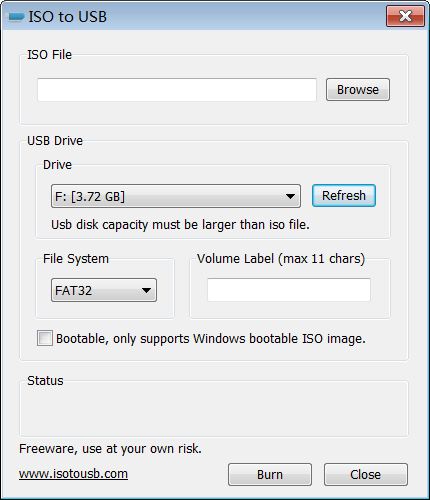
http://www.microsoftstore.com/store/msusa/html/pbPage.Help_Win7_usbdvd_dwnTool