moosetracker
asked on
moving at Datatable into a grid
Normally this works.. I can't see the problem with the code. But I have a count on the datatable which has 10 columns and 300+ rows.. Move it into the datagrid and redo the count and both coulmn & row = 0..
I was hoping a second pair of eyes would see it.
I was hoping a second pair of eyes would see it.
cmd = New SqlCommand(CommandText)
'cmd.CommandType = CommandType.StoredProcedure;
' Open connection to the database
con = New SqlConnection(pblvar.pblSQLPath)
con.Open()
cmd.Connection = con
Dim da As New SqlDataAdapter(cmd)
da.Fill(dtAwards)
Dim rowko2 As Integer = dtAwards.Rows.Count
'BindingSource to sync DataTable and DataGridView
Dim bSource As New BindingSource()
'set the BindingSource DataSource
bSource.DataSource = dtAwards
' counts columns = 10 and rows = 380
Dim intcko2 As Integer = dtAwards.Columns.Count
Dim intrko2 As Integer = dtAwards.Rows.Count
'set the DataGridView DataSource
dgMeritBadgetkn.DataSource = bSource
'counts columns = 0 and rows = 0
Dim intcko3 As Integer = dgMeritBadgetkn.Columns.Count
Dim intrko3 As Integer = dgMeritBadgetkn.Rows.CountASKER
Sorry.. This is winforms.. I am trying to convert from logic that works for me in a C# winform to workable logic in a VB.net winform, if that is of any help..
thanks
thanks
Does the grid show any rows?
Does changing the following line
dgMeritBadgetkn.DataSource
to
dgMeritBadgetkn.DataSource
make any difference?
Does changing the following line
dgMeritBadgetkn.DataSource
to
dgMeritBadgetkn.DataSource
make any difference?
ASKER
I tried the
dgMeritBadgetkn.Datasource
Didn't change anything, but I was surprised it didn't blow up.. I would have thought I wouldn't do that extra step, if I didn't need it..
The grid shows no rows, it is totally being built programmically. Several versions ago, I know I could have tied the Datagridview directly to a table or sql command.. Seems like about 2 versions back, I could not anymore unless I tied it to a dataset.. Dislike intensly the dataset as it is not easy to change, and is not moble if you need to tie it to a different SQL database.. I normally have only one public variable that I change to roll out a different server through the program..
The code I am changing is an older VB code program that did have a dataset, and a datagrid showing the columns.. But moving it to a different server and I can't even get into the dataset code to fix it.. So I am trying to bring it up to specs with newer programs of mine (written in C#) that programmically create the data for grids with the server pointing to a public variable, as well as programmically changing the datasource for crystal, and of course all sql logic in the code all using the one public variable of the server connection.
dgMeritBadgetkn.Datasource
Didn't change anything, but I was surprised it didn't blow up.. I would have thought I wouldn't do that extra step, if I didn't need it..
The grid shows no rows, it is totally being built programmically. Several versions ago, I know I could have tied the Datagridview directly to a table or sql command.. Seems like about 2 versions back, I could not anymore unless I tied it to a dataset.. Dislike intensly the dataset as it is not easy to change, and is not moble if you need to tie it to a different SQL database.. I normally have only one public variable that I change to roll out a different server through the program..
The code I am changing is an older VB code program that did have a dataset, and a datagrid showing the columns.. But moving it to a different server and I can't even get into the dataset code to fix it.. So I am trying to bring it up to specs with newer programs of mine (written in C#) that programmically create the data for grids with the server pointing to a public variable, as well as programmically changing the datasource for crystal, and of course all sql logic in the code all using the one public variable of the server connection.
Does not make sense that the grid does not show any rows. Is the behaviour same if you add another temporary grid to the form and bind the datatable to it?
ASKER
Sure you can have a grid with no column setup and it will work when run.. The thing is the grid IS NOT bound to the data Table until run time.. My new VB attempt blows up when I run it, because the Binding at run time is not working, which is my problem.. The Grid gets zero columns & zero rows and program aborts..
I don't have a VB example to show you, as I now code in C#.. But I am now showing you an example of the same thing in a C# program.. Two pictures, one shows the form in design mode empty, then the other shows the form in Run mode set up..
The code that sets up the binding and the layout of the columns programically in C# is as follows.
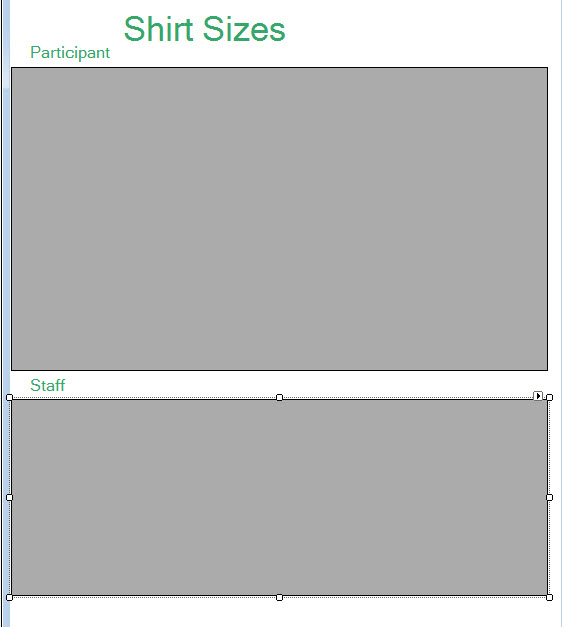
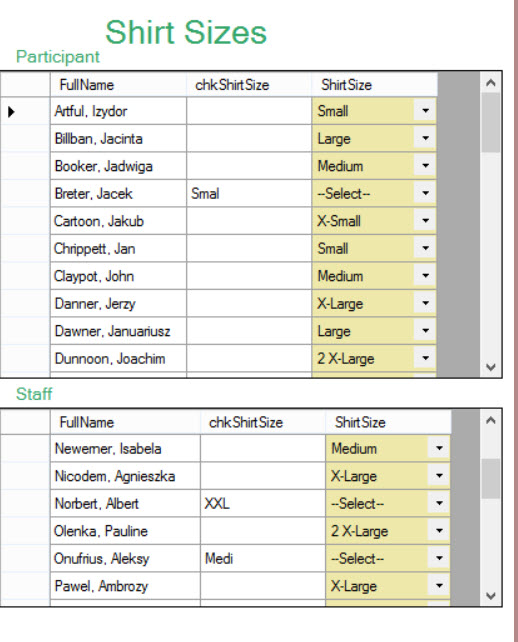
I don't have a VB example to show you, as I now code in C#.. But I am now showing you an example of the same thing in a C# program.. Two pictures, one shows the form in design mode empty, then the other shows the form in Run mode set up..
The code that sets up the binding and the layout of the columns programically in C# is as follows.
private void FillParticpantGrid()
{
DataTable dt = new DataTable();
try
{
SqlConnection conn = new SqlConnection(pblvar.pblSQLPath);
CommandText = "Select wb.PersonID, " +
" wb.lastname + ', ' + wb.Firstname as FullName, sp.ShirtSize as chkShirtSize " +
" from vWoodBadger wb " +
" inner join vParticipant sp on sp.personID = wb.personID " +
" where sp.CourseKey = " + pblvar.SelectedCourseKey +
" and sp.Accepted = 1" +
" Order by wb.LastName, wb.FirstName ";
cmd = new SqlCommand(CommandText);
//cmd.CommandType = CommandType.StoredProcedure;
// Open connection to the database
con = new SqlConnection(pblvar.pblSQLPath);
con.Open();
cmd.Connection = con;
SqlDataAdapter da = new SqlDataAdapter(cmd);
da.Fill(dt);
int rowko2 = dt.Rows.Count;
//BindingSource to sync DataTable and DataGridView
BindingSource bSource = new BindingSource();
//set the BindingSource DataSource
bSource.DataSource = dt;
//set the DataGridView DataSource
dgParticipants.DataSource = bSource;
// Resize the DataGridView columns to fit the newly loaded content.
dgParticipants.AutoResizeColumns(DataGridViewAutoSizeColumnsMode.AllCellsExceptHeader);
dgParticipants.Columns["PersonID"].Visible = false;
DataGridViewColumn column = dgParticipants.Columns["FullName"];
column.ReadOnly = true;
column = dgParticipants.Columns["chkShirtSize"];
column.ReadOnly = true;
column.Width = 100;
DataGridViewComboBoxColumn comboboxColumn = new DataGridViewComboBoxColumn();
comboboxColumn.HeaderText = "ShirtSize";
comboboxColumn.DropDownWidth = 50;
comboboxColumn.Width = 100;
comboboxColumn.MaxDropDownItems = 5;
comboboxColumn.FlatStyle = FlatStyle.Flat;
comboboxColumn.DefaultCellStyle.BackColor = Color.PaleGoldenrod;
comboboxColumn.ReadOnly = false;
dgParticipants.TabStop = true;
dgParticipants.Focus();
dgParticipants.Columns.Insert(3, comboboxColumn);
Startup = false;
comboboxColumn.Items.Add("--Select--");
CommandText = "Select distinct Description as ShirtSize" +
" from SmallFillLists " +
" where ListType = 'ShirtSz' ";
con = new SqlConnection(pblvar.pblSQLPath);
con.Open();
cmd = new SqlCommand(CommandText);
cmd.Connection = con;
rdr = cmd.ExecuteReader();
while (rdr.Read())
{
comboboxColumn.Items.Add(rdr["ShirtSize"]);
}
int rowcount = -1;
int introw = 0;
foreach (DataGridViewRow row in dgParticipants.Rows)
{
rowcount = rowcount + 1;
badPartipantShirts[rowcount] = row.Cells[2].Value.ToString() ;
if (row.Cells[2].Value.ToString().Trim() != "")
row.Cells[3].Value = row.Cells[2].Value.ToString();
else
row.Cells[3].Value = "--Select--";
if (row.Cells[3].Value.ToString() != "--Select--")
{
row.Cells[2].Value = "";
}
////
}
lblWarning.Text = "";
}
catch (Exception exp)
{
if (exp.Message.IndexOf("SetCurrentCellAddressCore") == -1)
{
throw;
}
}
finally
{
if (cmd != null)
{
cmd.Dispose();
cmd = null;
}
if (con.State == ConnectionState.Open)
con.Close();
}
}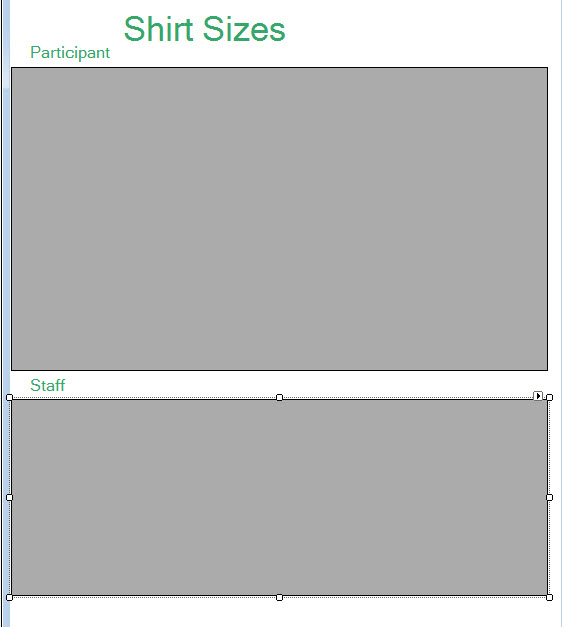
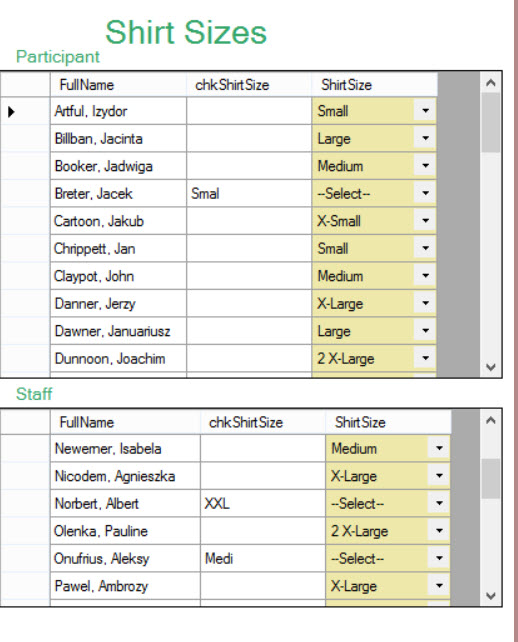
When I bind my grids to datatables at runtime, I see the grids populated with rows and columns. If you comment out any code after setting the data source and then run the program, do you still see an empty datagrid?
ASKER
Ahh yes.. at runtime you will see the rows & columns, as shown in my c# program.. But the VB program just aborts at the point where I try to adjust the first column.. That is because although the DataTable shows 10 columns (one of which is PersonID, when I bind the DataTable to the datagrid the DataGridViewColumn.Columns
At this point..
(by the way, in your first comment, you showed me how to simplify.. (Don't know why I didn't see that when I first read the comment.. But, I wanted to thank you for that.. It does look a lot simpler..
This seems like a very weird strange error.. Huh.??? Code looks like it should work, yet it is not.. I am debating if I should create a new project with a new form and see if it works, rather then trying to change this old code.. Maybe something went bonkers when it got upgraded to a newer VS version, or it's somehow corrupted in some other way.
At this point..
Dim column As DataGridViewColumn = dgMeritBadgetkn.Columns("PersonID")
column.Visible = False(by the way, in your first comment, you showed me how to simplify.. (Don't know why I didn't see that when I first read the comment.. But, I wanted to thank you for that.. It does look a lot simpler..
This seems like a very weird strange error.. Huh.??? Code looks like it should work, yet it is not.. I am debating if I should create a new project with a new form and see if it works, rather then trying to change this old code.. Maybe something went bonkers when it got upgraded to a newer VS version, or it's somehow corrupted in some other way.
ASKER CERTIFIED SOLUTION
membership
This solution is only available to members.
To access this solution, you must be a member of Experts Exchange.
ASKER
I didn't try that, but I don't think so.. in the Datatable the dtAwards.Rows.Count = 385, but once bound the dgMeritBadgetkn.Rows.Count
Ok.. Let me see what it does in a dummy project..
Ok.. Let me see what it does in a dummy project..
ASKER
Yeah.. The new dummy project worked.. I basically created the form, plopped the datagrid on it then cut and pasted the vb code from the other project in, and it worked.. Something corrupt in the old project.. Thanks for being my sounding board..
By the way, following portion of your code
Open in new window
can be simplified to
Open in new window