windows 8 dual monitor issue
My Windows 8 laptop (Dell Vostro 1520) was working OK up until now with the laptop monitor and a ASUS monitor connected via a VGA port. Tonight I pulled the monitor out of while the OS was still running to test another PC and when I plugged the monitor in the VGA port again its not being recognized by my laptop.
My laptop can now only recognize one monitor, namely the external monitor. If I disconnect the monitor it can recognize the laptop monitor, but it shows up as "Other" in the control panel display window. When I connect the ASUS monitor it is the only monitor recognized and I am unable to set my old resolution. The display looks ugly. So I'm no longer able to use dual monitors and what ever works, works with poor resolution.
How can I trouble shoot this?
thanks!
My laptop can now only recognize one monitor, namely the external monitor. If I disconnect the monitor it can recognize the laptop monitor, but it shows up as "Other" in the control panel display window. When I connect the ASUS monitor it is the only monitor recognized and I am unable to set my old resolution. The display looks ugly. So I'm no longer able to use dual monitors and what ever works, works with poor resolution.
How can I trouble shoot this?
thanks!
ASKER
Yes, reconnecting the monitor didn't bring it back to my computers old state so I did try restarting a few times. Now I wonder if that led to a Windows 8 OS update, as I seem to have this Start button on my task bar which was not there before. And probably the OS update messed up with my drivers?
Thanks for asking about my drivers, as I was trying to find that I find a lot of warnings about my drivers there, see attached picture.

My audio is not working, as can be seen in the attachment. Do I download and re-install all the drivers?
Thanks for asking about my drivers, as I was trying to find that I find a lot of warnings about my drivers there, see attached picture.

My audio is not working, as can be seen in the attachment. Do I download and re-install all the drivers?
You are missing the drivers for audio and video. You need to download them from this link:
ftp://ftp.dell.com/Pages/Drivers/vostro-1520.html
You need to download the intel video drivers.
ftp://ftp.dell.com/Pages/Drivers/vostro-1520.html
You need to download the intel video drivers.
ASKER
ASKER
Wonder what could have caused this issue?
ASKER CERTIFIED SOLUTION
membership
This solution is only available to members.
To access this solution, you must be a member of Experts Exchange.
ASKER
that fixed the issue, though I don't understand, or not sure if I have the latest drivers, but my dual monitors are up and my resolution is back up to where I usually want! thanks!
ASKER
Well, as I mentioned, I didn't fully understand what caused the issue or how installing old drivers would help but it did work for me which I have acknowledged.Should the expert venture to answer those parts, I would be happy to revisit the grade, no issues. But thanks again!
Something happened on your PC to corrupt the drivers that you had installed. That is why they all had the yellow exclamation marks next to them in the computer management console.
You should never see yellow exclamation marks in the computer management because that means a driver is missing or there is a hardware error.
Does that help?
You should never see yellow exclamation marks in the computer management because that means a driver is missing or there is a hardware error.
Does that help?
ASKER
Thanks xKincaidx. I am unable to change the grade now. Could the admins do it?
Yes just indicate the grade you think I deserve after completely asking your question and they should change it once reviewed.
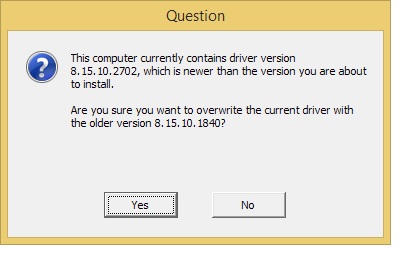
If you have already done that you may need to update or re-install the display drivers.
It is currently using the NVIDIA drivers or the Intel Drivers?
If you right click on the start charm in the bottom left hand corner and select Computer Management you should be able to find the type of video adapter.