TheSonicGod
asked on
SBS 2011 Server keeps auto rebooting after RPC server error and exchange errors
Hi Everyone,
Have a strange one here. We have a SBS2011 server that just keeps failing and eventually auto rebooting on it own, I have review the system logs and they are as follows:
1) It starts to fail with some DistributedCOM-Event ID 10009 errors
2) Then Service Control Manager error - event ID 7031 - The RPC Endpoint Mapper service terminated unexpectedly. It has done this 1 time(s). The following corrective action will be taken in 120000 milliseconds: Restart the service.
3) That is when everything then goes haywire as we get as then we get another event ID 7031 when the service fails to restart
4) Then other dependent services start to crash with event ID's 7001, 7023, 7032
5) Then group policy errors with event ID 1007
6) Then schannel errors with event ID 36870 then eventually a kernel-power error and the server auto reboots
After the reboot system takes a while to come back online but eventually works again for a while but repeats these errors approximately every 1 hour
This is a VM server running on Esxi 5.0.1 and has all the latest VM drivers installed.
I am not sure what to do next as we are not getting any hardware issues on the unit (in heath status in VMWare) and it does not seem to be a resource or performance issue. Also have run chkdsk /f from safe mode and no issues found. All we have been able to determine is once the RPC service fails there is little we can do except reboot the server manually through a command prompt.
Any help you could provide with be great.
thanks,
Spencer
Have a strange one here. We have a SBS2011 server that just keeps failing and eventually auto rebooting on it own, I have review the system logs and they are as follows:
1) It starts to fail with some DistributedCOM-Event ID 10009 errors
2) Then Service Control Manager error - event ID 7031 - The RPC Endpoint Mapper service terminated unexpectedly. It has done this 1 time(s). The following corrective action will be taken in 120000 milliseconds: Restart the service.
3) That is when everything then goes haywire as we get as then we get another event ID 7031 when the service fails to restart
4) Then other dependent services start to crash with event ID's 7001, 7023, 7032
5) Then group policy errors with event ID 1007
6) Then schannel errors with event ID 36870 then eventually a kernel-power error and the server auto reboots
After the reboot system takes a while to come back online but eventually works again for a while but repeats these errors approximately every 1 hour
This is a VM server running on Esxi 5.0.1 and has all the latest VM drivers installed.
I am not sure what to do next as we are not getting any hardware issues on the unit (in heath status in VMWare) and it does not seem to be a resource or performance issue. Also have run chkdsk /f from safe mode and no issues found. All we have been able to determine is once the RPC service fails there is little we can do except reboot the server manually through a command prompt.
Any help you could provide with be great.
thanks,
Spencer
SOLUTION
membership
This solution is only available to members.
To access this solution, you must be a member of Experts Exchange.
SOLUTION
membership
This solution is only available to members.
To access this solution, you must be a member of Experts Exchange.
ASKER
Thanks for your suggestion gcoltharp.
Prior to updating the pagefile, the server was rebooted and came up with a File Name Warning - "There is a program in your computer called "C:\Program" which could cause certain applications to not function correctly. Renaming it to "C:\Program1" would solve this problem. Would you like to rename it now?" - Rename OR Ignore
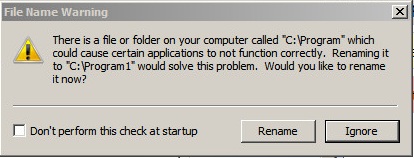
Checked the folder, nothing was in it (0 bytes), clicked on rename.
The page file was removed and server rebooted - it ran for about 45 minutes and the server rebooted again.
Thanks in advance for any replies ...
Prior to updating the pagefile, the server was rebooted and came up with a File Name Warning - "There is a program in your computer called "C:\Program" which could cause certain applications to not function correctly. Renaming it to "C:\Program1" would solve this problem. Would you like to rename it now?" - Rename OR Ignore
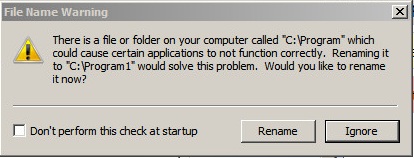
Checked the folder, nothing was in it (0 bytes), clicked on rename.
The page file was removed and server rebooted - it ran for about 45 minutes and the server rebooted again.
Thanks in advance for any replies ...
suspicious... antivirus installed on this server?
ASKER
blew away all pagefile settings and left it turned off - Exchange services as currently down again but server did not auto reboot this time - diagnosing further now
1. Dcom error - http://support.microsoft.com/kb/957713
2. SCM7031 is a password issue - http://support.microsoft.com/KB/241587
3. Can't login
4. Expected
5. GpPol1007 - http://technet.microsoft.com/en-us/library/dd392596%28v=ws.10%29.aspx
6. Schannel36870 - If the private key is not configured with the proper ACL for the network service, you usually see this. This is old, but might give an idea - http://blogs.technet.com/b/instan/archive/2009/01/05/schannel-36872-or-schannel-36870-on-a-domain-controller.aspx
I'd start with the link in #2 to sync the passwords
2. SCM7031 is a password issue - http://support.microsoft.com/KB/241587
3. Can't login
4. Expected
5. GpPol1007 - http://technet.microsoft.com/en-us/library/dd392596%28v=ws.10%29.aspx
6. Schannel36870 - If the private key is not configured with the proper ACL for the network service, you usually see this. This is old, but might give an idea - http://blogs.technet.com/b/instan/archive/2009/01/05/schannel-36872-or-schannel-36870-on-a-domain-controller.aspx
I'd start with the link in #2 to sync the passwords
ASKER CERTIFIED SOLUTION
membership
This solution is only available to members.
To access this solution, you must be a member of Experts Exchange.
SOLUTION
membership
This solution is only available to members.
To access this solution, you must be a member of Experts Exchange.
ASKER
Hi Everyone,
Thanks for all your help - we were able to resolve the issues by disabling IPv6 and installing the hotfixes from the posting from GLComputing
Here is another article that describes what our issues were as well as how to fix it.
http://social.technet.microsoft.com/Forums/en-US/0919cef1-7980-4526-a007-0c3ddc3ab269/sbs-2011-pop3-connector-errors?forum=smallbusinessserver
The quick fix was to disable IPv6 the correct way for the SBS 2011 server using this article http://www.genisys.com.au/blog/?p=65
Apparently once the hotfixes are installed as well as SP1 (we already has this installed) you can re-enable IPv6 but we have just left it disabled at this point. We would like a few good backups and a few days of being stable before experimenting more.
Thanks again for everyone's help and assistance with this matter.
Spencer
Thanks for all your help - we were able to resolve the issues by disabling IPv6 and installing the hotfixes from the posting from GLComputing
Here is another article that describes what our issues were as well as how to fix it.
http://social.technet.microsoft.com/Forums/en-US/0919cef1-7980-4526-a007-0c3ddc3ab269/sbs-2011-pop3-connector-errors?forum=smallbusinessserver
The quick fix was to disable IPv6 the correct way for the SBS 2011 server using this article http://www.genisys.com.au/blog/?p=65
Apparently once the hotfixes are installed as well as SP1 (we already has this installed) you can re-enable IPv6 but we have just left it disabled at this point. We would like a few good backups and a few days of being stable before experimenting more.
Thanks again for everyone's help and assistance with this matter.
Spencer
ASKER
I have run all the updates that were available and SBS2011 SP1 was already installed for this server.
I rebooted the server after the updates and it would not even let me log in. I forced a reboot again and now that it is back up I reviewed the logs and there are about 1000 warnings in the system logs for the time I could not login - which all say about the same - they are as follows:
Source: WAS Event ID: 5009 Desc 1: A process serving application pool 'SBS Web Applications application pool' terminated unexpectedly. The process id was '7888'. The process exit code was '0xffffffff'.
Desc 2: A process serving application pool 'MSExchangeServicesAppPool
Desc 3: A process serving application pool 'MSExchangeOWAAppPool' terminated unexpectedly. The process id was '1060'. The process exit code was '0xffffffff'.
The process id number changes on each entry. I reviewed the logs further going back to when the system locked up prior to the updates to see if these errors were also there and for some of the lockup there were and for the other reboots they were not there only the prior errors as listed in prior entry.
Ran Windows Server Solutions Best Practices Analyzer 1.0 and it advised that Exchange SP2 was not installed on this server so I tried to install it and it fails on the first part of the install 'Configuring Prerequisite' - it fails with the error Service (WinMGMT) cannot be configured due to the following error: 'Access is Denied' - I was running it as the domain admin so it is not a security access issue,
Searched for this error online and there is nothing - not sure where to go next.
thanks in advance for your replies.
Spencer