gigifarrow
asked on
Using List boxes to query a form will only show info for criteria not the rest of the fields. Error Name!? for other fields
This code allows a user to select criteria as many as they need In 3 List Boxes. Then that information is suppose to populate a Sub form.
The data that is selected shows the criteria that is selected but doesnt show the information for the rest of the fields in the subform. Where and how do I put the code to join the forms to work together and show all the data for the subform?
Below is the code the tables were linked so I had to change them.
Dim sf As SubForm
Dim MODKitStr As String, DIVStr As String, BdeStr As String
Dim SQLStr As String
Dim ListCounter As Integer
Dim AnItem As Variant
For Each AnItem In Me.lstMODKit.ItemsSelected
If Not IsNull(AnItem) Then
MODKitStr = MODKitStr & "'" & Me.lstMODKit.ItemData(AnIt
End If
Next AnItem
If Len(MODKitStr) = 0 Then
Call noselection("A")
Exit Sub
Else
MODKitStr = Left(MODKitStr, Len(MODKitStr) - 1)
End If
For Each AnItem In Me.lstDIV.ItemsSelected
If Not IsNull(AnItem) Then
DIVStr = DIVStr & "'" & Me.lstDIV.ItemData(AnItem)
End If
Next AnItem
If Len(DIVStr) = 0 Then
Call noselection("B")
Exit Sub
Else
DIVStr = Left(DIVStr, Len(DIVStr) - 1)
End If
For Each AnItem In Me.lstBde.ItemsSelected
If Not IsNull(AnItem) Then
BdeStr = BdeStr & "'" & Me.lstBde.ItemData(AnItem)
End If
Next AnItem
If Len(BdeStr) = 0 Then
Call noselection("C")
Exit Sub
Else
BdeStr = Left(BdeStr, Len(BdeStr) - 1)
End If
SQLStr = "SELECT tblMODHistory.Bde,tblMODHi
"FROM qryMODHistory " & _
"WHERE qryMODHistory.Bde IN(" & BdeStr & ") and qryMODHistory.DIV IN(" & DIVStr & ") and qryMODHistory.[MOD Kit] IN(" & MODKitStr & ")"
Set sf = Me.[qryMODHistory_Crosstab
Debug.Print SQLStr
sf.Controls.Parent.RecordS
sf.Requery
End Sub
Private Sub noselection(LType As String)
Dim msg As String
Select Case LType
Case Is = "A"
msg = "No MOD Kits "
Case Is = "B"
msg = "No DIvision "
Case Is = "C"
msg = "No Brigade "
Case Else
msg = "Error : Do not know list box type :"
End Select
Me.[qryMODHistory_Crosstab
Me.[qryMODHistory_Crosstab
msg = msg & "have been selected" & vbCrLf & "Record was not updated"
MsgBox msg
End Sub
Private Sub lstMODKit_AfterUpdate()
Call DoubleMultiSelect_Click
End Sub
Private Sub lstDIV_AfterUpdate()
Call DoubleMultiSelect_Click
End Sub
Private Sub lstBde_AfterUpdate()
Call DoubleMultiSelect_Click
End Sub
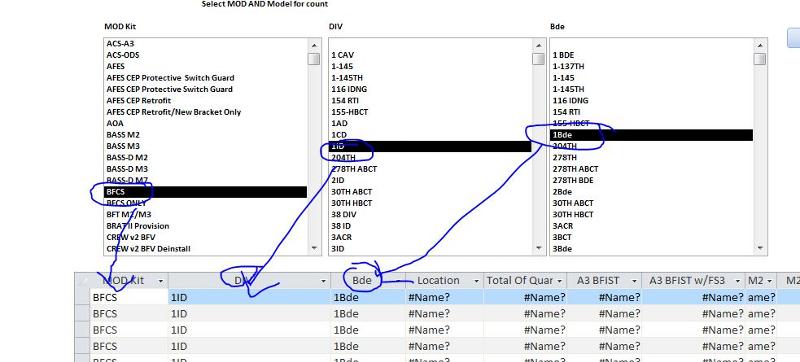 HelpwithListSearch.zip
HelpwithListSearch.zip
The data that is selected shows the criteria that is selected but doesnt show the information for the rest of the fields in the subform. Where and how do I put the code to join the forms to work together and show all the data for the subform?
Below is the code the tables were linked so I had to change them.
Dim sf As SubForm
Dim MODKitStr As String, DIVStr As String, BdeStr As String
Dim SQLStr As String
Dim ListCounter As Integer
Dim AnItem As Variant
For Each AnItem In Me.lstMODKit.ItemsSelected
If Not IsNull(AnItem) Then
MODKitStr = MODKitStr & "'" & Me.lstMODKit.ItemData(AnIt
End If
Next AnItem
If Len(MODKitStr) = 0 Then
Call noselection("A")
Exit Sub
Else
MODKitStr = Left(MODKitStr, Len(MODKitStr) - 1)
End If
For Each AnItem In Me.lstDIV.ItemsSelected
If Not IsNull(AnItem) Then
DIVStr = DIVStr & "'" & Me.lstDIV.ItemData(AnItem)
End If
Next AnItem
If Len(DIVStr) = 0 Then
Call noselection("B")
Exit Sub
Else
DIVStr = Left(DIVStr, Len(DIVStr) - 1)
End If
For Each AnItem In Me.lstBde.ItemsSelected
If Not IsNull(AnItem) Then
BdeStr = BdeStr & "'" & Me.lstBde.ItemData(AnItem)
End If
Next AnItem
If Len(BdeStr) = 0 Then
Call noselection("C")
Exit Sub
Else
BdeStr = Left(BdeStr, Len(BdeStr) - 1)
End If
SQLStr = "SELECT tblMODHistory.Bde,tblMODHi
"FROM qryMODHistory " & _
"WHERE qryMODHistory.Bde IN(" & BdeStr & ") and qryMODHistory.DIV IN(" & DIVStr & ") and qryMODHistory.[MOD Kit] IN(" & MODKitStr & ")"
Set sf = Me.[qryMODHistory_Crosstab
Debug.Print SQLStr
sf.Controls.Parent.RecordS
sf.Requery
End Sub
Private Sub noselection(LType As String)
Dim msg As String
Select Case LType
Case Is = "A"
msg = "No MOD Kits "
Case Is = "B"
msg = "No DIvision "
Case Is = "C"
msg = "No Brigade "
Case Else
msg = "Error : Do not know list box type :"
End Select
Me.[qryMODHistory_Crosstab
Me.[qryMODHistory_Crosstab
msg = msg & "have been selected" & vbCrLf & "Record was not updated"
MsgBox msg
End Sub
Private Sub lstMODKit_AfterUpdate()
Call DoubleMultiSelect_Click
End Sub
Private Sub lstDIV_AfterUpdate()
Call DoubleMultiSelect_Click
End Sub
Private Sub lstBde_AfterUpdate()
Call DoubleMultiSelect_Click
End Sub
ASKER
Thank you for your time and help. I tried that rev database and Im still getting #Name?.
Can you tell what do you mean by some of my columns are not valid? What is making them not valid?
Can you tell what do you mean by some of my columns are not valid? What is making them not valid?
ASKER
Can you tell me what you changed on the example database please? Thanks in advance.
open the one that you uploaded and you will see the error when you open the form.
<Can you tell me what you changed on the example database please? Thanks in advance. >
open the form vba module,
look for the lines i commented,
the change is the line below/above the commented lines
open the form vba module,
look for the lines i commented,
the change is the line below/above the commented lines
ASKER
I saw the changes you made and I Incorporated them in my database. However, I am still getting the error #NAME?
You see the form is a crosstab query. The columns are in a field called Model. So instead of showing these fields under model, in the query it is shown as a individual column.
How do I make the Crosstabform work with the selections?
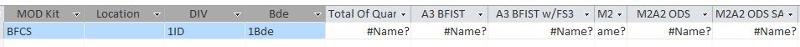
You see the form is a crosstab query. The columns are in a field called Model. So instead of showing these fields under model, in the query it is shown as a individual column.
How do I make the Crosstabform work with the selections?
ASKER
I dont understand why you changed it from Sub Form to form. It stills is showing the same error messages.
ASKER CERTIFIED SOLUTION
membership
This solution is only available to members.
To access this solution, you must be a member of Experts Exchange.
ASKER
I figured out the answer to my own question.
note that --some of the columns in your query are not valid...
HelpwithListSearchRev.accdb