HuyenDoThanh
asked on
Macro to pull out specific data over multiple sheets
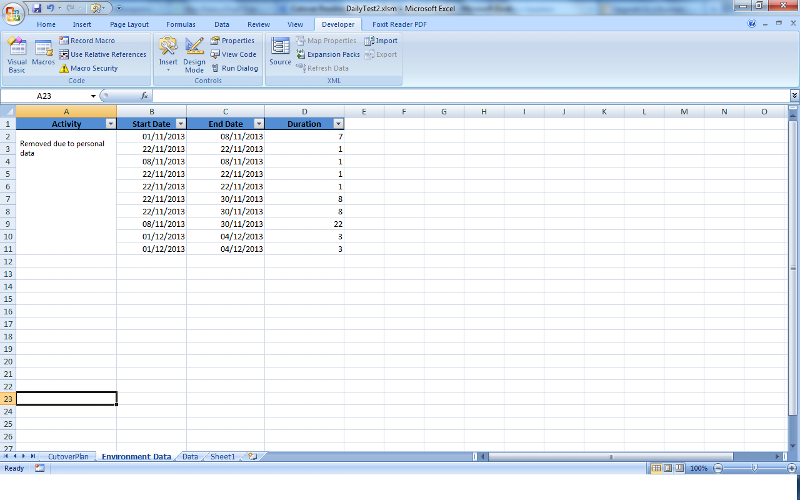
Hi all,
Imagine I have a table like the attached - and several tables across multiple tabs.
In the first tab - I can have a macro button called say - 08/11/2013
Clicking this would create a new tab, labelled 08/11/2013, and would contain any line from tables such as the attached, whose dates are covering the period of the 8th November.
Either starting, in progress (for example the 8th falls between the Start and End dates) or ending.
Is there a good macro way of doing this? autofiltering creates a bit of a mess of it!
ASKER
Okay I apologise, I was posting I guess for a general rather than specific solution and I then I could fit that for my purpose exactly.
https://dl.dropboxusercontent.com/u/15096766/Example.xlsm
I've attached an example.
So in the cutover tab, clicking on one of those dates, say the 09/11/2013 (i've made it a shape so you can assign macros to it) - will go through each sheet (here I have environments and data migration as examples with 10 lines each) and finally generate a new table/sheet.
The new sheet will be named 09/11/2013, and will contain a table listed all the Activities that are starting, running, or ending on the 9th.
Does that help?
There will be more sheets than just two, but they will be static once there.
https://dl.dropboxusercontent.com/u/15096766/Example.xlsm
I've attached an example.
So in the cutover tab, clicking on one of those dates, say the 09/11/2013 (i've made it a shape so you can assign macros to it) - will go through each sheet (here I have environments and data migration as examples with 10 lines each) and finally generate a new table/sheet.
The new sheet will be named 09/11/2013, and will contain a table listed all the Activities that are starting, running, or ending on the 9th.
Does that help?
There will be more sheets than just two, but they will be static once there.
ASKER CERTIFIED SOLUTION
membership
This solution is only available to members.
To access this solution, you must be a member of Experts Exchange.
ASKER
That is perfect, thank you very much.
I added in some stuff at the end to give it the same format as the other sheets - with a row of headings etc and to autofit the cells so it looks great now.
I just need to replicate the macro for two months of dates now, woo...
Either way it works great so thanks for the help.
I added in some stuff at the end to give it the same format as the other sheets - with a row of headings etc and to autofit the cells so it looks great now.
I just need to replicate the macro for two months of dates now, woo...
Either way it works great so thanks for the help.
1/ please post a small 10 line sample of data.
2/ how would we know what to put on the button. do you want this selected or typed into call. eg would be better to a have a button label <Process Date> with a cell holding desired date.
3/ how would the macro know what sheets to interogate ? (each table is on a separate sheet ?)
4/ how are the sheets named? is the datatable always in the same location on the sheet ?