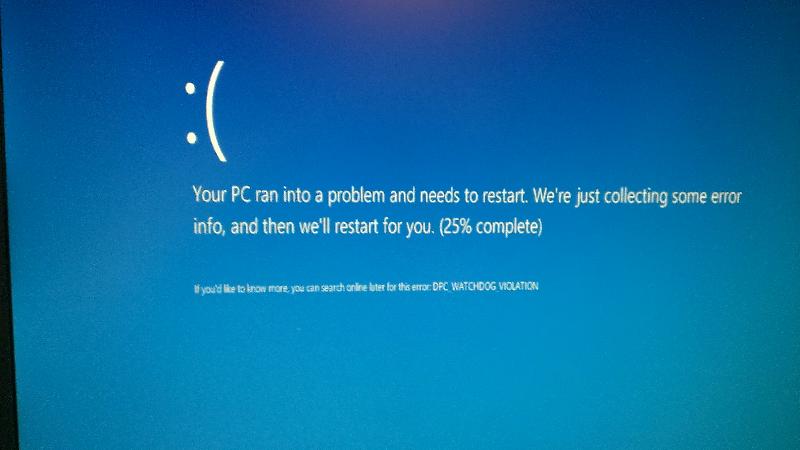ASRock 990FX Extreme 4 Hot Swap
Hello,
I'm trying to use my new system that I built to hook up infected HDD's and HDD's that need chkdsk'd that might be failing. I used to do this on my old system all the time with next to no issues.
With my new system, half the time when I plug in any drive (I have SATA bays and an external SATA hookup) the system freezes. Obviously I want to find a way to prevent this. I have the system set up as AHCI so that I should be able to do hot swap, but of course, it's not working.
I thought it was an issue with Windows 8, so I installed Windows 7 on a secondary drive. However, the issue persists in both. I don't want to have to shut down my system every time I hook up a hard drive. I'm going to include a Belarc Advisor list to help out. Any suggestions on how to fix this?
Belarc-Advisor-Computer-Profile.html
I'm trying to use my new system that I built to hook up infected HDD's and HDD's that need chkdsk'd that might be failing. I used to do this on my old system all the time with next to no issues.
With my new system, half the time when I plug in any drive (I have SATA bays and an external SATA hookup) the system freezes. Obviously I want to find a way to prevent this. I have the system set up as AHCI so that I should be able to do hot swap, but of course, it's not working.
I thought it was an issue with Windows 8, so I installed Windows 7 on a secondary drive. However, the issue persists in both. I don't want to have to shut down my system every time I hook up a hard drive. I'm going to include a Belarc Advisor list to help out. Any suggestions on how to fix this?
Belarc-Advisor-Computer-Profile.html
I do this sata-hot-plugging very often on a Vista client, maybe 20 times a month, ongoing for years, no freezes at all. So try Vista (x64) AND, if no better (I am pretty sure it won't help), use another sata Controller, maybe a pci express card.
ASKER
I have On-hand a PCI-e Silicon Image Sil 3132 SoftRaid 5 controller. I'll plug it in and see if hot-swap works with that.
check if a Bios update helps - there are several listing esata, and cpu updates
http://www.asrock.com/mb/download.asp?Model=990FX%20Extreme4&o=BIOS
http://www.asrock.com/mb/download.asp?Model=990FX%20Extreme4&o=BIOS
ASKER
I'll double check in the morning, but in an effort to remedy this situtation, I have already done a BIOS update. I should be (from what I remember) on UEFI version 2.30.
I also installed a PCI-e SATA controller that I have (Silicon Image 3132 if I remember right). I haven't had it freeze on it YET, but I'm going to test it out harder tomorrow.
I also installed a PCI-e SATA controller that I have (Silicon Image 3132 if I remember right). I haven't had it freeze on it YET, but I'm going to test it out harder tomorrow.
ok, waiting for results then
ASKER
Please google dpc_watchdog_violation for a start.
ASKER
Well, that BSOD was from plugging in a hard drive that would not recognize properly. I plugged it into the PCI-e SATA ports.
maybe your system lacks power?
calculate what is needed here : http://images10.newegg.com/BizIntell/tool/psucalc/index.html
and allow a 50 W margin !
calculate what is needed here : http://images10.newegg.com/BizIntell/tool/psucalc/index.html
and allow a 50 W margin !
Sometimes, simply having the system drive and the newly connected one on the same power cable will let it crash. Always use a separate power cable.
that's difficult to believe; imo there 's something else in play then (bad PS or such)
ASKER
I have had the machine freeze again while plugging in a hard drive needing a chkdsk. I rebooted the computer, and now I can chkdsk it fine. I have the USB hub unplugged. I was really hoping that was the issue. :(
My PSU is a RAIDMAX RX-850AE 80 Plus GOLD edition. I really hope it's not the PSU. Is there a program that can test the PSU? I read that somebody (nobus) suggested it might be that.
My PSU is a RAIDMAX RX-850AE 80 Plus GOLD edition. I really hope it's not the PSU. Is there a program that can test the PSU? I read that somebody (nobus) suggested it might be that.
Programs don't qualify here. You would need hardware to test it, there are PSU testers.
But could you answer whether my assumption applies: did you connect that drive to the same power cable as your boot drive?
But could you answer whether my assumption applies: did you connect that drive to the same power cable as your boot drive?
ASKER
I'll have to check. I know it's my top bay, and I made sure the SATA cable is hooked up to the PCI-e SATA, but I don't know where the power is...
well - when you connect a drive, you can have a bad contact in the sata, or power cable, or connector (both ends) - so test by swapping them, and inspecting/clening contacts
ASKER
Okay, I have not checked the power cord yet, but I have had this happen twice now. I think I might have an issue with my SSD drive. Here's some pictures after my system froze in Windows 8 (Which is installed on the SSD).
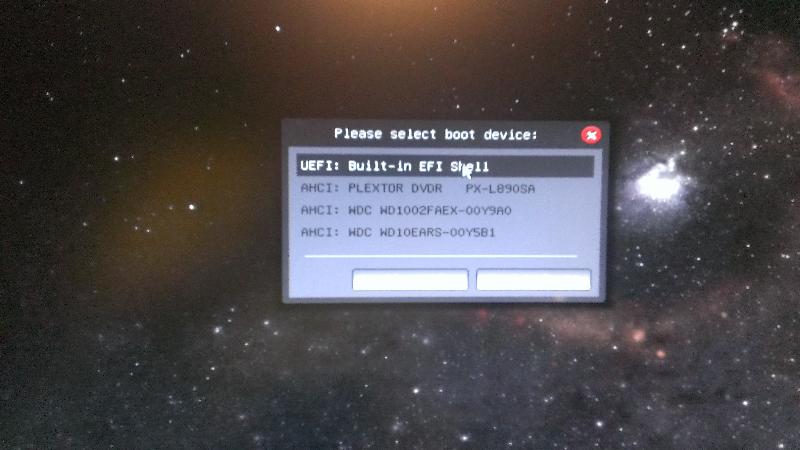

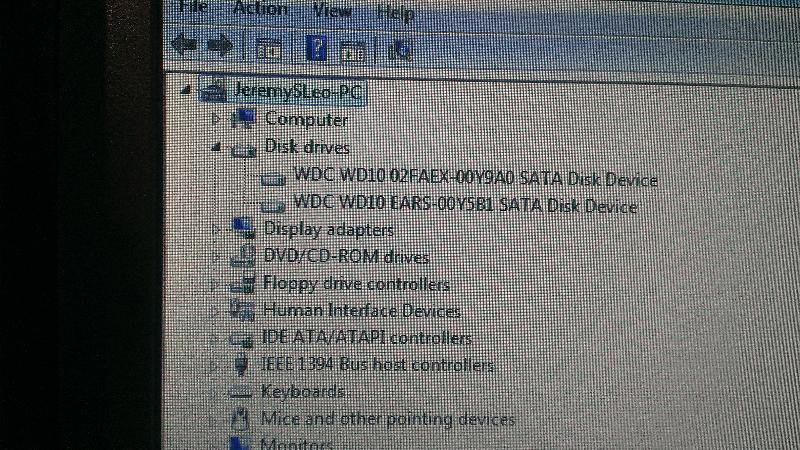 I'll see if there is a firmware update for the SSD. Perhaps it is also caused by a bad cable. I'm up for any other suggestions too. Thanks!
I'll see if there is a firmware update for the SSD. Perhaps it is also caused by a bad cable. I'm up for any other suggestions too. Thanks!
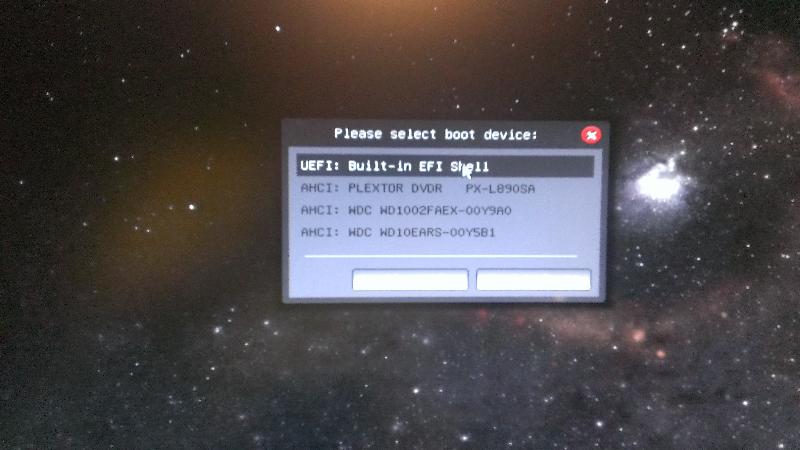

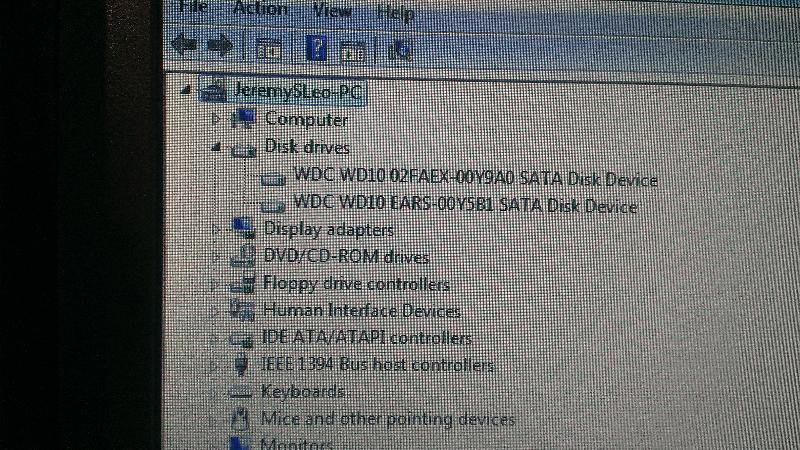 I'll see if there is a firmware update for the SSD. Perhaps it is also caused by a bad cable. I'm up for any other suggestions too. Thanks!
I'll see if there is a firmware update for the SSD. Perhaps it is also caused by a bad cable. I'm up for any other suggestions too. Thanks!
this looks more like a video problem, than a disk problem (the moiré)
is it ok on an external monitor?
is it ok on an external monitor?
ASKER
Sorry, that's from my camera, not the computer
just take a screenshot instead -these are crisp-clear
ASKER
I got the new SSD and ghosted my old Hard Drive over to it. So far things seem to be going well, but I'm going to not close this quite yet. I'll send another message in a couple of days.
run a diag on your old drive then!
ASKER
What would you recommend to run the diagnostic?
i always recommend the manufacturer's diagnostic for your disk brand
you can find all on the ubcd http://www.ultimatebootcd.com/download.html
you can find all on the ubcd http://www.ultimatebootcd.com/download.html
ASKER CERTIFIED SOLUTION
membership
This solution is only available to members.
To access this solution, you must be a member of Experts Exchange.
ok - waiting for results
ASKER
I'm getting a new motherboard sent to me. I'll let you know when I install it.
>> I am still having freezing issues when I plug in devices. << what devices? and i assume usb?
ASKER
Yes, USB devices also cause it to freeze sometimes. It's random.
I'm STILL waiting on a response from ASRock. Their customer service is worse than I thought it would be. Sigh...
I'm STILL waiting on a response from ASRock. Their customer service is worse than I thought it would be. Sigh...
SOLUTION
membership
This solution is only available to members.
To access this solution, you must be a member of Experts Exchange.
ASKER
They weren't happy with my serial number, so I had to send it again, and I'm WAITING... sorry guys
they sure take their time
ASKER
Yep, I sent them an angry letter this time. Here's how the message goes...
"This is the WORST customer service I have seen in a long time. It’s been over a month since I sent in my request for an RMA for my motherboard. I’ve been waiting on a response form you since the 3rd of January, and I need to have this motherboard replaced. At this point, I would think it would be in your best interest to respond quickly as I work in a computer shop and you’re not getting a good reputation around here. I’ve been having to work with this flaky motherboard for a long time and I certainly would not want to put in an ASRock motherboard into a custom build for a customer if this is the kind of customer service I can expect.
If I need to have something, let me know. Call me. I have a phone number. XXX-XXX-XXXX. I expect a response today or I’m going to have to take further steps. This is just absolutely ridiculous. At this point, even though you don’t do advanced replacement, I would suggest you do with me. Any other company I would have had my part shipped out and back by now."
"This is the WORST customer service I have seen in a long time. It’s been over a month since I sent in my request for an RMA for my motherboard. I’ve been waiting on a response form you since the 3rd of January, and I need to have this motherboard replaced. At this point, I would think it would be in your best interest to respond quickly as I work in a computer shop and you’re not getting a good reputation around here. I’ve been having to work with this flaky motherboard for a long time and I certainly would not want to put in an ASRock motherboard into a custom build for a customer if this is the kind of customer service I can expect.
If I need to have something, let me know. Call me. I have a phone number. XXX-XXX-XXXX. I expect a response today or I’m going to have to take further steps. This is just absolutely ridiculous. At this point, even though you don’t do advanced replacement, I would suggest you do with me. Any other company I would have had my part shipped out and back by now."
ASKER
Okay, I sent in the motherboard to ASRock last Monday, so I will see if this remedies my issue. Sorry, still trying to keep you guys updated.
ASKER
Determined motherboard was the issue.