TNRD
asked on
Shared calendars with 2 exchange servers and one domain
Hello Experts,
We have ServerA - Exchange 2010 SP3 and ServerB - Exchange 2013 within a single domain. I have a user who uses Outlook Anywhere (2010) and is trying to open a meeting room calendar and isn't able to view it. The shared calendar adds but when you click on it all you see is "not connected" and an error about not being able to access the calendar.
Everything else with the users account seems to work. They can log in fine. The permissions are set to domain users so everyone can access the calendar. I am able to open the calendar with my account.
The Calendar is located on ServerA and the users mailbox is located on ServerB.
Any ideas?
We have ServerA - Exchange 2010 SP3 and ServerB - Exchange 2013 within a single domain. I have a user who uses Outlook Anywhere (2010) and is trying to open a meeting room calendar and isn't able to view it. The shared calendar adds but when you click on it all you see is "not connected" and an error about not being able to access the calendar.
Everything else with the users account seems to work. They can log in fine. The permissions are set to domain users so everyone can access the calendar. I am able to open the calendar with my account.
The Calendar is located on ServerA and the users mailbox is located on ServerB.
Any ideas?
ASKER
Hi,
Both servers are enabled as CAS servers. The problematic users are on ServerB the new 2013 server. The resource calendars exist on ServerA the 2010 box.
I can open up the web app and add the one shared calendar. The moment I add another calendar and try to switch back I get this error below.
Both servers are enabled as CAS servers. The problematic users are on ServerB the new 2013 server. The resource calendars exist on ServerA the 2010 box.
I can open up the web app and add the one shared calendar. The moment I add another calendar and try to switch back I get this error below.
ASKER CERTIFIED SOLUTION
membership
This solution is only available to members.
To access this solution, you must be a member of Experts Exchange.
ASKER
Solved problem myself.
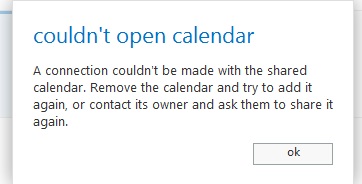
Since you have a coexistence between Exchange 2010 and 2013, have you changed you connection endpoint so that users with Exchange 2010 mailboxes connect to the 2013 CAS servers and and proxied to the 2010 CAS servers?
If your account on ServerA or ServerB?
-JJ