DHCP server leasing 10.x & 169.x addressess
all computers on this new domain (just created a week or two ago) are getting a DHCP address lease from DC1 of 10.10.11.x. that was the scope created. Good UNTIL they are all also getting a 169 from the server as well.
i have attached a screenshot of ipconfig all
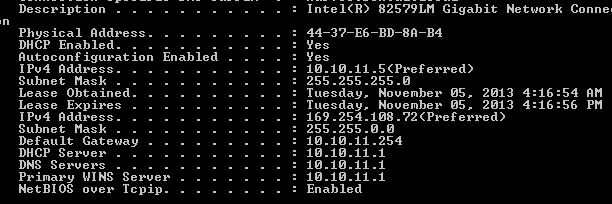
also, weirdly, the DHCP server shows a 169 as the description, but the scope is the 10.x...also attached.

not sure where to go from here...i used the dhcp wizard to completely do the whole IP scheme.
i have attached a screenshot of ipconfig all
also, weirdly, the DHCP server shows a 169 as the description, but the scope is the 10.x...also attached.
not sure where to go from here...i used the dhcp wizard to completely do the whole IP scheme.
SOLUTION
membership
This solution is only available to members.
To access this solution, you must be a member of Experts Exchange.
Disable NICs that aren't in use. Heck the DHCP and DNS server settings bindings.
ASKER
ok, so make sure that all NIC ports were disabled, AND removing the role from the server, restarting, & readding the role, the clients STILL get a 169 address as well.
Do an ipconfig /all on the server. Do you see any reference to an apipa address?
ASKER
So, apparently, after doing this to the server, all other computers have released that 169.x address OTHER than the computer i'm using. Anyway to get this one to release it? i've tried standard release command & renew, & reboot
If your computer has 2 NICs, and both are enabled, again one may be pulling an APIPA address. That isn't a DHCP thing, that is how NICs behave if they are enabled but cannot get an address by other means.
ASKER
yea, but its a new dekstop with only 1 nic..not even a wifi card
ASKER CERTIFIED SOLUTION
membership
This solution is only available to members.
To access this solution, you must be a member of Experts Exchange.
ASKER
did exactly what needed to be done. internal workings of nic card and IP config within windows on local desktop was screwed up.
ASKER