change SQL sa password SBS2008 SSEE
I found the following database files taking up too much space
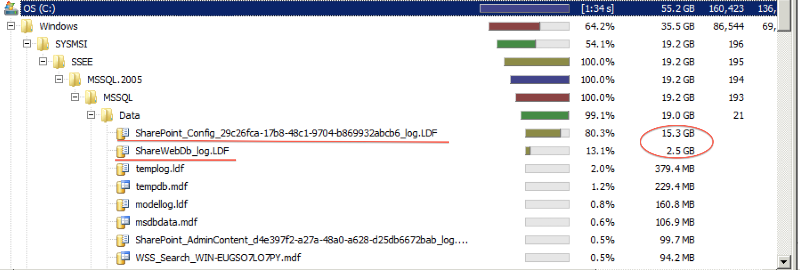 I'm trying to change the sa account password to mange the database and logs, running the below command fails, any ideas how to change the sa account?
I'm trying to change the sa account password to mange the database and logs, running the below command fails, any ideas how to change the sa account?
Commands:
C:\Windows\system32>Osql -S computername\SQLEXPRESSins
1> EXEC sp_password NULL, 'sa', 'sa'
2> GO
I get the following error:
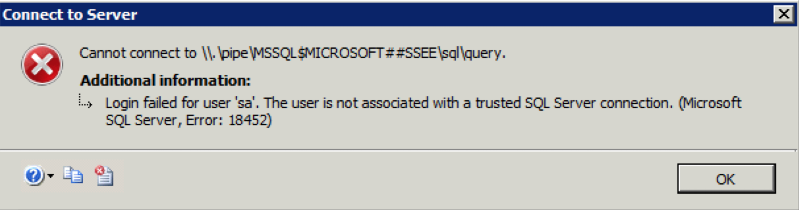
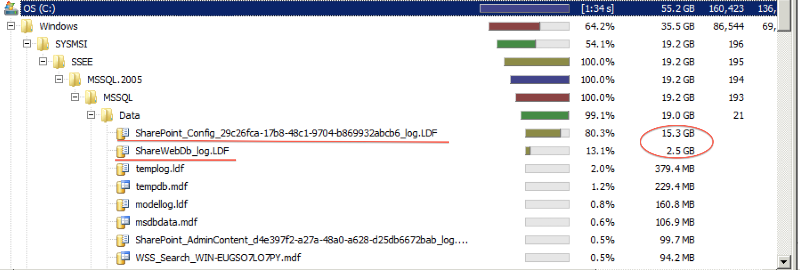 I'm trying to change the sa account password to mange the database and logs, running the below command fails, any ideas how to change the sa account?
I'm trying to change the sa account password to mange the database and logs, running the below command fails, any ideas how to change the sa account? Commands:
C:\Windows\system32>Osql -S computername\SQLEXPRESSins
1> EXEC sp_password NULL, 'sa', 'sa'
2> GO
I get the following error:
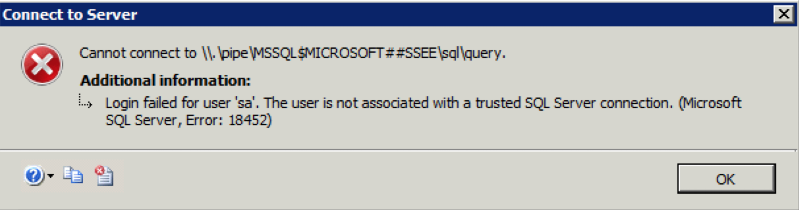
usually domain admins will have access to the SQL
and in order to reduce LDF, do a full backup usually helps.
p/s: how long ago you did a backup?
and in order to reduce LDF, do a full backup usually helps.
p/s: how long ago you did a backup?
ASKER CERTIFIED SOLUTION
membership
This solution is only available to members.
To access this solution, you must be a member of Experts Exchange.
ASKER
@dtodd:
@limjianan:
@Bluecompute: check article now.
It looks like you are in Windows authentication mode, and not mixed mode. sa is valid only under mixed mode.how to change to mixed mode?
If you have the rights to change the sa password, then surely you have admin rights yourself and don't need to be sa?I don't have access to the SA account or I would change it.
@limjianan:
usually domain admins will have access to the SQLI get the following error above.
and in order to reduce LDF, do a full backup usually helps. p/s: how long ago you did a backup?One of the pitfalls of imaging software, the full backups are done through imaging software.
@Bluecompute: check article now.
Hi WORKS2011,
In general, it's not usually wise or necessary to start 'administering' the SSEE instance. However,
If the article doesn't resolve your issue, you can simply log in to SQL Server Management Studio Express by copying the following into the 'Server' field and using windows authentication:
http://www.mssqltips.com/sqlservertip/1577/administering-your-windows-internal-database-microsoftssee-instance/
In general, it's not usually wise or necessary to start 'administering' the SSEE instance. However,
If the article doesn't resolve your issue, you can simply log in to SQL Server Management Studio Express by copying the following into the 'Server' field and using windows authentication:
\\.\pipe\mssql$microsoft##ssee\sql\queryhttp://www.mssqltips.com/sqlservertip/1577/administering-your-windows-internal-database-microsoftssee-instance/
It looks like you are in Windows authentication mode, and not mixed mode. sa is valid only under mixed mode.
If you have the rights to change the sa password, then surely you have admin rights yourself and don't need to be sa?
Regards
David