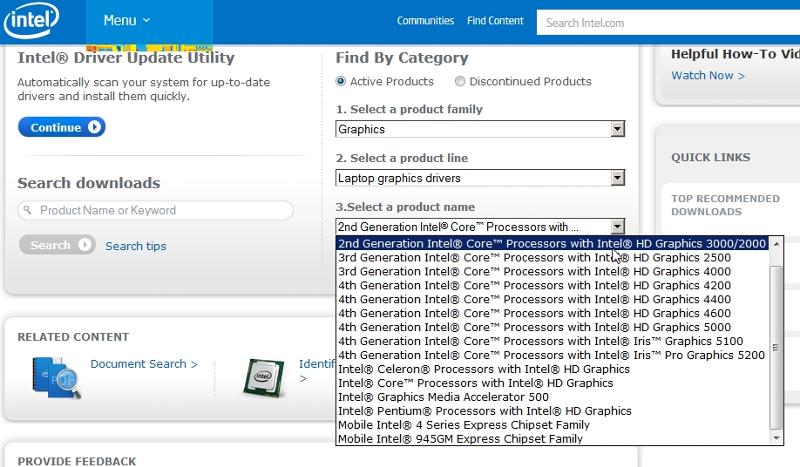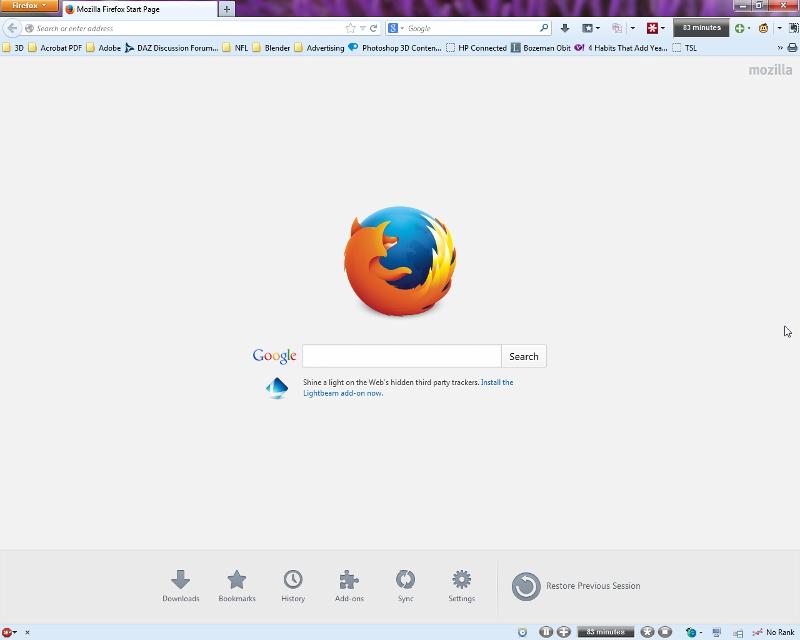Screen not filling my monitor - Windows 7
I have a couple duplicate monitors. They are both Dell and exactly the same model, year, etc.
And, I have them both set on exactly the same resolution, 1280 x 1024. However my right monitor (#3) fills up the entire screen while my left monitor (#2) is leaving black blank areas at the top and bottom AND cuts off a portion of the left and right side of windows that I have maximized. This even happens with my desktop wall paper.
This just started happening. I guess after I updated something. Don't remember what.
Here are some screenshots to help explain. I need the left monitor (#2) to fill up the monitor space as #3 does.
Need help!
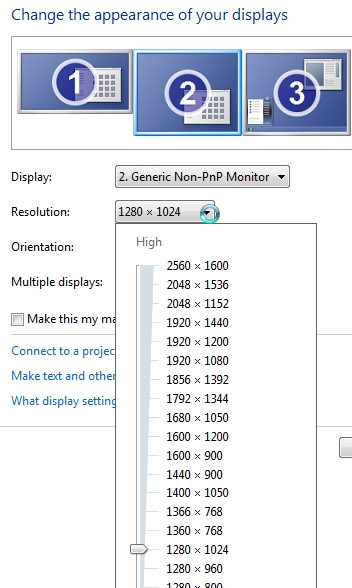
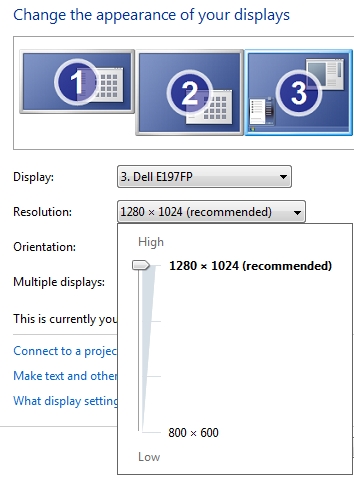
And, I have them both set on exactly the same resolution, 1280 x 1024. However my right monitor (#3) fills up the entire screen while my left monitor (#2) is leaving black blank areas at the top and bottom AND cuts off a portion of the left and right side of windows that I have maximized. This even happens with my desktop wall paper.
This just started happening. I guess after I updated something. Don't remember what.
Here are some screenshots to help explain. I need the left monitor (#2) to fill up the monitor space as #3 does.
Need help!
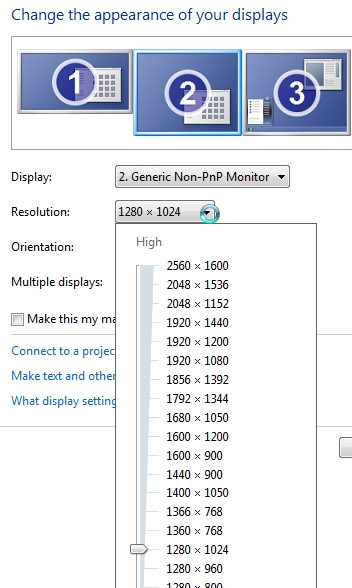
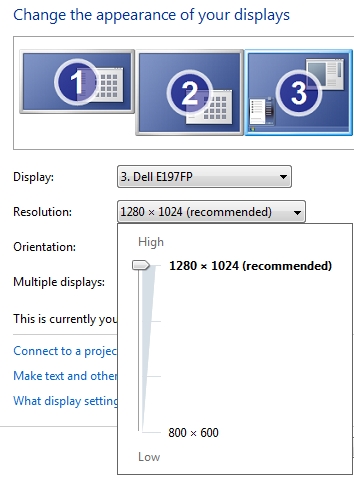
what graphics card are you using?
ASKER CERTIFIED SOLUTION
membership
This solution is only available to members.
To access this solution, you must be a member of Experts Exchange.
ASKER
try updating your graphics card from the manufacture site:
www.nvidia.com
www.intel.com
or
www.amd.com
choose your appropriate graphics card and download it.
Install the driver and restart, see if it fixed it.
Let me know if it works
www.nvidia.com
www.intel.com
or
www.amd.com
choose your appropriate graphics card and download it.
Install the driver and restart, see if it fixed it.
Let me know if it works
ASKER
Did that, and it is Intel. Updated drives. No change.
Did you push the 'Auto Size' button on the monitor?
ASKER
there is not Auto Size option on the monitor and I went through every menu option and did a factory reset. Nothing changed.
ASKER
SOLUTION
membership
This solution is only available to members.
To access this solution, you must be a member of Experts Exchange.
ASKER
E197FP
Intel(R) HD Graphics 3000 [Display adapter]
DELL E197FP [Monitor] (19.1"vis, s/n XX-0WH319-XXXXX-68B-331L, August 2006)
DELL E198WFP [Monitor] (19.1"vis, s/n XX-073731-XXXXX-7BC-JPDS, November 2007)
Guess they both aren't exactly the same.
Intel(R) HD Graphics 3000 [Display adapter]
DELL E197FP [Monitor] (19.1"vis, s/n XX-0WH319-XXXXX-68B-331L, August 2006)
DELL E198WFP [Monitor] (19.1"vis, s/n XX-073731-XXXXX-7BC-JPDS, November 2007)
Guess they both aren't exactly the same.
ASKER
Thing is that if I change the resolution in #2 to 1400 x 1050 it fills up the screen and I can see everything.... including the constant nag notice in the middle of my screen: "Cannot Display This Video Mode, Optimum resolution 1280 x 1024 60hz"