Multiple graphic cards in Win7 machine
I am having an issue in using two graphic adapters in Windows 7.
I have an existing machine running 4 displays via a NVIDIA Quadro NVS 440 PCI Express adapter.
I want to add an extra 2 displays (yes... I know...) and to that effect have plugged a Radeon HD5450 PCI Card.
I understand this is not necessarily the "best" approach but from MS documentation I understand that Windows 7 should be able to run up to 10 displays from mixed graphic adapters, both in terms of chipset and technology.
My problem is that the PCI card does not seem to be recognized by the system at all, although I have been initially prompted for drivers when booting for the first time after installing it:
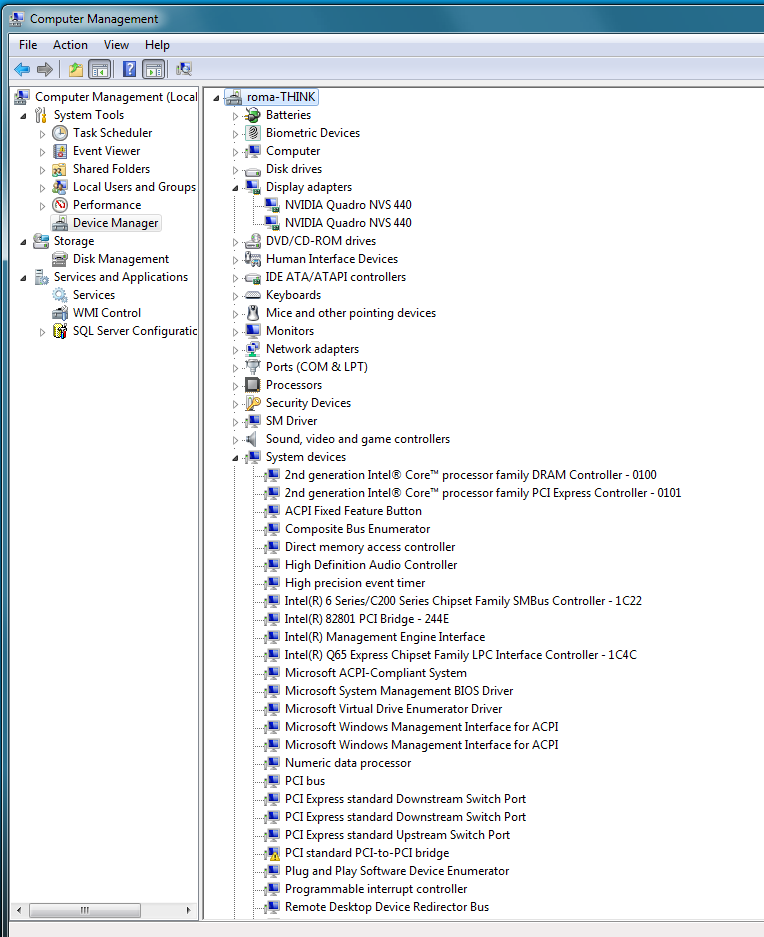
This is a Win7 Pro 64 Lenovo Desktop. All drivers are up to date (I hope...)
Any idea / suggestion most welcome
I have an existing machine running 4 displays via a NVIDIA Quadro NVS 440 PCI Express adapter.
I want to add an extra 2 displays (yes... I know...) and to that effect have plugged a Radeon HD5450 PCI Card.
I understand this is not necessarily the "best" approach but from MS documentation I understand that Windows 7 should be able to run up to 10 displays from mixed graphic adapters, both in terms of chipset and technology.
My problem is that the PCI card does not seem to be recognized by the system at all, although I have been initially prompted for drivers when booting for the first time after installing it:
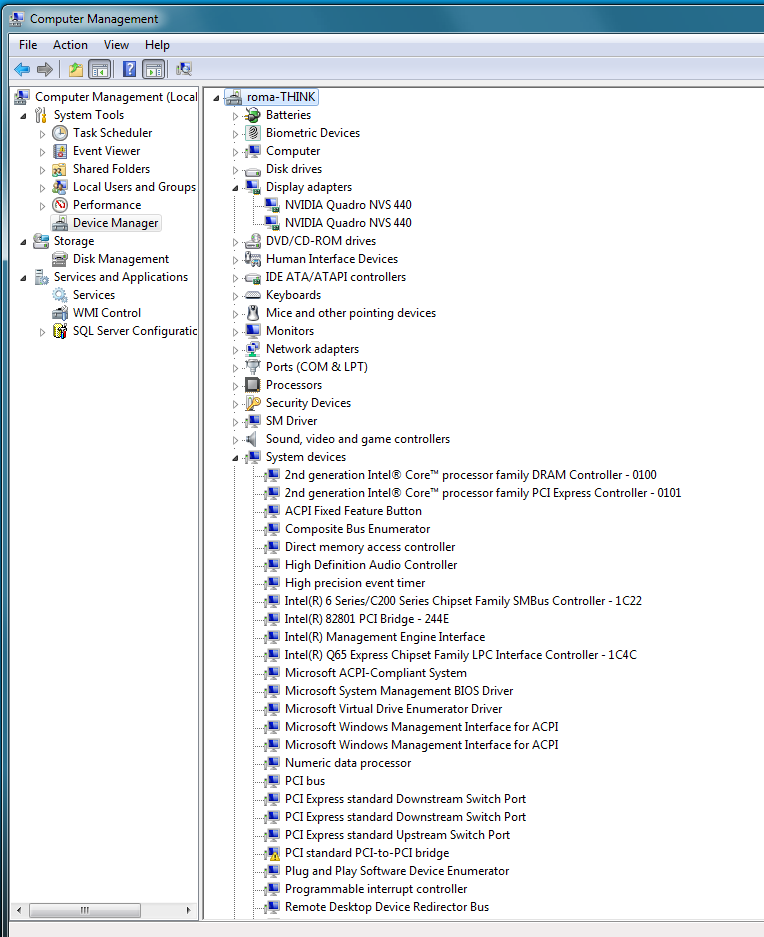
This is a Win7 Pro 64 Lenovo Desktop. All drivers are up to date (I hope...)
Any idea / suggestion most welcome
ASKER
an you verify that the additional card is visible in the bios? Maybe there's an additional setting there as well?
I have gone through the BIOS and could not see any relevant setting. The only thing I saw was the option to define which card would be the "main" display (presumably where boot messages are to be displayed). Have not changed it but I will give a try to force output to the PCI card (vs PCI-e)
Maybe some system specifications would help narrow down the issue.
Sorry - not in front of the computer right now but will collect system details ASAP. Any tool you would recommend ?
Also, (this may be a dumb question) but did you attempt to install the drivers for the card at all?
Yes - as mentioned I was prompted to install the drivers and did so (from bundled CD - might get something more up to date from AMD site, though)
Ok, that might be a good start, to see if you can force primary display on the PCI card and see if that makes a difference.
As for system specs, http://www.piriform.com/speccy should be sufficient.
You might want to make sure you fully remove any traces of the previous software, prior to installing a newer version. http://revouninstaller.com has a great tool for that (scans for additional traces after uninstallation is complete).
As for system specs, http://www.piriform.com/speccy should be sufficient.
You might want to make sure you fully remove any traces of the previous software, prior to installing a newer version. http://revouninstaller.com has a great tool for that (scans for additional traces after uninstallation is complete).
can your power supply handle the load? calculate the power needed here :
http://images10.newegg.com/BizIntell/tool/psucalc/index.html
and include all video cards, fans, and disk drives...+ allow at least for a 50 W margin
http://images10.newegg.com/BizIntell/tool/psucalc/index.html
and include all video cards, fans, and disk drives...+ allow at least for a 50 W margin
ASKER
system specs attached - seems the Radeon is not recognized... will look into power issues
ROMA-THINK.txt
ROMA-THINK.txt
ASKER
Ok some more info.
I have forced the BIOS to use the PCI card as my "main adapter". Worked ok (the card is indeed producing video) but then the PCIe Quadro does not seem to be active (although it is listed in the device manager). More worrying the PCI card would only work with generic SVGA driver - trying to install latest Catalyst driver fails with a very useful "Application Install: install package failure!" in the install log...
Heading towards the ATI support forums... and still have to find out the power supply specs just to make 100% it is not an issue here (would be surprised but we have to exclude all possible source of problems).
Any further ideas / comments most welcome.
I have forced the BIOS to use the PCI card as my "main adapter". Worked ok (the card is indeed producing video) but then the PCIe Quadro does not seem to be active (although it is listed in the device manager). More worrying the PCI card would only work with generic SVGA driver - trying to install latest Catalyst driver fails with a very useful "Application Install: install package failure!" in the install log...
Heading towards the ATI support forums... and still have to find out the power supply specs just to make 100% it is not an issue here (would be surprised but we have to exclude all possible source of problems).
Any further ideas / comments most welcome.
ASKER CERTIFIED SOLUTION
membership
This solution is only available to members.
To access this solution, you must be a member of Experts Exchange.
ASKER
Having reached out to Lenovo tech support and having escalated the issue it turns out that my specific motherboard / bios will not accept this configuration. I am now running 2usb to vga adapter that are working ok.
tx for feedback
Maybe some system specifications would help narrow down the issue.
Also, (this may be a dumb question) but did you attempt to install the drivers for the card at all?