sql server 2008 - Cannot find data type DATE
I am using SQL Server 2008. I tried to use the data type date. DECLARE @CurrentDate DATE
I get the error: Parameter or variable '@CurrentDate' has an invalid data type. Why?
I get the error: Parameter or variable '@CurrentDate' has an invalid data type. Why?
Disregard the above, it was introduced in 2008, not R2.
Show us the full T-SQL, as the error is likely somewhere else in code.
Show us the full T-SQL, as the error is likely somewhere else in code.
Could you please execute this query and print the result:
SELECT @@VERSION ASKER
I highlighted just the declare and got the error. I ran the SELECT @@VERSION
It says 2005, but the logon screen says 2008.
It says 2005, but the logon screen says 2008.
ASKER
Microsoft SQL Server 2005 - 9.00.4035.00 (Intel X86) Nov 24 2008 13:01:59 Copyright (c) 1988-2005 Microsoft Corporation Standard Edition on Windows NT 5.2 (Build 3790: Service Pack 2)
ASKER
It shows this under about.sql-version.docx
ASKER CERTIFIED SOLUTION
membership
This solution is only available to members.
To access this solution, you must be a member of Experts Exchange.
ASKER
How can I tell?
SELECT @@version should get you the correct information about the SQL instance you are connected to irrespective of what version you are using (version at the log on screen)
for Ex: I am using SQL 2012 to connect to a database running on SQL 2008
@@version gives me the information about SQL 2008 but Help in the tool bar gets me info about the SQL version i'm using
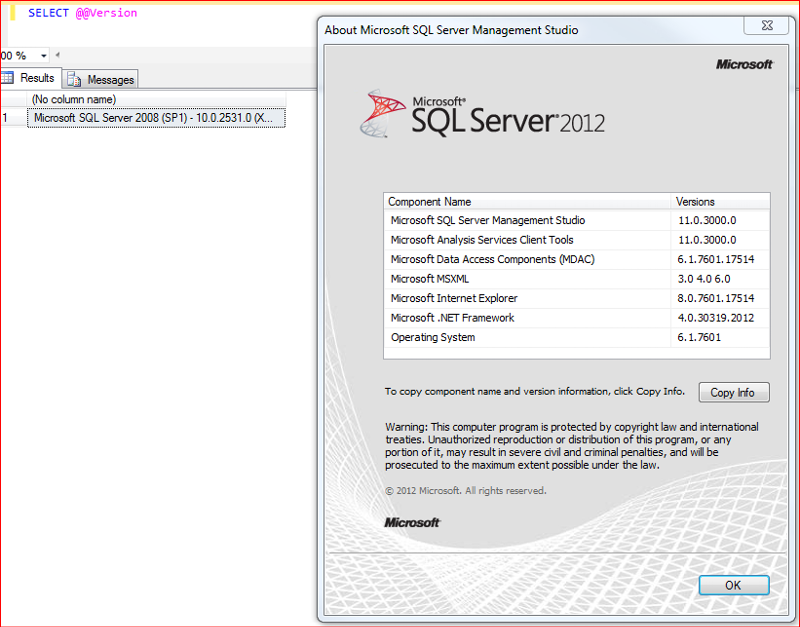
for Ex: I am using SQL 2012 to connect to a database running on SQL 2008
@@version gives me the information about SQL 2008 but Help in the tool bar gets me info about the SQL version i'm using
ASKER
So even though I am using 2008, I can't use 2008 features.
>you are using SQL 2008 but the database is on SQL 2005?
booya ... problem solved.
I'm using SSMS 2012 to go up against 2008R2 databases, and have to remind myself that I can't use the features that are new to 2012 such as LAG, LEAD, BOMONTH, etc.
booya ... problem solved.
I'm using SSMS 2012 to go up against 2008R2 databases, and have to remind myself that I can't use the features that are new to 2012 such as LAG, LEAD, BOMONTH, etc.
ASKER
Thanks
You can check "Program and Features" to verify if both SQL 2005 and SQL 2008 are installed on the same machine, I guess that's the case.
To use features of SQL 2008 you will need to re-install SQL 2008 with Named instance and use that named instance to connect to SQL 2008 database.
Please see this video on how to configure SQL 2008 with named instance, once installation is complete connect to the new named instance and that's it.
http://www.youtube.com/watch?v=9oXqzdHUH4A
Good luck
To use features of SQL 2008 you will need to re-install SQL 2008 with Named instance and use that named instance to connect to SQL 2008 database.
Please see this video on how to configure SQL 2008 with named instance, once installation is complete connect to the new named instance and that's it.
http://www.youtube.com/watch?v=9oXqzdHUH4A
Good luck
The DATE data type was not introduced until SQL Server 2008 R2.