Horizontal rows convert into vertical rows - auto
Dear Experts,
I am using the follow statement to auto generate Horizontal Rows in vertical.
#Result table result are as follows:
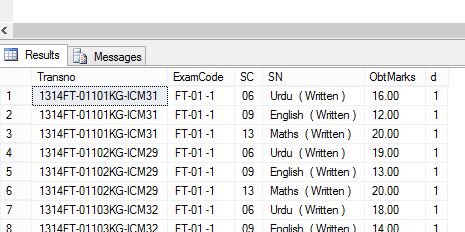
#Column table result are as follows:
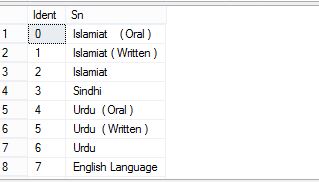
#Row table result are as follows:
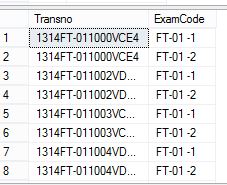
The last statement is showing error:
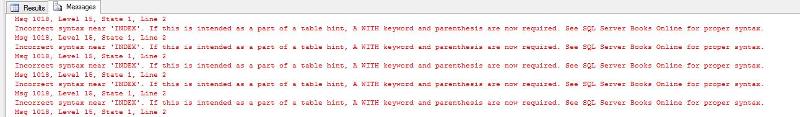
and also showing result but like this (without ObtMarks)
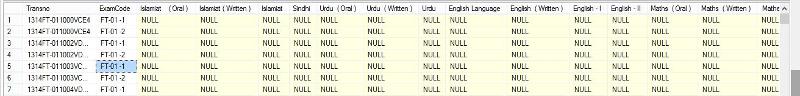
Please help me to fix this error and get final result with ObtMarks.
Rgds.
Mehram
I am using the follow statement to auto generate Horizontal Rows in vertical.
Declare @SC Varchar(100)
Declare @Cyear Varchar(100)
Set @Sc='02'
Set @Cyear='1314'
--Create Data Temp Table
Drop Table #Result
Create Table #Result (Transno Varchar(200), ExamCode Varchar(100), SC Varchar(100), SN Varchar(100), ObtMarks Numeric(15,2), d int)
Insert Into #Result(Transno, ExamCode, SC, SN, ObtMarks,d)
select a.Transno, ExamCode=a.examcode+'-1', a.Sc, b.Sn, a.Om, d=1
from result_det a
Join Subject b on a.sc=b.subjectid
Join result_mst c on a.transno=c.transno
Join Examduration d on a.examcode=d.examcode
where c.Cyear=@Cyear
Union All
select a.Transno, ExamCode=a.examcode+'-2', a.Sc, b.Sn, a.Om1, d=2
from result_det a
Join Subject b on a.sc=b.subjectid
Join result_mst c on a.transno=c.transno
Join Examduration d on a.examcode=d.examcode
where c.Cyear=@Cyear
Order by ExamCode, transno,a.Sc
Create Unique Index XI_Result On #Result (Transno, examCode, Sc, sn,ObtMarks, d)
Select * from #Result where ObtMarks >0
---Create Column Detail
Drop Table #Column
Create Table #Column (Ident Int Identity(0,1), Sn Varchar(100))
Insert Into #Column(SN)
Select SN from #Result Group by sn,sc
--(INDEX(XI_TransportCost), NOLOCK)
order by Sc
Create Unique Index XI_Column on #Column (Ident, Sn)
Select * from #Column
--Create Row Detail
Drop Table #Row
Create Table #Row (Transno Varchar(200), ExamCode varchar(20))
Insert Into #Row(TRansNo,ExamCode)
SELECT TransNo, ExamCode=ExamCode FROM #Result
--(INDEX(XI_TransportCost), NOLOCK)
GRoup by TransNo,ExamCode,d
order by TransNo,ExamCode,d
Create Unique Index XI_Row on #Row(TransNo, ExamCode)
--Select * From #Row
Declare @ColumnIndex Int
Declare @MaxColumn Int
Declare @ColumnText Varchar(100)
Declare @Sql varchar(8000)
Select @ColumnIndex=0,
@MaxColumn=Max(Ident)
from #Column
---print @MaxColumn
While @ColumnIndex <= @MaxColumn
Begin
Select @ColumnText=Sn
From #Column
where @ColumnIndex = Ident
Select @SQL= 'ALTER TABLE #Row ADD ' + QUOTENAME(@ColumnText) + ' Numeric(15,2) Default 0'
Exec (@SQL)
SELECT @SQL = 'UPDATE #Row SET ' + QUOTENAME(@ColumnText) + ' = #Result.ObtMarks
FROM #Result (INDEX(XI_Result), NOLOCK), #Column
WHERE #Row.TransNo = #Result.TransNo and #Row.ExamCode = #Result.ExamCode
AND #Column.SN = #Result.SN
AND #Column.Ident = ' + CAST(@ColumnIndex AS VARCHAR(12))
EXEC (@SQL)
--Print @SQL
--Select * from #Row
Select @ColumnIndex = @ColumnIndex + 1
End
DROP TABLE #Column
DROP TABLE #Result
SELECT #Row.*
FROM #Row
ORDER BY #Row.TransNo, #Row.ExamCode#Result table result are as follows:
#Column table result are as follows:
#Row table result are as follows:
The last statement is showing error:
and also showing result but like this (without ObtMarks)
Please help me to fix this error and get final result with ObtMarks.
Rgds.
Mehram
ASKER CERTIFIED SOLUTION
membership
This solution is only available to members.
To access this solution, you must be a member of Experts Exchange.
SELECT
a.Transno
, ExamCode = a.examcode + cj.suffix
, a.Sc
, b.Sn
, case when cj.d =1 then a.Om else a.Om1 end
, cj.d
FROM result_det a
JOIN Subject b
ON a.sc = b.subjectid
JOIN result_mst c
ON a.transno = c.transno
JOIN Examduration d
ON a.examcode = d.examcode
CROSS JOIN ( SELECT '-1' AS suffix, 1 as d UNION ALL
SELECT '-2' AS suffix, 2 as d
) AS cj
WHERE c.Cyear = @Cyear
;ASKER
Sir,
Only last thing, I need to display Transno in order with examcode
like
Trans # ExamCode
xxxxxx1 FT-01 -1
xxxxxx1 FT-01 -2
Only last thing, I need to display Transno in order with examcode
like
Trans # ExamCode
xxxxxx1 FT-01 -1
xxxxxx1 FT-01 -2
ASKER
Excellent
ASKER
Sir,
If you are here, please help me to short column the result column should be in serial (SC). Please help
If you are here, please help me to short column the result column should be in serial (SC). Please help
ASKER
Order by SC, Transno,ExamCode
is this a problem?
You have to include SC in the select clause and the group by clause
You have to include SC in the select clause and the group by clause
ASKER
Sir,
Please see my recent question
https://www.experts-exchange.com/questions/28290569/Horizontal-rows-convert-into-vertical-rows-auto.html
kindly correct this for me
Please see my recent question
https://www.experts-exchange.com/questions/28290569/Horizontal-rows-convert-into-vertical-rows-auto.html
kindly correct this for me
ASKER
If you see I am using two different columns in union
Om & Om1
Om is carrying test obtain marks
Om1 is carrying result obtain marks
in first row I am displaying text obtain marks of same exam
in the second row displaying exam obtain marks
Please guide how to handle this?
Mehram