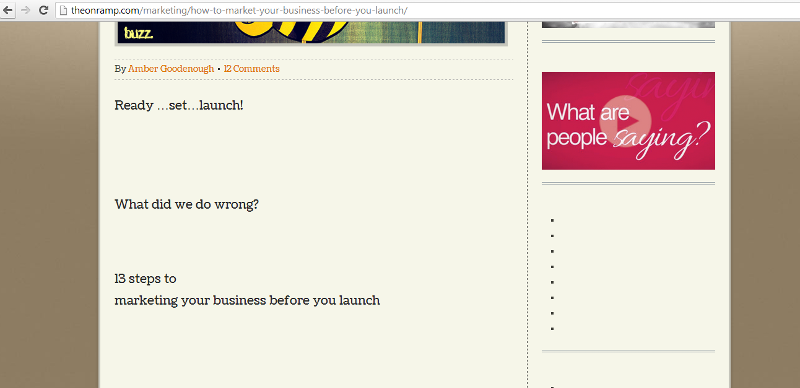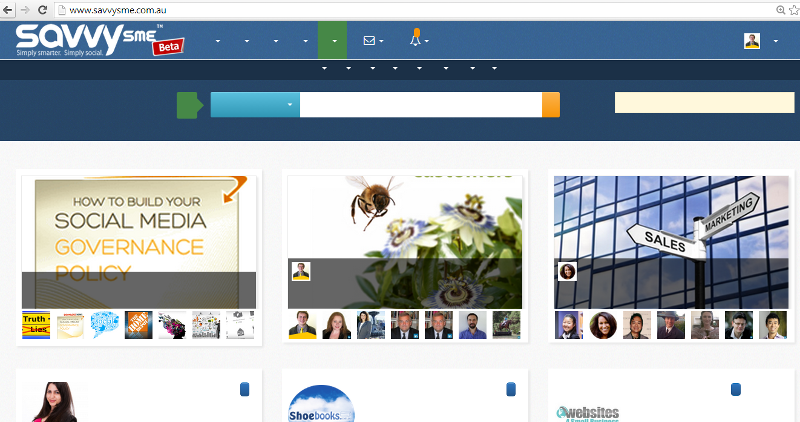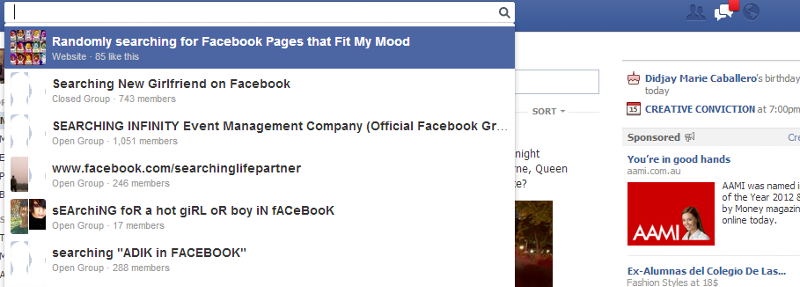ITSystemSol
asked on
Some sites not displaying Text
I am coming up with nothing on this. Customer was playing around with fonts that were being installed and now when they visit pages like Facebook and so forth they have text missing especially in blog sites and so forth.
I have already tried resetting the fonts back to default and also did a stop of font cache delete cache files and recreate, but still these sites come up with missing or blank text.
It is especially noticeable in sites like Facebook where you type search for example so it is starting to seem like it is linked to web applications. It happens across all the browsers i.e. chrome, firefox and interenet explorer
Please help
I have already tried resetting the fonts back to default and also did a stop of font cache delete cache files and recreate, but still these sites come up with missing or blank text.
It is especially noticeable in sites like Facebook where you type search for example so it is starting to seem like it is linked to web applications. It happens across all the browsers i.e. chrome, firefox and interenet explorer
Please help
try a system restore to a date it was ok
ASKER
Not an option they had it turned off.
Here http://www.microsoft.com/typography/fonts/web.aspx is a list of Microsoft's "Core fonts for the Web" that should be installed on all recent Windows computers. You can't download for free but at least it's a list of the fonts that you should have.
Try to uninstall KB2753842 update and reboot to fix the problem
you can try sfc or a repair (i can't post details since you did not post the OS)
ASKER
Sorry the OS is Windows 8. They installed Font Forge to try and get a font on the machine then they removed it because of issues and I think what happened is they set the new font as default and then once all removed it has left the machine with a lot of the web not showing text.
here is how to run sfc in W8 : http://www.eightforums.com/tutorials/3047-sfc-scannow-command-run-windows-8-a.html SFC in WIN8
ASKER
I have run through all the provided comments and none of them have fixed the Font issue.
I am getting customer to take screen shots of the web pages and where text is not displaying maybe someone might be able to see something. It does look like it is a corruption in the web pages as it usually relates to blog articles and some message text across different sites.
I am getting customer to take screen shots of the web pages and where text is not displaying maybe someone might be able to see something. It does look like it is a corruption in the web pages as it usually relates to blog articles and some message text across different sites.
ASKER
The missing text in the blog site should be Arial on a Windows computer, Helvetica or "Helvetica Neue" on a Mac. Arial is the most common font in the English speaking world and it is available on PCs and most Macs. When I viewed it in Firefox and Chrome, it came up alright but when I viewed it in IE8, it 'forced' it into Compatibility mode.
ASKER
So why would Arial or Helvetica be doing this as I have checked in the fonts and they are there but obviously they must be corrupted somewhere or there is a registry key not working
The font 'being there' doesn't mean it is installed. I think I remember copying fonts to the Windows Font directory only to find out that wasn't enough to 'install' them. Go to the File menu when you are in the Windows\Fonts directory and there will be an option to "Install a new font". Then just try to install them again.
ASKER
have tried all that still no luck. customer did just metion that the Helvetica Neue wa the font he tried to install and then when removed it caused the issue.
ASKER CERTIFIED SOLUTION
membership
This solution is only available to members.
To access this solution, you must be a member of Experts Exchange.