HTML Assistance
We are trying to add the below as a signature from our Exchange 2010 box via Transport Rule. There is an extra space when it appears on the message in Outlook and it's very ugly. Any help getting the extra spaces out of the end product would be greatly appreciated.. Attached Code as well as what we see in Outlook:

<!DOCTYPE html>
<html>
<body>
<div>
<div style="font-size: 11.0pt;font-family: 'Calibri','sans-serif';font-weight:bold;">%%DisplayName%% | %%Title%% | La-Z-Boy Incorporated ®</div>
</div>
<div >
<div style="font-size:8.0pt;font-family:'Tahoma','sans-serif';color:#595959;float:left">%%Street%% | %%City%%, %%State%% %%ZipCode%% |
<span style="font-family:WingDings;font-size:12.0pt;">(</span>
%%PhoneNumber%% |
<span style="font-family:'WingDings 2';font-size:12.0pt;">7</span>
%%FaxNumber%% |
<span style="font-family:WingDings;font-size:12.0pt;">*</span>
<a href="mailto:%%Email%%"> %%Email%%</a>
</div>
<br>
<br>
<div>
<div style="text-align:left;font-family:'Calibri','sans-serif';font-size:9.0pt;" >
<span style="font-size:8.0pt;font-family:Wingdings;color:#4D4D4D">8</span>
<a href="http://www.la-z-boy.com/">www.la-z-boy.com</a> |
<img src="http://www.randomsketches.com/SignatureIcons/facebook.png" /> <a href="http://www.facebook.com/lazboy">facebook.com/lazboy</a> |
<img src="http://www.randomsketches.com/SignatureIcons/twitter.png" /> <a href="http://www.twitter.com/lazboy">twitter.com/lazboy</a> |
<img src="http://www.randomsketches.com/SignatureIcons/youtube.png" /><a href="http://www.youtube.com/lazboy">youtube.com/lazboy </a>
</div>
</div>
<br>
<div>
<img src="http://www.randomsketches.com/SignatureIcons/lzblogo.png" />
</div>
</body>
</html>
If you mean the space between the telephone, email address etc and the social links, then it's likely down to the 2 <br> tags! Remove them.
ASKER
ASKER
I think I may have fixed my own issue. I created a new Transport rule with the <br> tags and have that set up for External Users only...
And then made the one without the <br> tags for Internal Messages...
And then made the one without the <br> tags for Internal Messages...
ASKER CERTIFIED SOLUTION
membership
This solution is only available to members.
To access this solution, you must be a member of Experts Exchange.
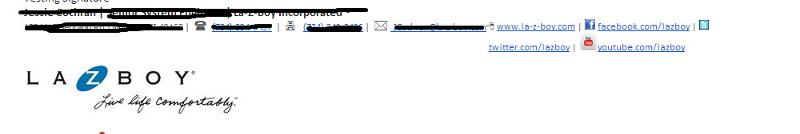
http://www.totalcodeheaven.com/Switch_Statement.aspx
From: Russ <russ@russnardo.com>
Date: November 10, 2013, 2:11:38 PM CST
To: russnardo@yahoo.com