Rapahannock
asked on
Move Page file from C to D
I have been told that our terminal server operating at 98% RAM usage with 4 of 79 GB space remaining is not optimal for server 2008 R2, and, that what appears to be happening is that instead of storing data temp on disk, its being cached in RAM.
Initially I had considered addressing this issue, but was told that Windows R2 operates that way placing as much data into RAM as it sees fit. We have about 64+ Users working off of this server daily, with that in mind, I think I would go against extending the C Partition space, and subtract from D (seeing as it could be a bit risky).
I've ran Windirstat and was considering moving the 32 GB page file from C to D. Only leaving 2 GB on C. Will this be an OK idea? Will this limit performance (which is much needed), seeing as it serves site to site, with about 64+ users onboard? How would this affect software ran from the C Partition?
Users remote into this server to work from a EHR software daily.
This is not a VM
Initially I had considered addressing this issue, but was told that Windows R2 operates that way placing as much data into RAM as it sees fit. We have about 64+ Users working off of this server daily, with that in mind, I think I would go against extending the C Partition space, and subtract from D (seeing as it could be a bit risky).
I've ran Windirstat and was considering moving the 32 GB page file from C to D. Only leaving 2 GB on C. Will this be an OK idea? Will this limit performance (which is much needed), seeing as it serves site to site, with about 64+ users onboard? How would this affect software ran from the C Partition?
Users remote into this server to work from a EHR software daily.
This is not a VM
SOLUTION
membership
This solution is only available to members.
To access this solution, you must be a member of Experts Exchange.
I see now. You should have no problem just increasing the size of the C Partition (System partition). It slight depends on the locations of the partitions in relation to each other.
You can disregard the comment on increasing the hard drive size; you seem to have more than enough storage space.
You can disregard the comment on increasing the hard drive size; you seem to have more than enough storage space.
Need some clarification here:
You mention
Are you 98% full on disk space or RAM?
You then continue on speaking about RAM.
Did you mean to write HDD or hard drive instead of RAM in these instances?
If so, then yes, if you move the swap from the C drive to the D drive, you will free up the space that the swapfile is consuming on the C drive.
This does absolutely nothing with RAM.
You mention
I have been told that our terminal server operating at 98% RAM usage with 4 of 79 GB space remaining is not optimal for server 2008 R2, and, that what appears to be happening is that instead of storing data temp on disk, its being cached in RAM.
Are you 98% full on disk space or RAM?
You then continue on speaking about RAM.
Did you mean to write HDD or hard drive instead of RAM in these instances?
If so, then yes, if you move the swap from the C drive to the D drive, you will free up the space that the swapfile is consuming on the C drive.
This does absolutely nothing with RAM.
ASKER
Im sorry,
98% Ram Usage
Ram capacity is 64GB.
Instead of storing data temp on HDD, it appears to be cached in RAM. <-- Would this happen even if I have 4 GB left on the HDD? I was told that, that is what appears to be occurring. What causes this?
I am looking to recover 30GB of hdd space, plus do a little maintenance in user data files, such as browser chache etc.
Thank You
98% Ram Usage
Ram capacity is 64GB.
Instead of storing data temp on HDD, it appears to be cached in RAM. <-- Would this happen even if I have 4 GB left on the HDD? I was told that, that is what appears to be occurring. What causes this?
I am looking to recover 30GB of hdd space, plus do a little maintenance in user data files, such as browser chache etc.
Thank You
Can you send me a screenshot of your Task Manager / Performance tab. Specifically I need to see the Physical Memory (MB) and System boxes. The memory graph will also be helpful.
As far as caching to disk verses RAM, the page file is a relatively static file... well, that can be a lie, but for our purposes it should be pretty static in size from the time before the server is powered on until you're ready to turn it off.
You can move this file to another disk to free up the space it is currently consuming on the C drive. Given the amount of RAM you have, unless you've tweaked the default behavior for the swap file size, it should be a non-trival size.
You can follow the steps listed here to move the paging file to another disk. http://social.technet.microsoft.com/Forums/windowsserver/en-US/19d96eb1-669c-4605-8d63-7337f1c09084/how-to-relocate-pagefilesys-to-another-drive-letter?forum=winservergen
As far as caching to disk verses RAM, the page file is a relatively static file... well, that can be a lie, but for our purposes it should be pretty static in size from the time before the server is powered on until you're ready to turn it off.
You can move this file to another disk to free up the space it is currently consuming on the C drive. Given the amount of RAM you have, unless you've tweaked the default behavior for the swap file size, it should be a non-trival size.
You can follow the steps listed here to move the paging file to another disk. http://social.technet.microsoft.com/Forums/windowsserver/en-US/19d96eb1-669c-4605-8d63-7337f1c09084/how-to-relocate-pagefilesys-to-another-drive-letter?forum=winservergen
ASKER
So, this is what this is telling me.
1) You have 32GB of RAM on here. You originally stated that, but in another update mentioned 64GB. Just to clarify.
2) You have another 32GB of pagefile-backed memory.
3) At present, most of the data that the MM (memory manager) is keeping track of is located in physical memory, but this is just a guesstimate, as the numbers provided by Windows are rounded to the nearest whole number.
But like you said, there are only three users on this machine and already nearly 8GB of ram consumed. Of course, a solid chunk of that is probably just the system. I would like to see what this looks like when it is fully loaded.
Meanwhile, to get back to your original question, can you move the swap file? Yes you can. Please follow the steps listed in the link I provided earlier. You will be forced to reboot the server, maybe twice... not sure. Our deployment scripts for our servers automatically move the SWAP to a dedicated disk, so it has been a while since I've done it manually.
1) You have 32GB of RAM on here. You originally stated that, but in another update mentioned 64GB. Just to clarify.
2) You have another 32GB of pagefile-backed memory.
3) At present, most of the data that the MM (memory manager) is keeping track of is located in physical memory, but this is just a guesstimate, as the numbers provided by Windows are rounded to the nearest whole number.
But like you said, there are only three users on this machine and already nearly 8GB of ram consumed. Of course, a solid chunk of that is probably just the system. I would like to see what this looks like when it is fully loaded.
Meanwhile, to get back to your original question, can you move the swap file? Yes you can. Please follow the steps listed in the link I provided earlier. You will be forced to reboot the server, maybe twice... not sure. Our deployment scripts for our servers automatically move the SWAP to a dedicated disk, so it has been a while since I've done it manually.
ASKER
OK, Thank You
I have moved the swap file and have freed up about 30GB of storage space. I also made it to where Firefox and internet explorer would clear cache on shutdown for each user, freeing up 39GB of disk space total after clearing browser cache.
I will post a screenshot of the task manager tomorrow when the server is under normal load.
Clear Cache on exit Reference:
IE
http://community.spiceworks.com/how_to/show/34118-delete-temporary-internet-files-on-exit-via-group-policy
Firefox
https://support.mozilla.org/en-US/questions/740545
Initially our software on the server would freeze up for certain users, the software only not the entire session. This is just to troubleshoot that issue.
I have moved the swap file and have freed up about 30GB of storage space. I also made it to where Firefox and internet explorer would clear cache on shutdown for each user, freeing up 39GB of disk space total after clearing browser cache.
I will post a screenshot of the task manager tomorrow when the server is under normal load.
Clear Cache on exit Reference:
IE
http://community.spiceworks.com/how_to/show/34118-delete-temporary-internet-files-on-exit-via-group-policy
Firefox
https://support.mozilla.org/en-US/questions/740545
Initially our software on the server would freeze up for certain users, the software only not the entire session. This is just to troubleshoot that issue.
ASKER CERTIFIED SOLUTION
membership
This solution is only available to members.
To access this solution, you must be a member of Experts Exchange.
ASKER
Thanks a lot.
The information provided was of great definitive help. I will be sure to defragg the C, and if I need extra space on the D, which I wont, I will use what you've mentioned to determine how much of the pagefile needs trimming.
The information provided was of great definitive help. I will be sure to defragg the C, and if I need extra space on the D, which I wont, I will use what you've mentioned to determine how much of the pagefile needs trimming.
ASKER
Thanks a lot.
The information provided was of great definitive help. I will be sure to defragg the C, and if I need extra space on the D, which I wont, I will use what you've mentioned to determine how much of the pagefile needs trimming.
The information provided was of great definitive help. I will be sure to defragg the C, and if I need extra space on the D, which I wont, I will use what you've mentioned to determine how much of the pagefile needs trimming.
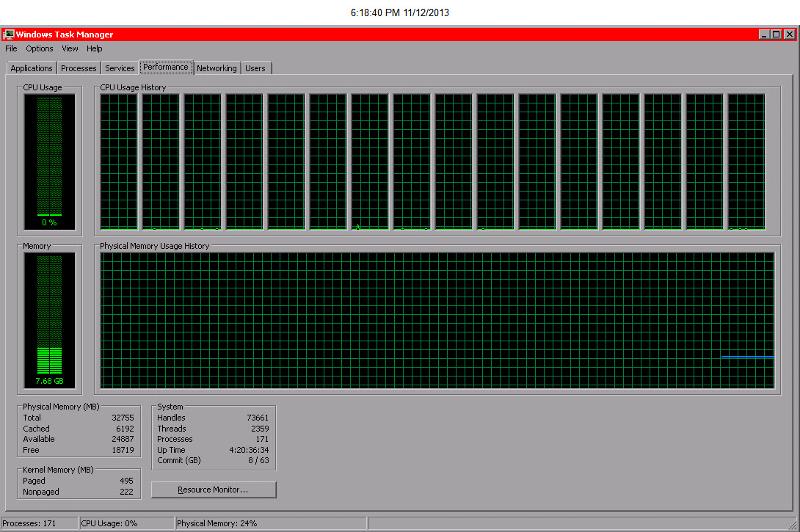
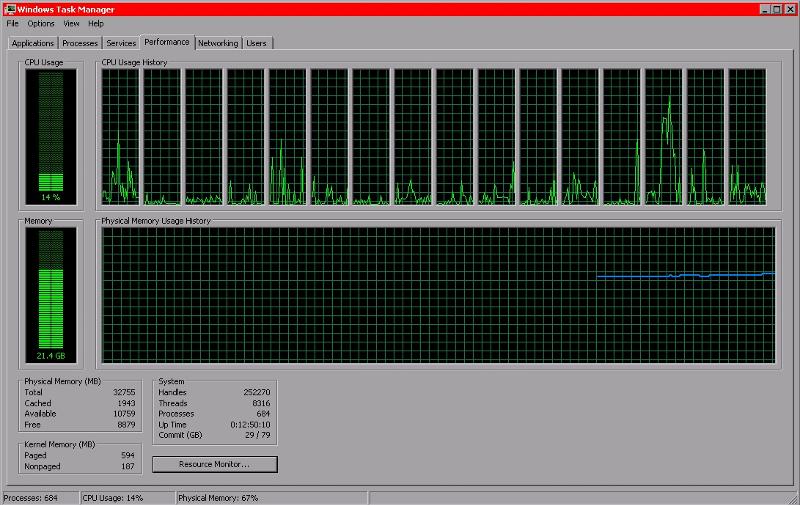
ASKER
The Server is running RAID 1.
32 GB of RAM is available.
Is it easy to increase storage drives when using RAID 1?. Im sure all HDDs must be of the same make an spec correct? If I was to increase space from 600GB to 1TB would I need to replace all 5 of my 600 GB HDDs with 6 TB HDDs?
The server was setup with a 80 GB system partition and a 478 GB Data Partition (which no one use), as most tasks are performed using the software stored on the C, and on the DATA Base. I also will need to clear up Browser cache of all users.