ESX Host Alarms tab
ESX Host Alarms tab
I am looking at one of our ESX hosts, under the Alarms Tab, Triggered Alarms is showing nothing.
but under Definitions, is showing whatever displayed in the screenshot below.
the ESX host still showing a little Red Diamond shaped with white exclamation mark inside the diamond.
I am not sure if something I should be worrying about.
Any idea?
Thanks
I am looking at one of our ESX hosts, under the Alarms Tab, Triggered Alarms is showing nothing.
but under Definitions, is showing whatever displayed in the screenshot below.
the ESX host still showing a little Red Diamond shaped with white exclamation mark inside the diamond.
I am not sure if something I should be worrying about.
Any idea?
Thanks
SOLUTION
membership
This solution is only available to members.
To access this solution, you must be a member of Experts Exchange.
A screenshot of the actual alarm, not the definitions?
ASKER
under Triggered Alarms tab, nothing is showing, empty
ASKER
I guess some VMs need VMware Tools..that was the error about
it's difficult to give an assessment, based on thr screenshot provided.
Under Tasks/Events, click Events. Does anything show there? Otherwise, as mentioned... really can't determine anything further.
~coolsport00
~coolsport00
ASKER
coolsport00:
Sorry, I did not get back to you Quick.
Under Events I see the "Cannot Login @ipaddress " error.
I am not sure how to clear it.... if I can manage to clear it then the error icon next to ESX host, will go away...
so How to clear it?
Thanks
Sorry, I did not get back to you Quick.
Under Events I see the "Cannot Login @ipaddress " error.
I am not sure how to clear it.... if I can manage to clear it then the error icon next to ESX host, will go away...
so How to clear it?
Thanks
You can't clear Tasks or Events.. only Alarms. I was just curious if that tab would show any alarm events that could've occurred. Your red icon could be due to something else than a resource issue.. if the icon still even exists.
~coolsport00
~coolsport00
ASKER
The red icon is still there , it is due to "Cannot Login @ipaddress " error.
could you screenshot the entire client, with error, for us to have a look at.
what is trying to login to the servers, and getting refused?
a root account with the wrong password?
a root account with the wrong password?
Indeed - what service/device/other is logging on.. or attempting to? From the events noted above, look at the time logon was attempted. See if it references "what", or what IP, is attempting the logon. Or, is it some 'service' with credentials? If some AD acct, and that acct's pwd has since chg'd, then you just need to provide proper credentials. And, if that is the case, is typically best to use a Service acct config'd to where the pwd doesn't ever change.
~coolsport00
~coolsport00
ASKER
Any way just to clear the alert ..so that the error icon will go away ?
how often is the error concurring?
ASKER
ASKER
I wonder if there is anything in the logs of the ESX that is reporting the error.
ASKER CERTIFIED SOLUTION
membership
This solution is only available to members.
To access this solution, you must be a member of Experts Exchange.
ASKER
I believe some service accounts..fail to authenticate to ESX...per Auth.log
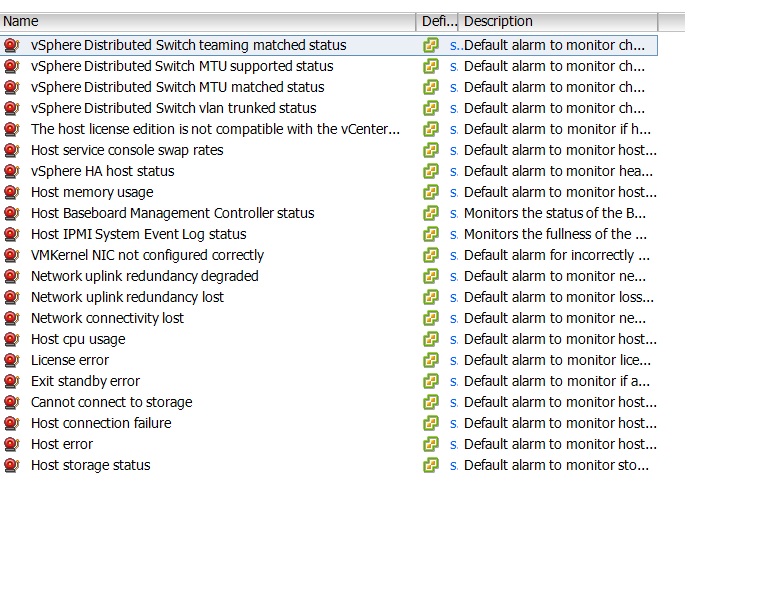
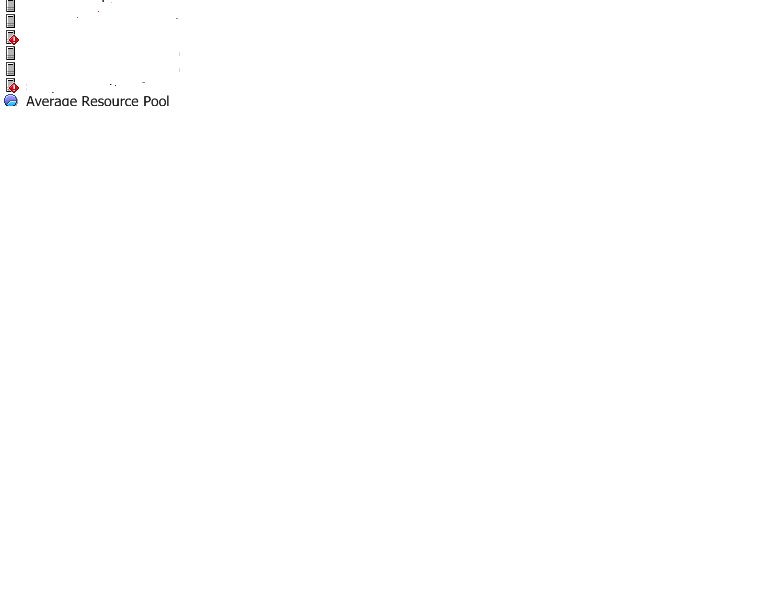
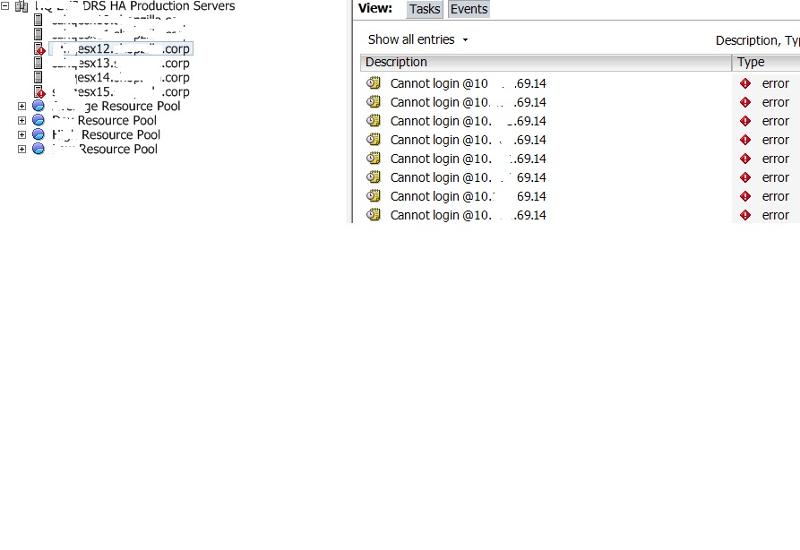

but upload a screenshot, and we can advise better.