thenelson
asked on
Position a textbox in Microsoft Word with VBA
With the following code, I create a textbox around some text and try to anchor it in the correct spot:
It all works well except the location of the textbox sometimes moves. Here is where I want the textbox:
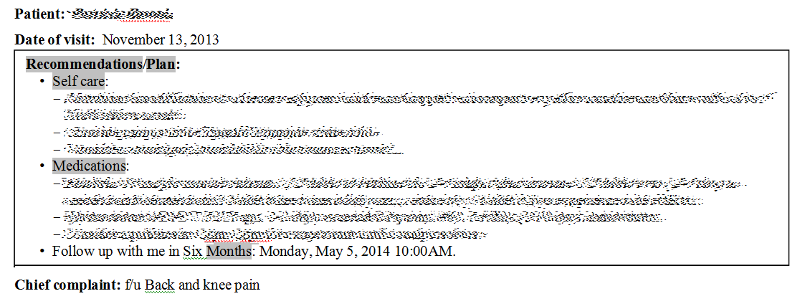
Here is where the textbox often ends up (above "Date of visit" instead of below it):
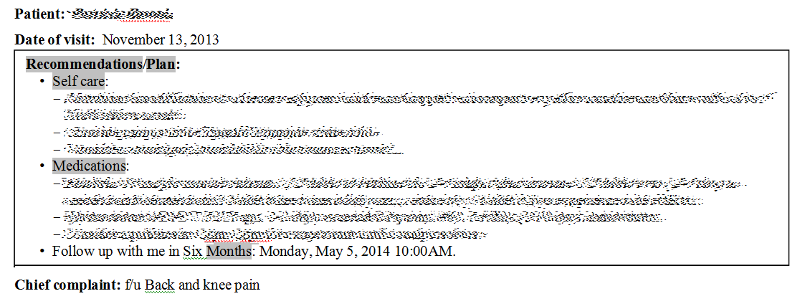
Any idea how I can properly locate the textbox on the page using VBA? TIA
With Selection
.CreateTextbox
' Selection.ShapeRange(1).Width = InchesToPoints(7.3)
With .ShapeRange(1)
.Width = InchesToPoints(7.3)
.TextFrame.AutoSize = True
.RelativeVerticalPosition = wdRelativeVerticalPositionLine
.Anchor.Application.ActiveDocument.Bookmarks("textboxAnchor").Range.Select
End With
End WithIt all works well except the location of the textbox sometimes moves. Here is where I want the textbox:
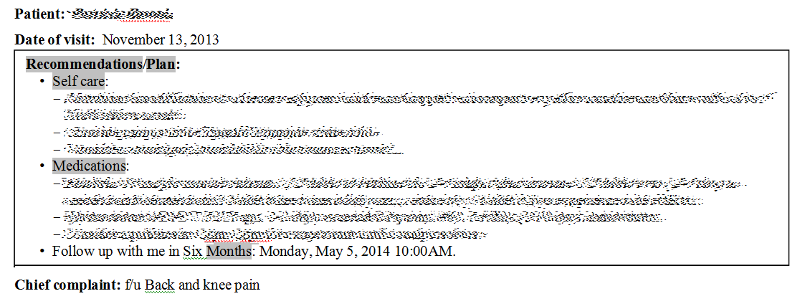
Here is where the textbox often ends up (above "Date of visit" instead of below it):
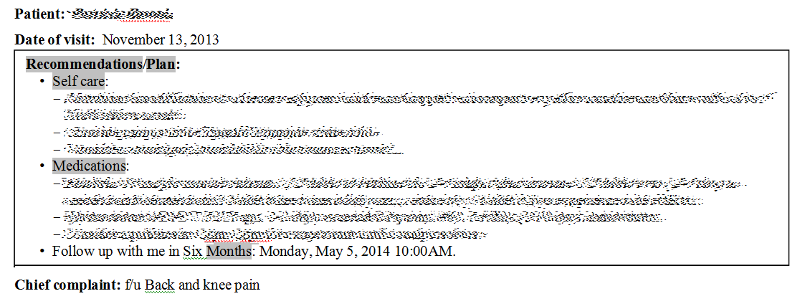
Any idea how I can properly locate the textbox on the page using VBA? TIA
ASKER CERTIFIED SOLUTION
membership
This solution is only available to members.
To access this solution, you must be a member of Experts Exchange.
ASKER
thanks for your response
ASKER
.Anchor.Application.Active
but it doesn't seem to be consistent.
After I posted this question, I added the line:
.Top = InchesToPoints(0.1)
after the Anchor line above and that seems to work at least for now.
Thanks for your response.