Help with Update statement
Hello, I have a table called tblMDRStatusReports where I first insert a row of zeros like this:
Insert into tblMDRStatusReports (QTYMDR, OpenMDR, ClosedMDR, MDRwRMA, MDRwShipperID, MDRSentToAccounting, MDRScrap) Select 0, 0, 0, 0, 0, 0, 0
I now want to come back and update the row with several update statements to populate the row with the correct data
For example I want to use the following statement to update the QTYMDR of the row previously inserted:
Update tblMDRStatusReports Set QTRMDR = ( SELECT COUNT(*) FROM [DMR Tracking] WHERE [Date Issued] between #07/22/2013# And #07/22/2013# And Supplier = 'LEPLM')
The first thing that occurs is that I'm asked to provide QTRMDR
Then I get the following error:
operation must use an updateable query.
What is wrong with my update statement. I just want to update the existing row with a count of rows that fall within where parameters.
Insert into tblMDRStatusReports (QTYMDR, OpenMDR, ClosedMDR, MDRwRMA, MDRwShipperID, MDRSentToAccounting, MDRScrap) Select 0, 0, 0, 0, 0, 0, 0
I now want to come back and update the row with several update statements to populate the row with the correct data
For example I want to use the following statement to update the QTYMDR of the row previously inserted:
Update tblMDRStatusReports Set QTRMDR = ( SELECT COUNT(*) FROM [DMR Tracking] WHERE [Date Issued] between #07/22/2013# And #07/22/2013# And Supplier = 'LEPLM')
The first thing that occurs is that I'm asked to provide QTRMDR
Then I get the following error:
operation must use an updateable query.
What is wrong with my update statement. I just want to update the existing row with a count of rows that fall within where parameters.
ASKER
No relation between the tables. I deleted the row, added it and still have the same issue.
ASKER
I thought that perhaps the table needed a primary key so I added one and changed my query to this:
Update tblMDRStatusReports Set QTRMDR = (SELECT COUNT(*) FROM [DMR Tracking] WHERE [Date Issued] between #07/22/2013# And #07/22/2013# And Supplier = 'LEPLM') Where ID=1
Same issue as before.
This part of the statement returns the desired result set.
SELECT COUNT(*)
FROM [DMR Tracking]
WHERE [Date Issued] between #07/22/2013# And #07/22/2013# And Supplier = 'LEPLM';
This appears to be a simple update statement. What gives?
Update tblMDRStatusReports Set QTRMDR = (SELECT COUNT(*) FROM [DMR Tracking] WHERE [Date Issued] between #07/22/2013# And #07/22/2013# And Supplier = 'LEPLM') Where ID=1
Same issue as before.
This part of the statement returns the desired result set.
SELECT COUNT(*)
FROM [DMR Tracking]
WHERE [Date Issued] between #07/22/2013# And #07/22/2013# And Supplier = 'LEPLM';
This appears to be a simple update statement. What gives?
Please use simple update like this
Update tblMDRStatusReports Set QTRMDR =5
Update tblMDRStatusReports Set QTRMDR =5
ASKER
Yup, same issue. Why is that?
<The first thing that occurs is that I'm asked to provide QTRMDR>
you don't have a field named "QTRMDR", the name is "QTYMDR"
Update tblMDRStatusReports Set QTYMDR = ( SELECT COUNT(*) FROM [DMR Tracking] WHERE [Date Issued] between #07/22/2013# And #07/22/2013# And Supplier = 'LEPLM')
you don't have a field named "QTRMDR", the name is "QTYMDR"
Update tblMDRStatusReports Set QTYMDR = ( SELECT COUNT(*) FROM [DMR Tracking] WHERE [Date Issued] between #07/22/2013# And #07/22/2013# And Supplier = 'LEPLM')
ASKER
This works:
Update tblMDRStatusReports Set QTRMDR =5
but this does not
Update tblMDRStatusReports Set QTYMDR = (SELECT COUNT(*) FROM [DMR Tracking] WHERE [Date Issued] between #07/22/2013# And #07/22/2013# And Supplier = 'LEPLM')
This works:
SELECT COUNT(*) FROM [DMR Tracking] WHERE [Date Issued] between #07/22/2013# And #07/22/2013# And Supplier = 'LEPLM'
So why when I combine to I get
operation must use an updateable query.
Update tblMDRStatusReports Set QTRMDR =5
but this does not
Update tblMDRStatusReports Set QTYMDR = (SELECT COUNT(*) FROM [DMR Tracking] WHERE [Date Issued] between #07/22/2013# And #07/22/2013# And Supplier = 'LEPLM')
This works:
SELECT COUNT(*) FROM [DMR Tracking] WHERE [Date Issued] between #07/22/2013# And #07/22/2013# And Supplier = 'LEPLM'
So why when I combine to I get
operation must use an updateable query.
ASKER
From what I have been reading perhaps access can do this sort of query. Such a limitation if that is true.
ASKER CERTIFIED SOLUTION
membership
This solution is only available to members.
To access this solution, you must be a member of Experts Exchange.
ASKER
Very cool! Thank you so much for your assistance!
ASKER
Capricorn1, I hate to come back once closed but I need a little help converting the SQL to run from VBA.
My VBA likes the following syntax but I'm getting the following error when I execute the DoCmd.RunSQL
Error:
Error number=3075, syntax error(missing operator) in query expression
My VBA likes the following syntax but I'm getting the following error when I execute the DoCmd.RunSQL
Error:
Error number=3075, syntax error(missing operator) in query expression
DoCmd.RunSQL "Update [tblMDRStatusReports] Set QTYMDR = dcount('*' ,'DMR Tracking','[Date Issued]>=#" & Me.Start_Date & "# and [Date Issued]<=#" & Me.End_Date & "# And Supplier = " & Me.Supplier & ")"
DoCmd.RunSQL "Update [tblMDRStatusReports] Set QTYMDR = dcount('*' ,'DMR Tracking','[Date Issued]>=#" & Me.Start_Date & "# and [Date Issued]<=#" & Me.End_Date & "# And Supplier = '" & Me.Supplier & "')"
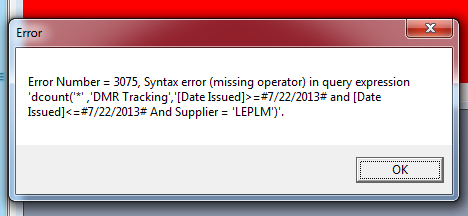
Maybe you have a relation between tblMDRStatusReports and [DMR Tracking] .
If any relation please delete it and test again.